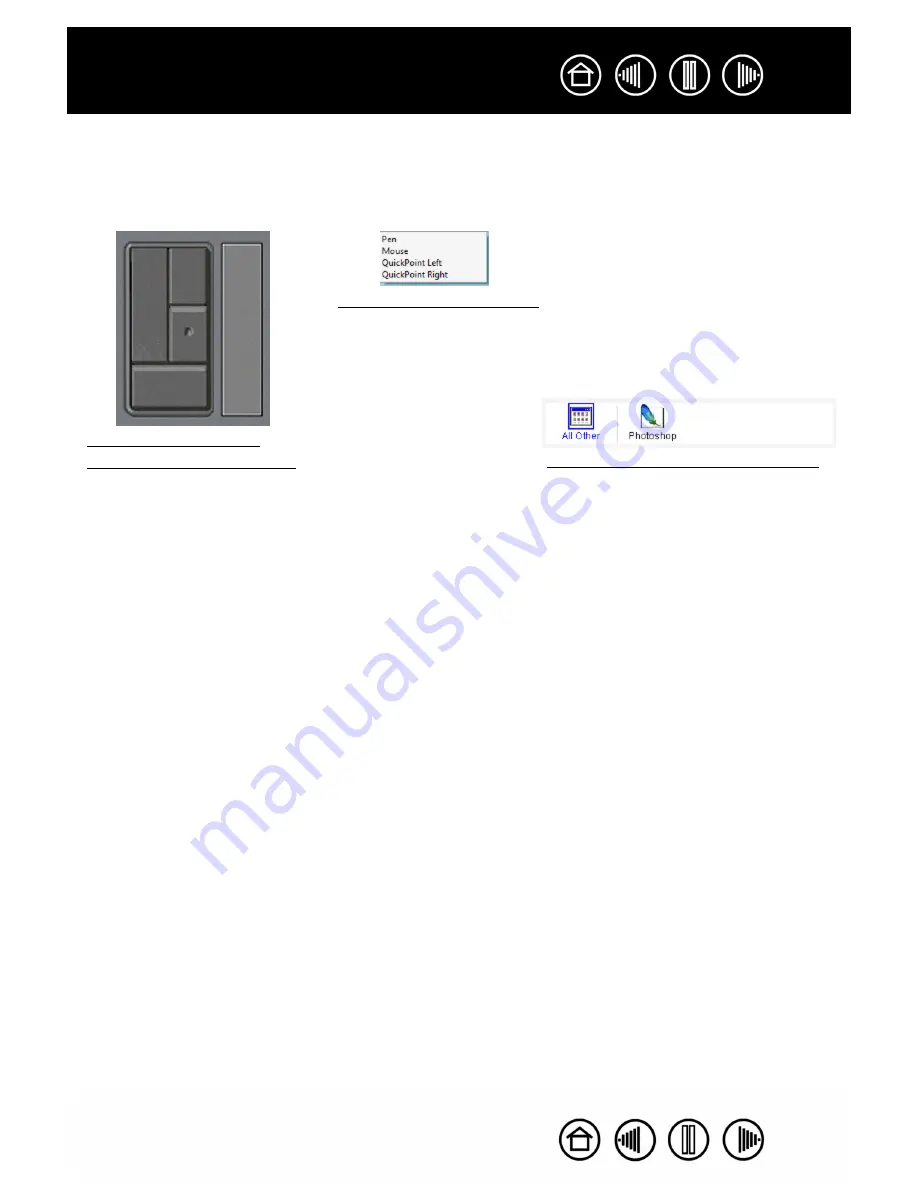
46
46
Index
Contents
Index
Contents
CUSTOMIZING THE TABLET FUNCTIONS
It is as easy to customize your Intuos3 tablet as it is to customize the Intuos3 pen or mouse. Simply open
the Wacom Tablet control panel and select the F
UNCTIONS
icon in the T
OOL
list. Select a tab to customize,
and change settings using the available options.
Customizing ExpressKeys
Customizing tablet Touch Strips
Customizing the Pop-up Menu
Working with application-specific settings
















































