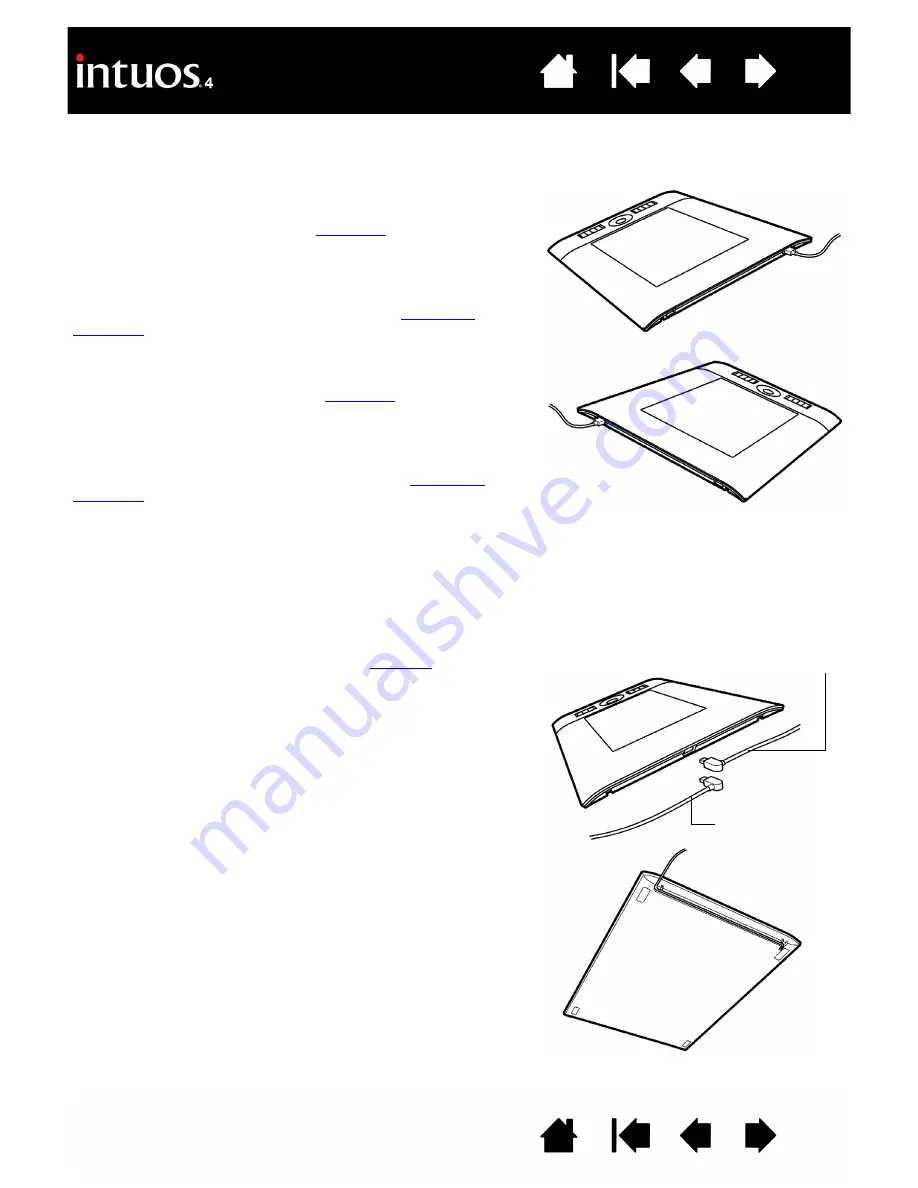
20
20
CONFIGURING THE TABLET ORIENTATION
Set up Intuos4 as shown below for right- or left-handed operation.
USB CABLE INSTALLATION
Tablet setup for left-handed operation
Open the Wacom Tablet control panel and select the M
APPING
tab. Choose the E
XPRESS
K
EYS
R
IGHT
option – the
tablet driver automatically configures all aspects of the tablet
(including the Wacom Tablet control panel options) for correct
left-handed use.
Next, physically rotate your tablet so the tablet ExpressKeys are
positioned to the right. As desired, reconfigure the
Tablet setup for right-handed operation
Open the Wacom Tablet control panel and select the M
APPING
tab. Choose the E
XPRESS
K
EYS
L
EFT
option – the
tablet driver automatically configures all aspects of the tablet
(including the Wacom Tablet control panel options) for correct
right-handed use.
Next, physically rotate your tablet so the tablet ExpressKeys are
positioned to the left. As desired, reconfigure the
Note:
You are prompted to choose a default tablet orientation during the original tablet installation process using the
Wacom Tablet CD. At the log-in and user switching screens, the tablet orientation will use the default setting selected
when the driver was installed.
You can always change how your tablet is oriented using the above procedure. But if you want to change the tablet
default orientation, you must re-install the driver from the Wacom Tablet CD.
Depending on your tablet model, choose the
or cable
routing solution that best applies to your operating configuration.
•
For Intuos4 M or L tablet models, slide the USB port access
cover to one side or the other. Then attach the USB cable.
•
For Intuos4 S tablet models, select the right- or left-handed
USB cable and attach it to the tablet port. Be careful to
correctly match the cable connector to the tablet USB port.
•
For Intuos4 XL tablet models, route the USB cable using the
tablet cable guides.
Next, connect the other end of the USB cable to your computer.
Cable paths,
Intuos4 S
Cable paths,
Intuos4 XL
Right-handed use.
Left-handed use.
















































