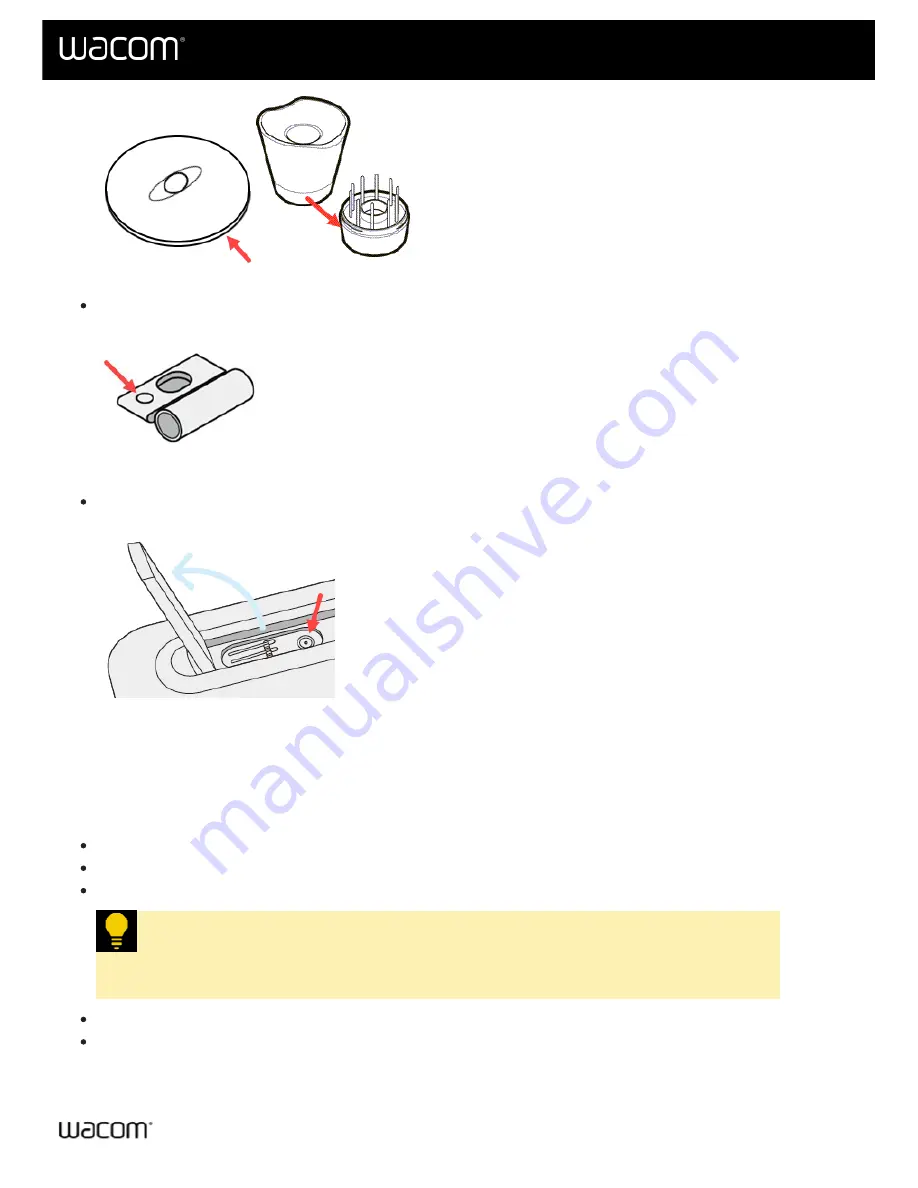
Pen stands vary depending on the Wacom device that you purchased.
On the removable pen holder attached to the side of your device:
Pen holders vary depending on the Wacom device that you purchased.
Underneath one of the built-in stand legs:
Built-in stand legs vary depending on the Wacom device that you purchased.
Where to find replacement nibs
The extra nibs are stored in different places for different devices. First, look in the box that your device was
packaged in. If you do not see the nibs there, try these places:
If your device included a pen case, check there.
If your device has a removable compartment cover on the back, slide it open.
If your device included a pen stand, unscrew the pen stand.
Tip for the Pro Pen 2 stand:
To screw the stand back together, line up the dots on the
bottom of the stand and the recess. Then, gently guide the bottom of the stand to the
right until you feel it click into place.
If your device includes a pen holder attachment, check there.
If your device has built-in stand legs, the replacement nibs may be located underneath one of the legs.
If you need more nibs, you can purchase them from the
.
User's Manual
24
24
















































