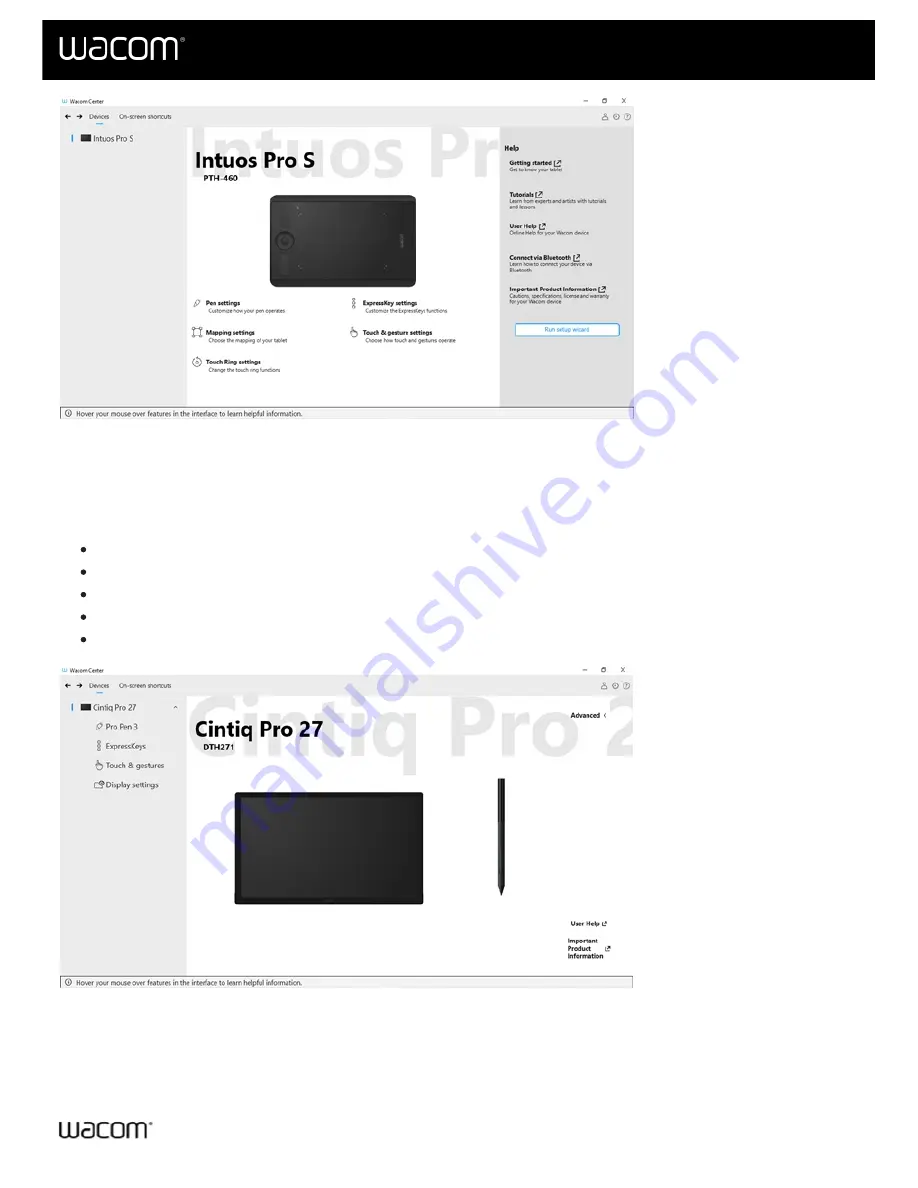
The above screenshot is for descriptive purposes; it may not match your screen.
To learn about the features available in the various sections of Wacom Center, click on one of the following links, or
on a highlighted section of the screen shot below.
(green highlight)
(blue highlight)
(yellow highlight)
(purple highlight)
(not pictured)
The above screenshot is for
illustrative purposes; it may not match your screen.
The navigation bar is located at the top of Wacom Center and contains the features described in the table below.
User's Manual
40
40
















































