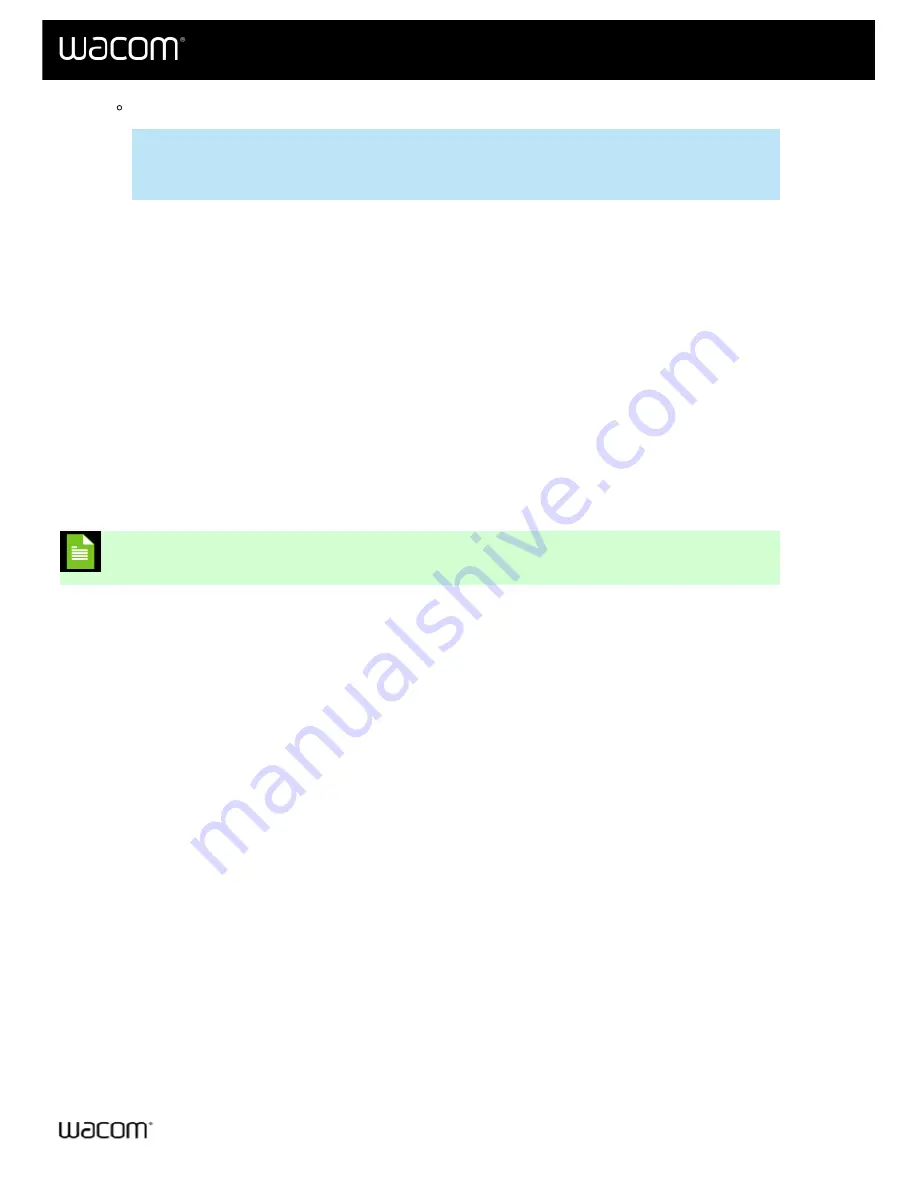
Display settings:
Customize color and other settings for your pen display.
Important:
Your Wacom device's display settings are optimized out of the box.
Customizing display settings is an advanced feature.
5. Click the currently assigned action next to any customizable component (pen button, ExpressKey, etc.), then
action that you want to assign
.
Viewing the device's serial number
1.
.
.
3. Click
Advanced
.
4. At the bottom of the Advanced settings screen, click
Diagnostics
.
5. Your device's serial number will be listed in the
Tablet S/N
field.
The Setup Wizard runs automatically when you first install your device. You can run it at any time from Wacom Center
to view helpful features about the selected device, as well as register your device.
Note:
Not all devices have a Setup Wizard.
1.
.
.
3. Click
Advanced
.
4. Click the
Run setup wizard
button (if available) and follow the prompts.
| Do not share my information |
User's Manual
47
47
















































