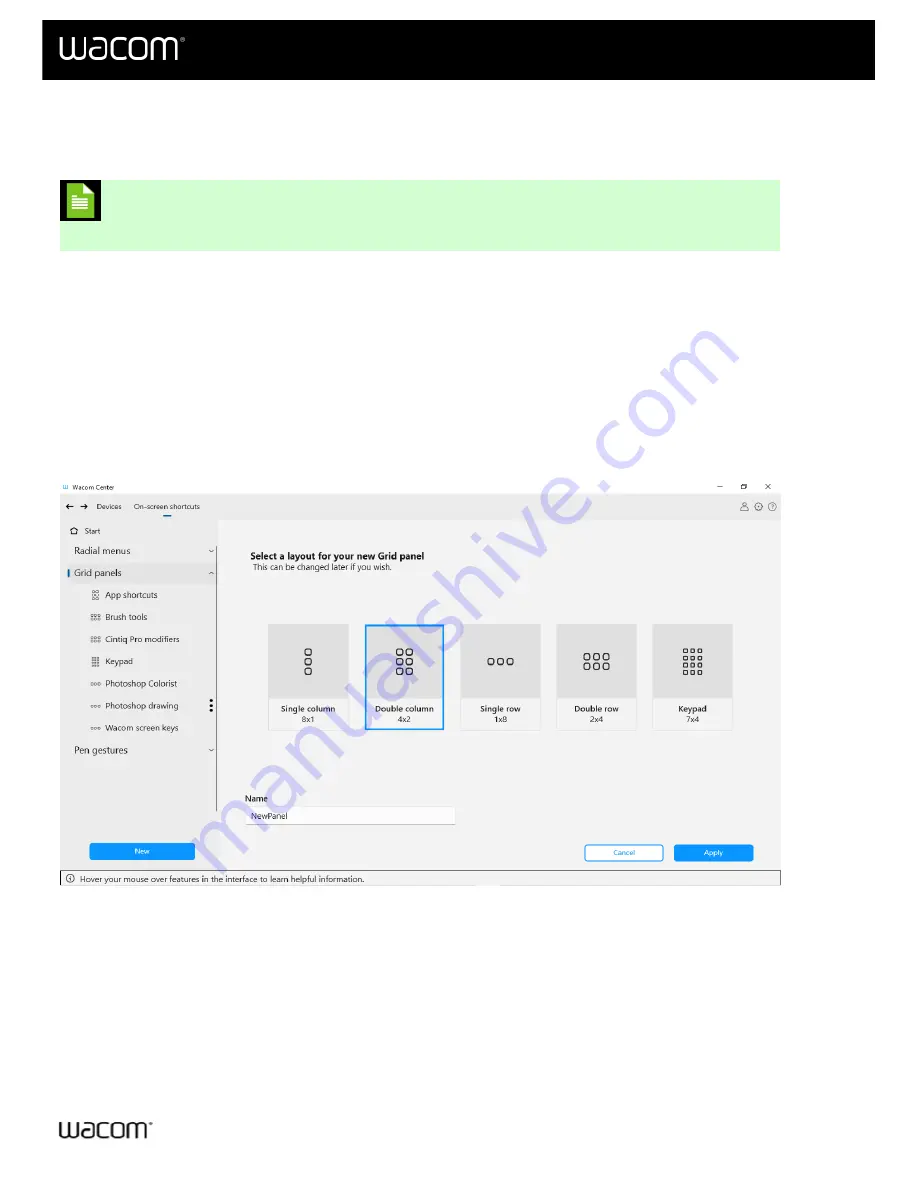
The following instructions describe how to create a Grid panel or Radial menu.
Note:
Pre-configured Pen gestures come installed in Wacom Center on select devices and
do not need to be created.
Create a Grid panel or Radial menu
1.
.
2. Select
On-screen shortcuts
.
3. In the On-screen shortcuts sidebar, click the
New
button.
4. Select
New Radial menu
or
New Grid panel
.
5. Select a
Layout
and enter a
Name
.
6. Click the
Apply
button to create your new Radial menu or Grid panel. You will proceed to the On-screen
shortcut definition page, where you can
Customize your On-screen shortcuts
.
The above screenshot is for descriptive purposes; it may not match your screen.
| Do not share my information |
User's Manual
56
56
















































