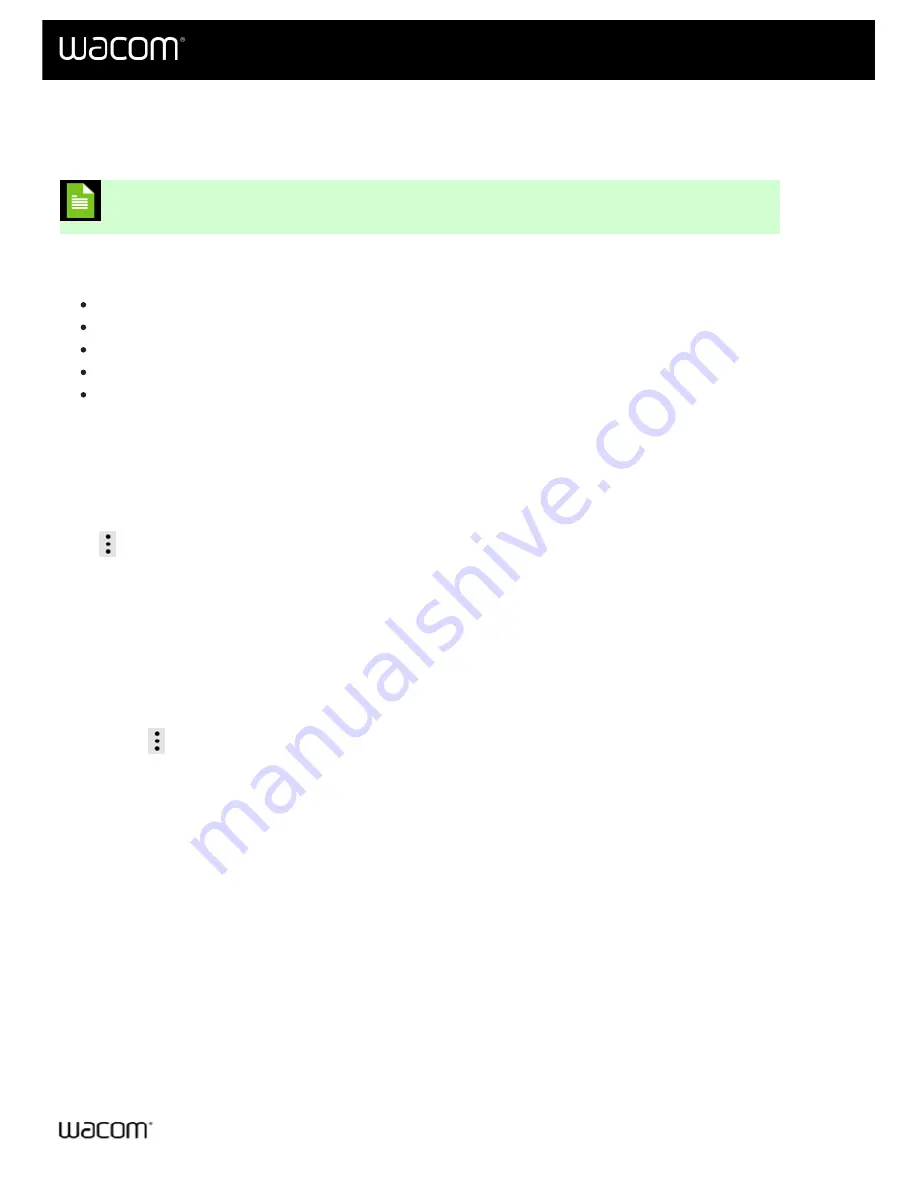
Use these steps to copy, rename, edit, or delete Radial menus or Grid panels.
Note:
Pen gestures cannot be copied, renamed, edited, or deleted.
Copy a Radial menu or Grid panel
Rename a Radial menu or Grid panel
Edit a Radial menu or Grid panel
Delete a Radial menu or Grid panel
Copy a Radial menu or Grid panel
1.
.
2. Select
On-screen shortcuts
.
3. In the On-screen shortcuts sidebar, hover over the shortcut name you want to copy and click the more options
icon.
4. Select
Duplicate
. The duplicated Radial menu or Grid panel will display in the sidebar with an new name
(Wacom Screen Keys.1, for example).
Rename a Radial menu or Grid panel
1.
.
2. Select
On-screen shortcuts
.
3. In the On-screen shortcuts sidebar, hover over the shortcut name you want to rename and click the more
options
icon.
4. Select
Rename
.
5. Edit the name in the pop-up window and click
OK
.
Edit a Radial menu or Grid panel
1.
.
2. Select
On-screen shortcuts
.
3. In the sidebar, select an existing On-screen shortcut.
4. In the main content area, make your edits. The changes are saved immediately.
Delete a Radial menu or Grid panel
1.
.
2. Select
On-screen shortcuts
.
3. In the On-screen shortcut sidebar, hover over the shortcut name you want to delete and click the more options
User's Manual
61
61
















































