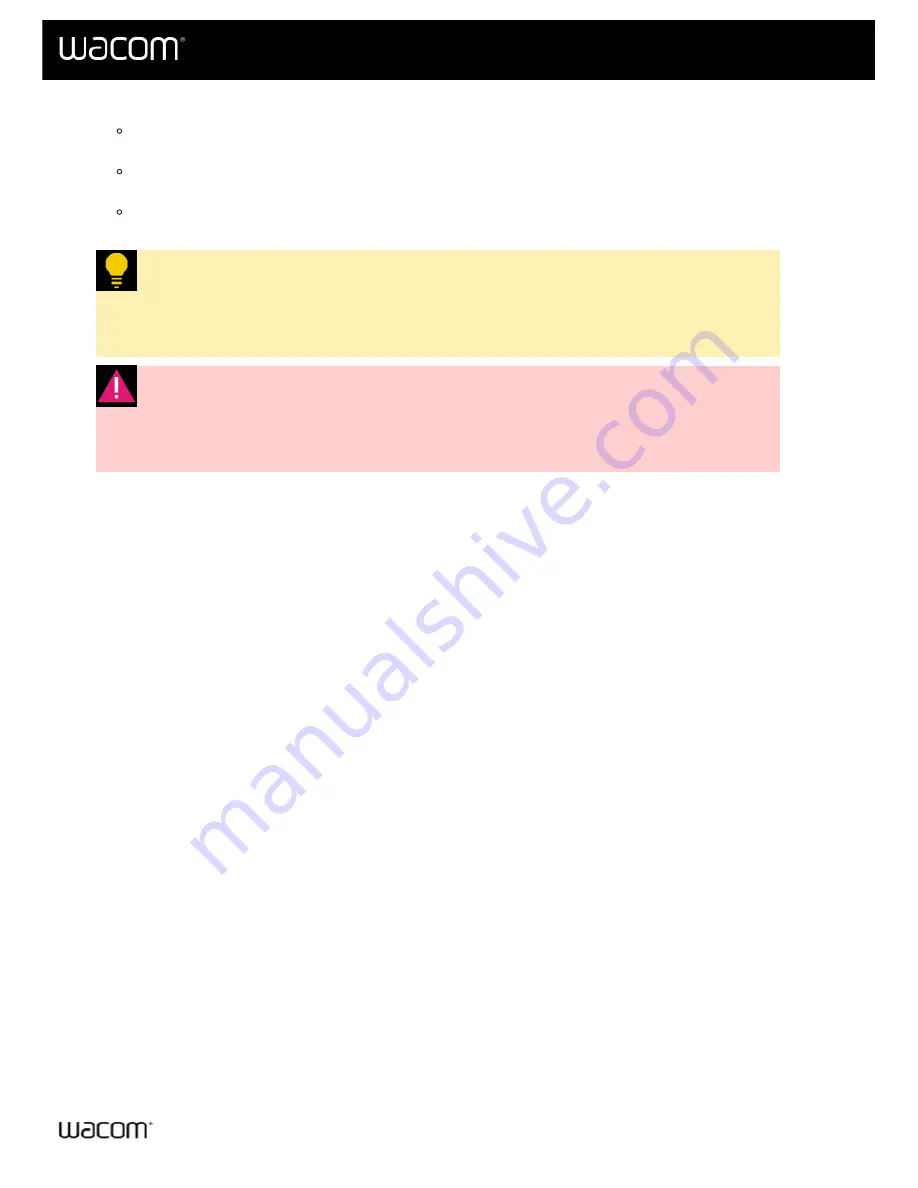
5. You can optionally change the mouse settings:
Mouse Height
: Move the slider to adjust how high you have to lift up off the device in order to continue
moving the cursor across the screen.
Mouse Acceleration
: Move the slider to adjust how far the screen cursor moves based on how quickly
you are moving across the device.
Mouse Speed
: Move the slider to adjust how far the screen cursor moves as you move across the
device.
Tip
: The best way to decide how to adjust
Mouse Height
,
Mouse Acceleration
, and
Mouse Speed
is to move the sliders and test how they affect your screen cursor
movement. Mouse Acceleration and Mouse Speed affect each other, so be sure to
move them both to see how they work together.
Warning:
When you make changes to these settings, you are not changing
corresponding settings in your computer's system settings. However, if you make
changes to mouse settings in your computer's system settings, those changes may
affect how your mouse works in
Mouse
mode.
| Do not share my information |
User's Manual
76
76
















































