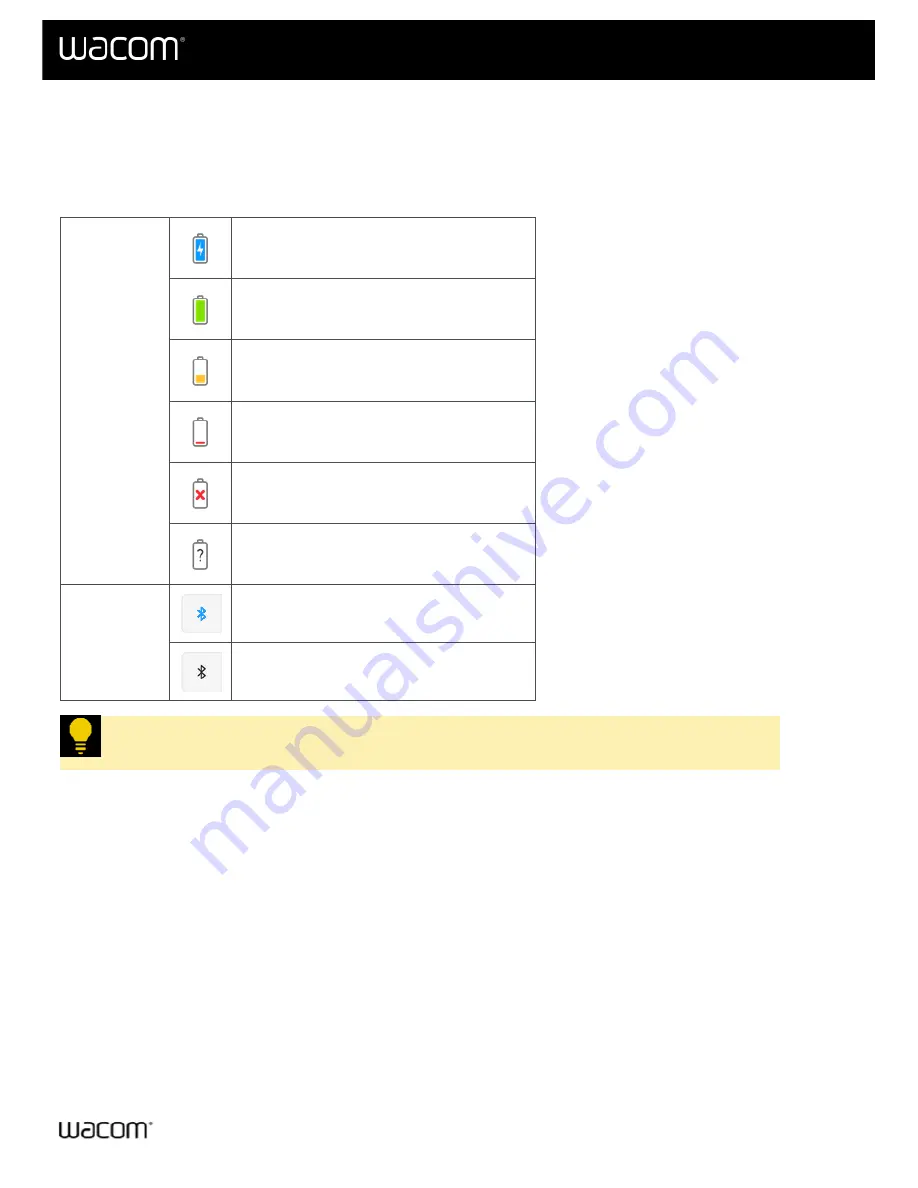
Battery and Bluetooth icon status
When you connect the Wacom One S or Wacom One M to your computer, you will see the Bluetooth and battery
icons on the right side of the
in Wacom Center. A guide to the icons follows. See
for a guide to the "orientation" icons.
Battery
Charging
Full power
Note: If a check mark is present, charging is complete.
Low power
Requires charge
No charge
Battery status unknown
Bluetooth
Connected via Bluetooth
Connected via cable
Tip:
Click the Bluetooth icon to open connection instructions for your operating system.
| Do not share my information |
User's Manual
9
9










































