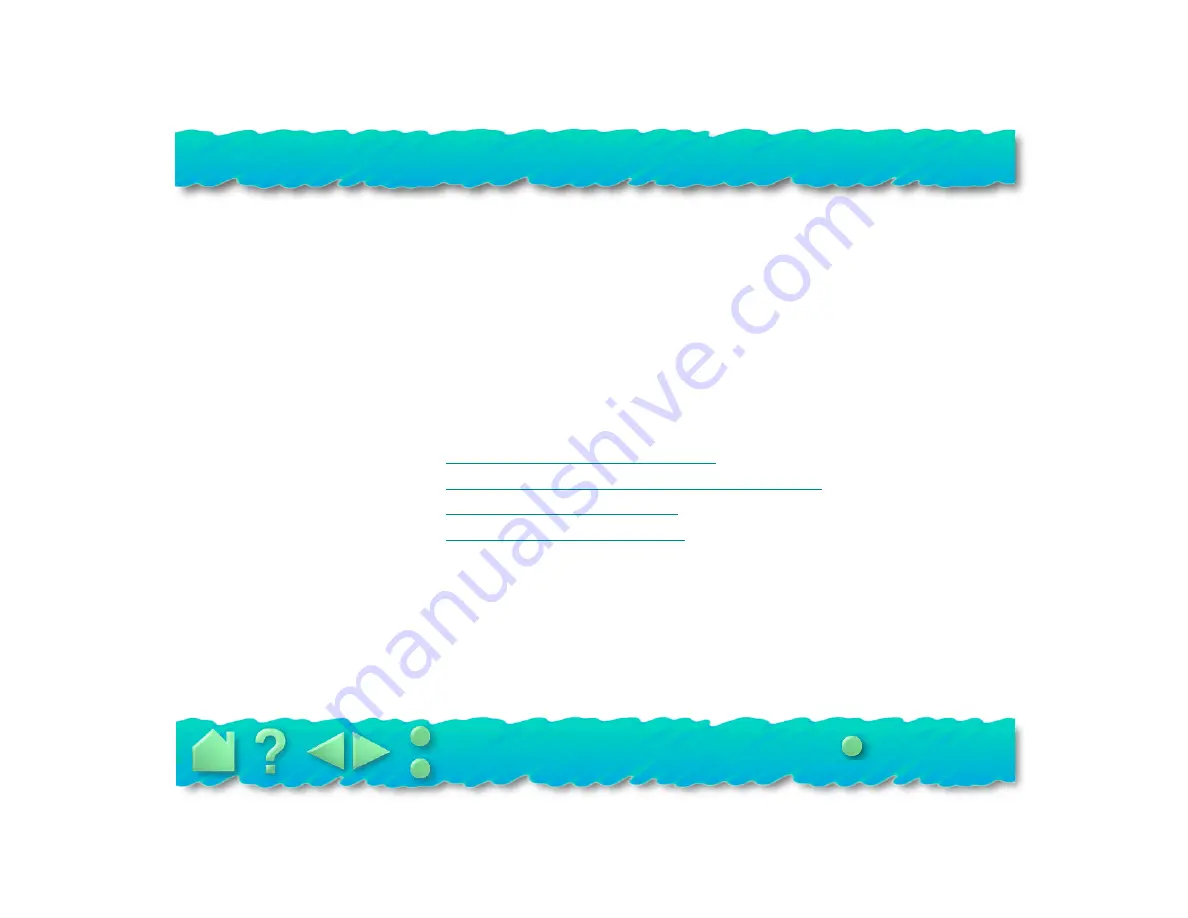
INSTALLATION
Page 10
INSTALLATION
PenPartner is compatible with all Windows applications that support a mouse. If you have not already
done so, now is a good time to inventory the PenPartner box contents.
Before using PenPartner, you must first turn off your computer and then connect the tablet hardware to it.
You can install PenPartner even if you already have a mouse or trackball; the tablet can be used alone or
with your other pointing devices.
After the hardware is connected, you need to install the software drivers. Your new tablet is compatible
with Windows 3.1, 95, and NT 3.51 or later.
After you install the hardware and software, you can use the pen to move the screen cursor.











































