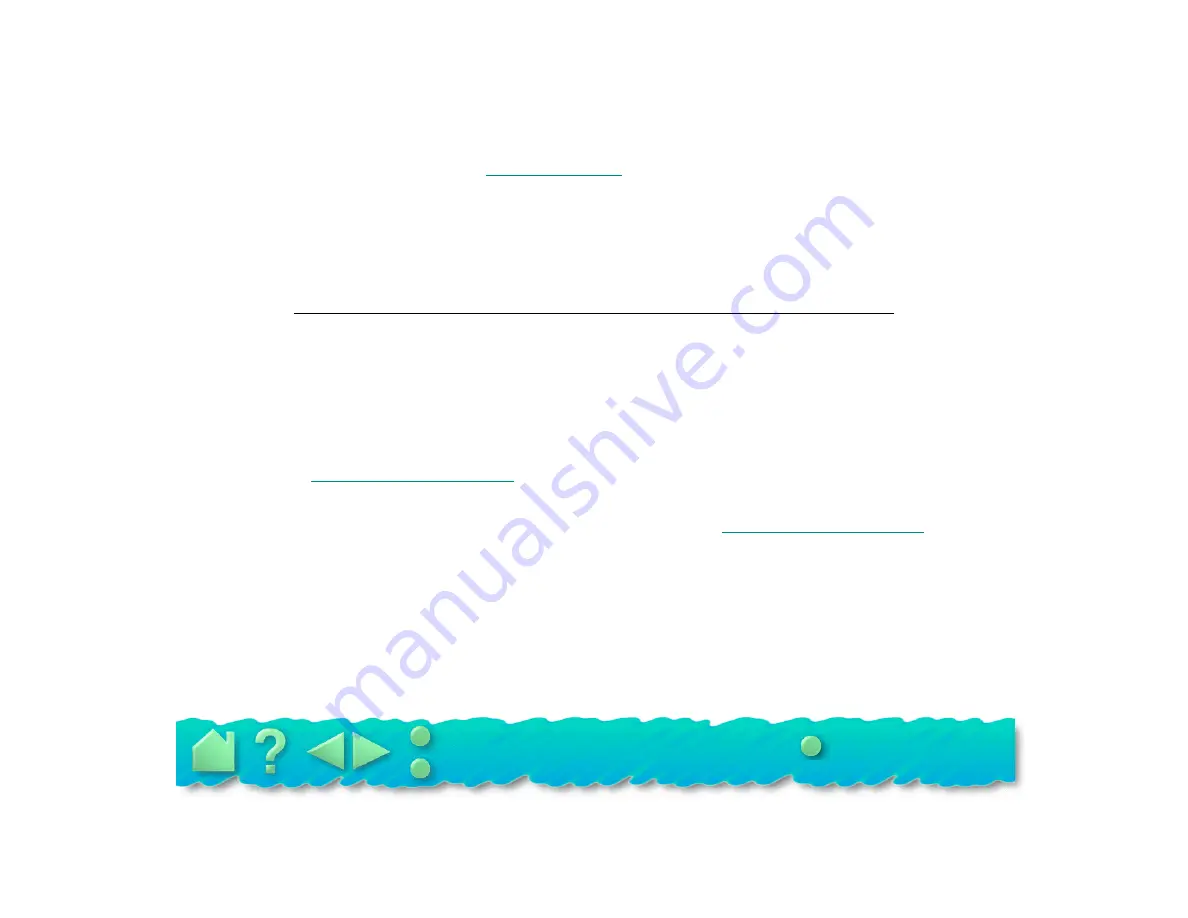
Page 41
DETERMINING THE SERIAL PORT SETTINGS
Run the WTEST utility, as described in
. If the tablet was found, the Com port number,
IRQ line number, memory address, and baud rate of the serial port that the tablet is connected to will be
displayed. If not found, refer to your system manufacturer’s documentation for correct serial port
configuration.
Here are the standard IRQ and memory address settings for most computer serial ports.
For example, if your tablet is on Com 3 and your modem is on Com 1, they both are configured for IRQ 4
and will conflict with one another. In this case, you could change the tablet port to a non-standard IRQ
setting. Refer to
If you want to use a tablet, mouse, and modem, you can put the tablet on Com 3 with an IRQ line different
from 3 or 4 and run the WTEST program to locate the tablet. Refer to
, or to your
computer hardware manual for information about configuring IRQ lines.
Serial port
IRQ
Memory address
Com 1
4
03F8h
Com 2
3
02F8h
Com 3
4
03E8h
Com 4
3
02E8h
















































