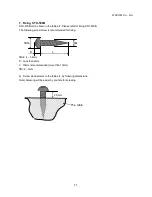WACOM Co., Ltd.
5
2) This transmitter must not be co-located or operating in conjunction with any other antenna or transmitter.
4. Cautions for using STU-500B
Connecting the tablet
The STU-500B can be connected to a host computer via a USB or serial cable. However, do not connect
both USB and serial cables simultaneously.
Power supply
The STU-500B is designed to be powered by your computer's USB port. In most cases, the USB cable will
provide sufficient power to operate the STU-500, but in some cases the optional AC adapter power supply
may need to be attached to the STU-500B.
For example, when devices other than the STU-500B are connected, the host computer may not provide
sufficient power. In that case, connect and use the optional AC adapter. Also, when you connect this unit
with the host computer via a serial cable, the optional AC adapter is required.
Replacing the pen tip
The pen tip (nib) can wear with normal use. In the unlikely case that the nib gets too short or develops a
sharp edge, you can replace it with spare nibs. For replacement please refer chapter 8.
USB connection with AC adaptor
The STU-500B detects power supply from USB bus or AC adaptor automatically. In case USB connection
with power supply from AC adaptor, please disconnect all cable from STU-500B first.
Then please connect AC adaptor to STU-500B. After AC adaptor connection, please connect USB cable.
If USB is connected first, possibly STU-500B miss detect power supply. In this case please disconnect all
cable from STU-500B and reconnect AC adaptor first.
USB connection through the USB HUB
In case USB connection through the USB HUB, please use the HUB which is powered by AC adaptor.
The USB
bus powered HUB doesn’t supply power to STU-500B.
LCD
Each STU-500B LCD panel is produced under very stringent quality standards. Production techniques
cannot guarantee an absolutely perfect TFT display. A small number of pixels to be always white or always
black are allowed. This does not mean the display is defective.