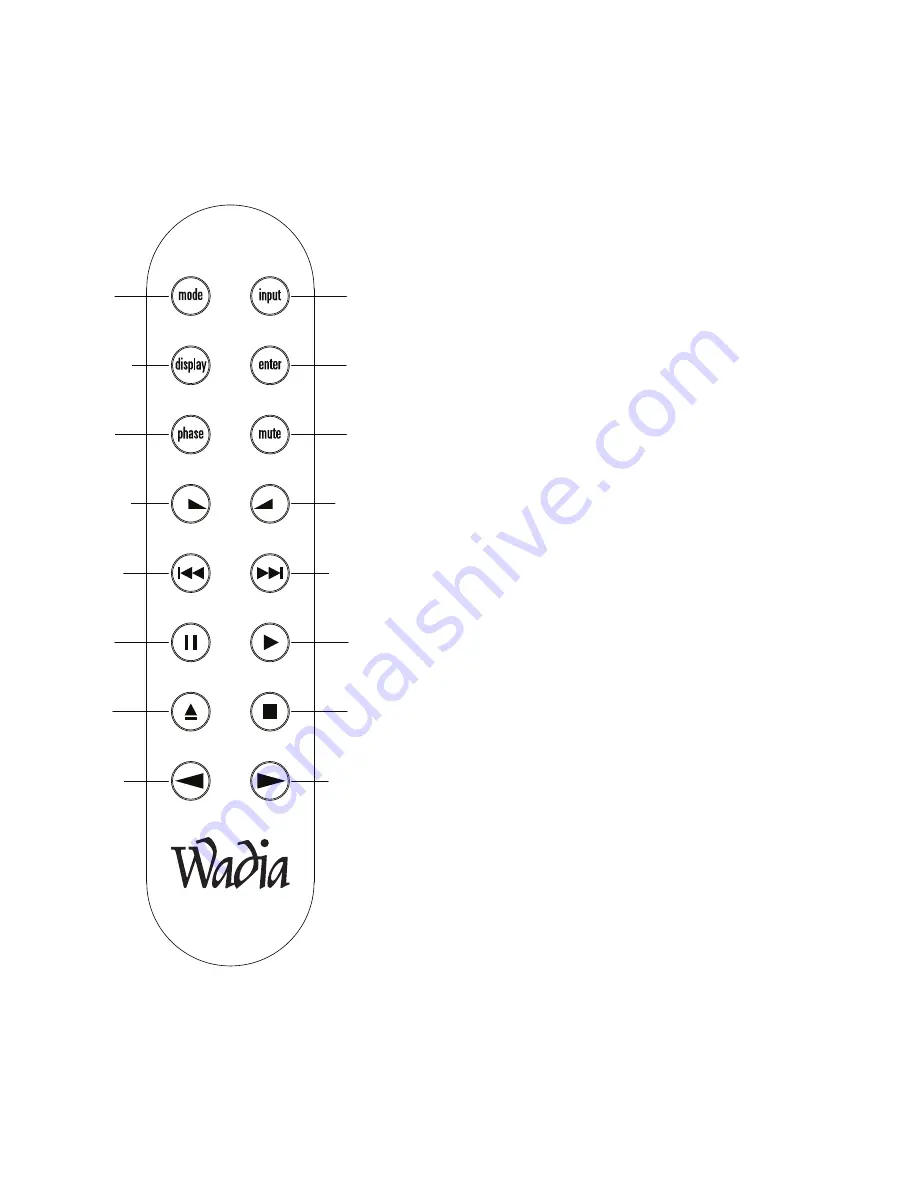
Using the Remote Control
The Wadia 121Decoding Computer remote
control requires a CR2032 battery. The battery
is already inside the remote. You will need to
remove the plastic battery protector from the
battery chamber for the remote to work.
Selecting an Input
Any of the five inputs on the Wadia 121Decoding
Computer can be selected by pressing the Input
Select button on the remote control. Each
time the Input button is pressed, the next
input is selected. For example, if the AES/EBU
input is currently selected, pressing the Input
key on the remote control will advance to
Coaxial 1 and so on. After the USB input, the
list will begin again with the AES/EBU input.
When the Input button is pressed, the display
will change to the next input LED. The front
panel displays information about the input
currently selected, including the input name and
sampling frequency.
+
mode
input
enter
display on/off
phase
mute
track back
volume down
volume up
pause
play
stop
eject
blance left
balance right
track forward
-
15












































