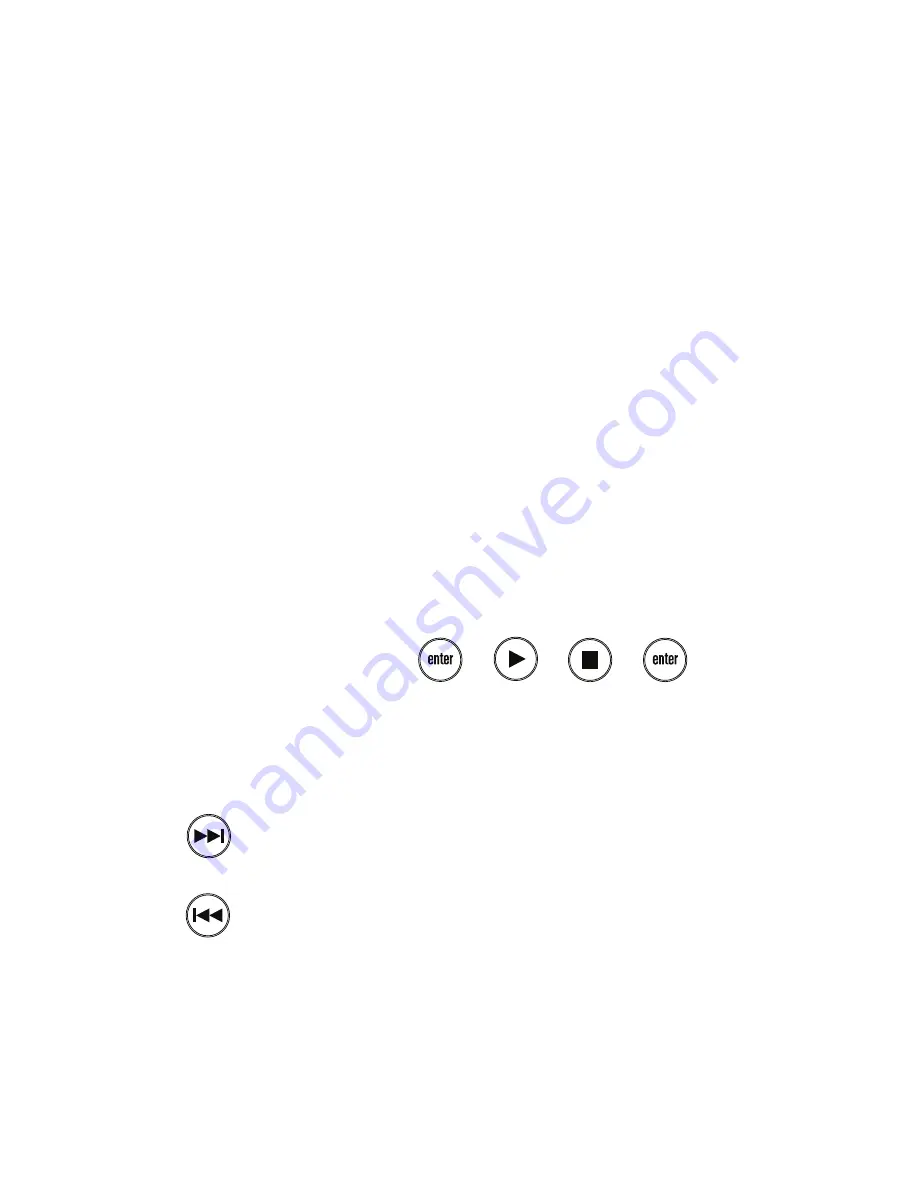
18
Inverting the Phase
The Wadia 121Decoding Computer has the ability to invert absolute phase in the
digital domain. Pressing the Phase button on the remote control will cause the Wadia
121Decoding Computer to invert phase; pressing it again will switch the phase
back to normal. When the phase LED is illuminated phase inverting is activated.
Headphone Use and Control
The Wadia 121Decoding Computer provides two headphone output jacks. Both
the 1/4” and the 3.5 mm (mini-jack) output are driven by Wadia’s SwiftCurrent
Class A amplification stage. Only one headphone output may be used at any
one time. The Wadia remote control volume buttons control headphone volume.
Wadia provides 2 selectable sensitivity adjustments to best match the system
with a wide variety of headphones. To optimize headphone output sensitivity
use the following sequence of commands:
1 Press the four step command
PLAY
➔
PLAY
➔
PLAY
➔
PLAY
. The USB LED
will begin to flash, indicating the headphone adjustment mode is active.
The Phase LED will show the current status of the headphone section
output sensitivity. The LED will be on for high sensitivity or off for low
sensitivity output.
2 Press
PLAY
to change headphone output to match high impedance
headphones.
3 Press
PLAY
to change the headphone output to match low impedance
headphones.









































