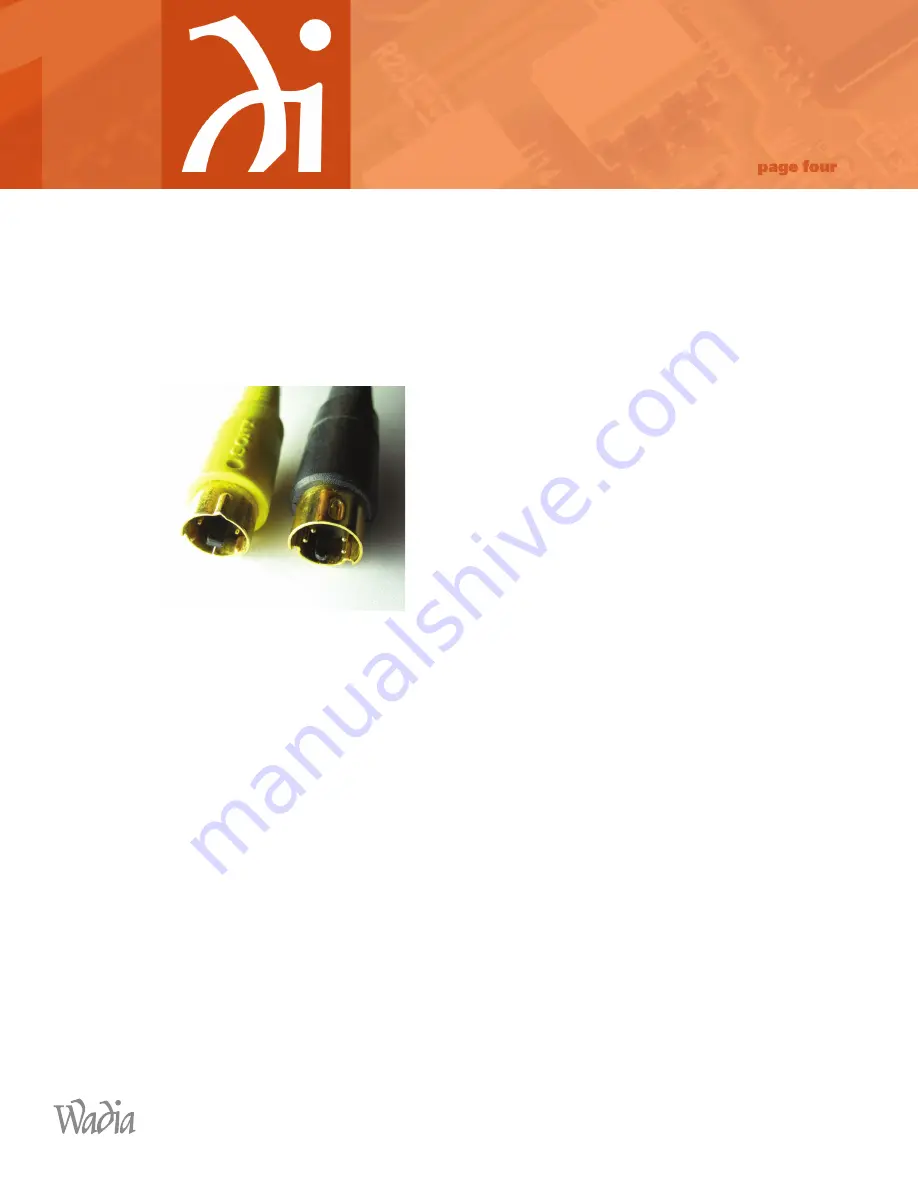
1 5 5 6 W o o d l a n d D r i v e . S a l i n e . M I 4 8 1 7 6 U S A
.
7 3 4 . 7 8 6 . 9 6 1 1
.
w w w . w a d i a . c o m
How do I make an S-Video/Composite Video connection?
Connect your chosen cable from the S-Video output on the Wadia 170iTransport to the corresponding S-Video
input on your Television, A/V Receiver or Preamp Processor. For Composite Video Display output, you will need
to purchase an S-Video to Composite Video Adapter cable. Please contact your local dealer for more information
on this type of adapter. You will only be able to use the S-Video/Composite Video output with the iPod Video.
In order to activate the S/Video output, you will need to use mode button on the remote. When you use the
S-Video output on the 170iTransport, you will be limited to analog audio output.
Please note:
The iTransport is compatible with the current
standard S-Video connector only. If you have an iPod video and
plan to use an S-Video cable, first confirm that your S-Video cable
has the appropriate connector termination prior to inserting into
the iTransport. Using the incorrect S-Video cable could result in the
cable becoming trapped in the iTransport. If you are unclear on this
in any way, please contact your Wadia Dealer.
The S-Video connector on the
Left is Incorrect
. Do not attempt to
use this type connection or you may void your warranty.
The S-Video connector on the
Right is Correct
.
Why can’t I see the menus on my iPod nano G1 or iPod video when it is docked?
iPod nano G1 and iPod video will automatically enter the “extended interface” mode when docked in the
170iTransport; the Wadia Logo will display on the iPod screen indicating digital audio output is now available.
While in the “extended interface” mode there is no control of the iPod from the click wheel interface. If you
choose
(queue a selection)
before inserting the iPod into the 170iTransport, the 170iTransport will continue to
play your selection until it is complete. If there was no previous selection, the 170iTransport will play the entire
content of the iPod in the “All Tracks” order. The 170iTransport will not manipulate the shuffle setting. Whatever
shuffle setting the user has chosen before connecting the iPod will be honored by the 170iTransport. The Wadia
Logo will be present on the screen of the nano G1 or iPod video the entire time the iPod is docked in the
170iTransport and the digital signal is synced.
How come I can’t hear my music immediately when I dock my iPod?
When you dock your iPod, the 170iTransport first initiates a handshake with iPod and the iPod verifies that it is
okay to communicate with the 170iTransport. Once the handshake has taken place, the 170iTransport now has
access to the audio/video information stored on your iPod and will stay synced until it is undocked. Please be
patient while the 170iTransport is initiating this communication as it may take up to 10 seconds to complete.
series 1
17 0 i T r a n s p o r t
























