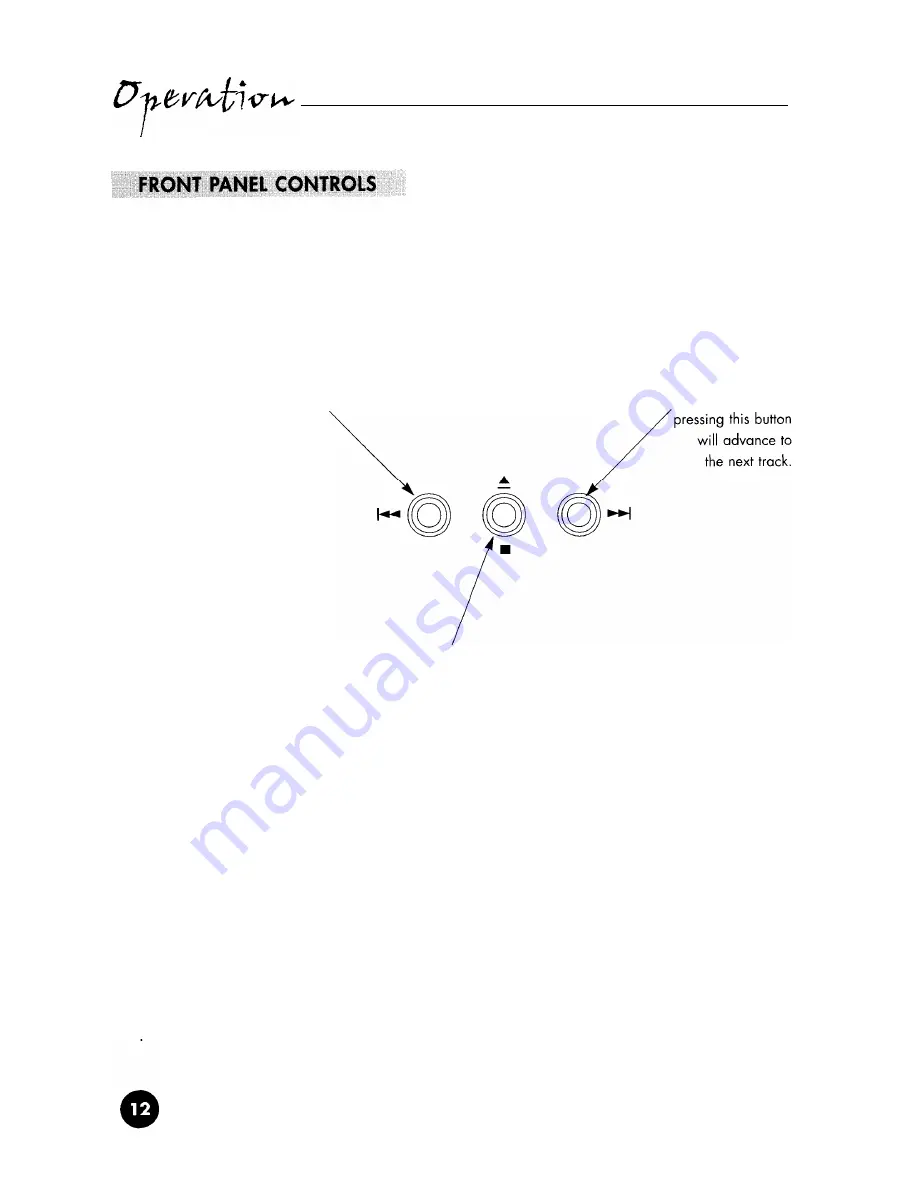
The front panel of the Wadia 270 features basic controls that allow you to open and close
the loading drawer, select a track, play, and stop playing.
P R E V I O U S T R A C K
P L A Y / N E X T T R A C K
This button will cause the unit
If the unit is not playing, pressing
to move to the previous track
this button will begin play.
and begin playing.
If the unit is playing,
O P E N / C L O S E / S T O P
If the drawer is open, pushing this button will CLOSE the drawer.
If the CD is playing, pushing this button will STOP playing.
If the unit is not playing, pushing this button will open the drawer.
Example: to open the drawer while the unit is playing, push the
button once to stop, and once more to open.
Summary of Contents for 270
Page 1: ...Information and Operation Manual ...
Page 2: ......
Page 4: ......
Page 6: ......
Page 23: ......










































