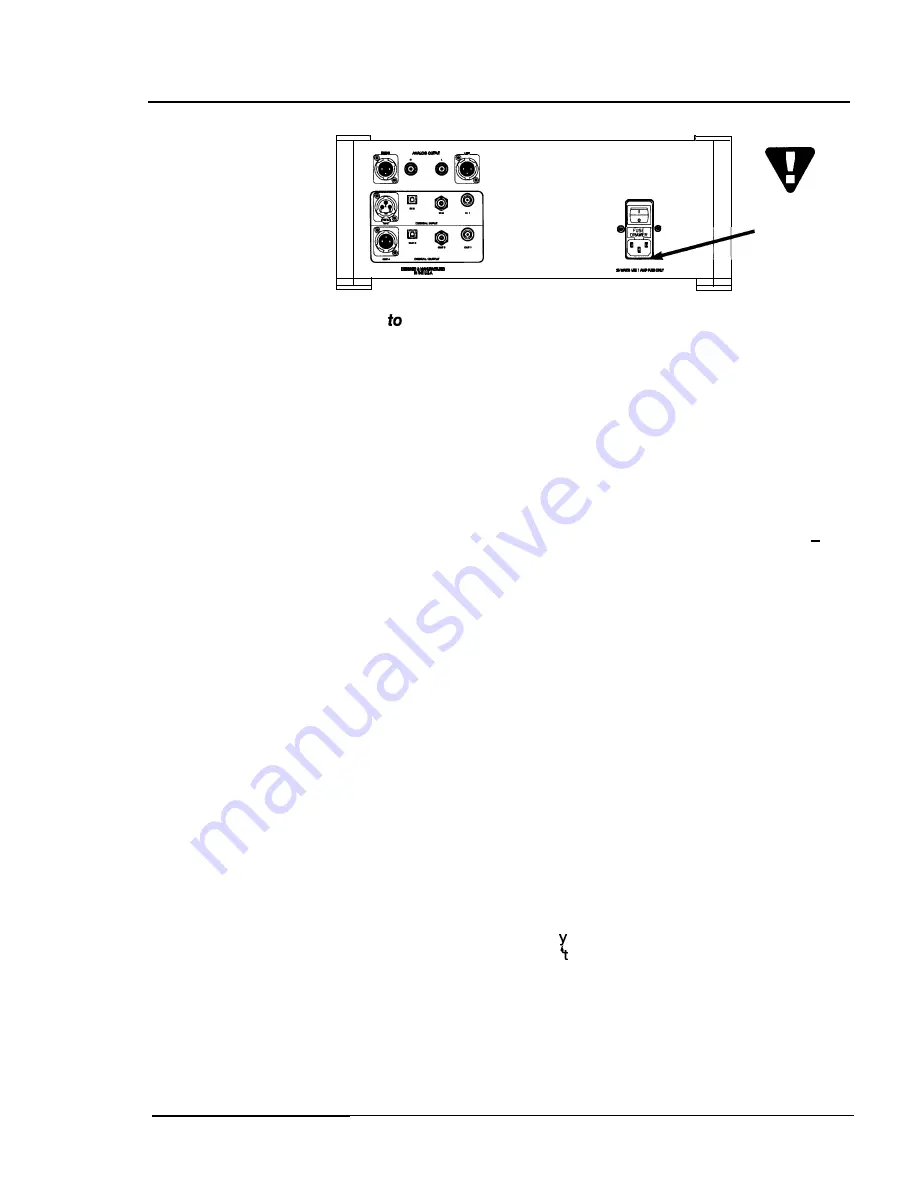
WADIA 860 COMPACT DISC PLAYER
CONNECTING THE
WADIA 860
TO YOUR SYSTEM
Q
Connecting the
Wadia 860
to AC Power
Connecting the
Wadia 860 Compact
Disc Player Directly to
a Power Amplifier
Using the
Wadia 860 with a
Preamplifier
CHECK
VOLTAGE
HERE!
Check make sure your Wadia 860 Compact Disc Player has been
manufactured for operation at
your AC
line voltage. Attempting to use
your Wadia 860 Compact Disc Player at any voltage other than specified
on the rear of the
unit
may
damage the
unit. Damage caused by improper
operation is not covered by Wadia warranty If the voltage specified is
different from your AC voltage, contact your Wadia dealer.
The best performance is obtained when the Wadia 860 is plugged
directly into the wall with the power cord provided. The Wadia 860 has
power conditioning, surge suppression and an extremely sophisticated
overall protection scheme. It should not be necessary to use surge
protectors, power conditioners or aftermarket power cords. If you wish
to experiment with any of these devices, work closely with your dealer
and most of all, trust your own ears.
Avoid allowing static shocks to be applied to the inputs or outputs. To
prevent static shocks, touch any grounded surface, such as the Wadia 860
chassis, before connecting or removing a cable. It is unlikely that a static
shock will damage the unit, but it may cause the Wadia 860 Compact Disc
Player circuitry to “lock-up” (see
Lock-Up under Trouble Shooting).
Inputs and outputs can be safely connected to the Wadia 860
Compact Disc Player:
1. Before the unit is powered up
2. When the unit is in Relay-Mute mode
(See
Mute
Modes
in
General Operation)
We strongly recommend that you use your Wadia 860 Compact Disc Player
connected directly to your power amplifier. Even if you purchased your Wadia
860 with the intention of connecting it to your preamplifier, we suggest that
you try direct connection to your amplifier. Many listeners are surprised by
the improvement in performance over even the most expensive preamplifiers.
To connect your Wadia 860 to a power amplifier, ensure that your power
amplifier is turned off, then simpl
connect your analog interconnects from
the Wadia 860 analog outputs to he amplifier’s inputs.
While the Wadia 860 Compact Disc Player was designed to be used without
a preamplifier, no compromises were made in its design that will prevent
excellent operation in a conventional system with a preamplifier.
When using a preamplifier, bypass the Wadia 860 volume control by setting
it to its maximum setting.
5
Summary of Contents for 860
Page 1: ...W A D I A 8 6 0 C 0 M P A C T D I S C P L A Y E R...
Page 2: ......
Page 3: ...W A D I A 8 6 0 C 0 M P A c T D I S C P L A Y E R...
Page 19: ......






































