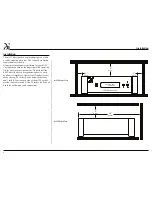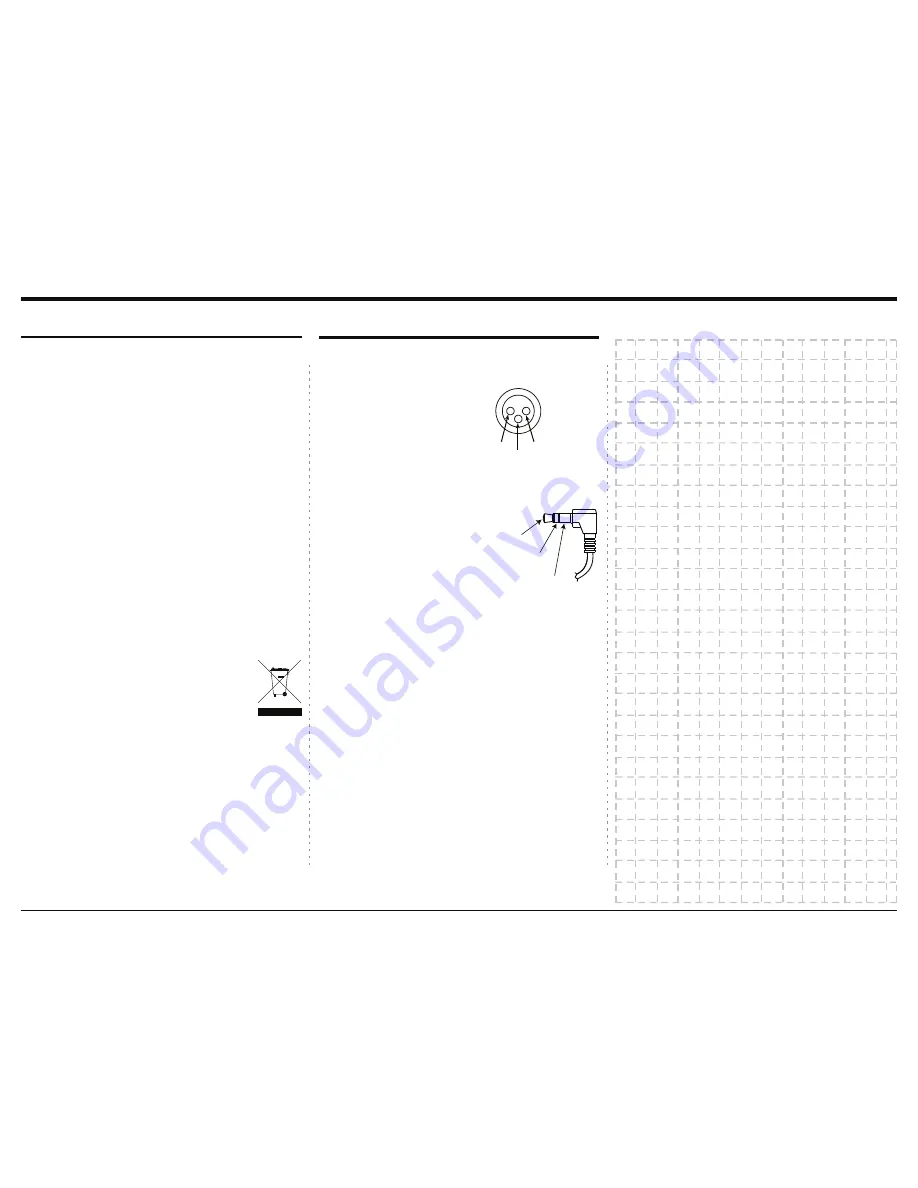
5
1. For additional connection information, refer to the
RZQHU¶VPDQXDOVIRUDQ\FRPSRQHQWVFRQQHFWHG
to the di122 Digital Audio Decoder.
2. The Main AC Power going to the di122 and any
RWKHU:DGLD&RPSRQHQWVVKRXOGQRWEHDSSOLHG
until all the system components are connected
together. Failure to do so could result in mal-
functioning of some or all of the system’s normal
operations. When the di122 and other Wadia Com-
ponents are in their Standby Power Off Mode, the
Microprocessor’s Circuitry inside each component
is active.
3. The Unbalanced Outputs and Balanced Outputs can
be used simultaneously.
4. The di122’s internal Digital to Analog Converter
Circuitry is designed to decode 2-channel PCM
3XOVH&RGH0RGXODWLRQ'LJLWDO6LJQDOSUHVHQWDW
the Coaxial, Optical and USB Digital Inputs. Other
Digital Audio Signal Format Types will cause the
Audio Outputs of the di122 to be muted.
5. When discarding the unit, comply with local rules
or regulations. Batteries should never be
thrown away or incinerated but disposed
of in accordance with the local regulations
concerning battery disposal.
6. For additional information on the di122
and other Wadia Products please visit the Wadia
Web Site at www.wadia.com.
General Information and Connector Information
Connector and Cable Information
XLR Connectors
Below is the Pin configuration for the XLR Balanced
Output Connectors on the di122. Refer to the diagram
for connections:
PIN 1: Shield/Ground
PIN 2: + Output
PIN 3: - Output
Trigger Control Connectors
The Wadia di122 Trigger Input receives an On/Off
signal from +5 to +12 volts.
The Trigger Output will in
turn provide a +12 volt Output
Signal with a total current up to
25mA.
PIN 1
PIN 2
PIN 3
General Information
Trigger
Control
Ground
N/C