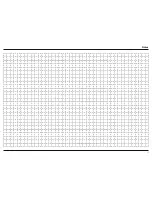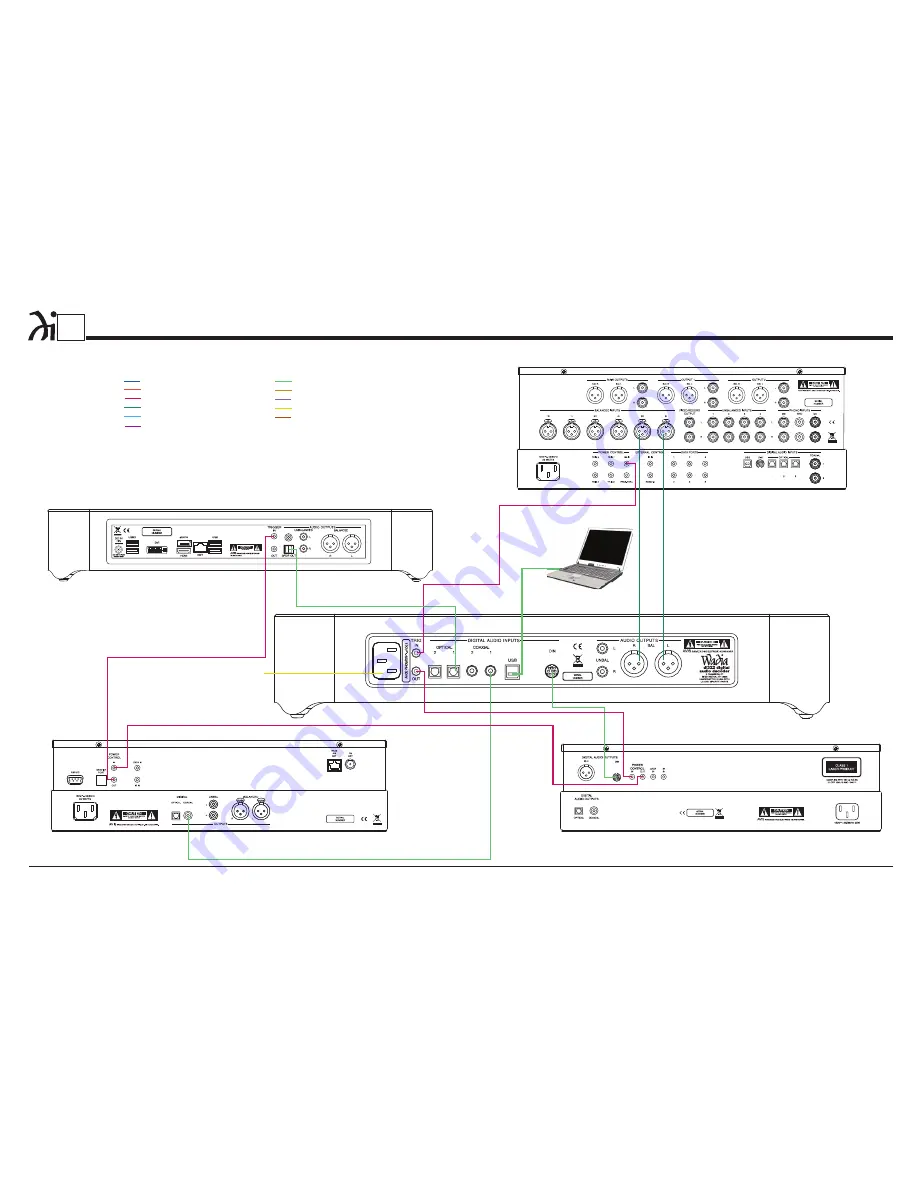
di322 Digital Audio Decoder connection to a Analog Preamplifier Diagram
Wadia Digital, LLC.. 2 Chambers Street Binghamton, New York 13903-2699 Phone: 607-723-3539 www.wadia.com
1
B
Analog Preamplifier
Note: Refer to the di322 Owner’s Manual page 11 for additional connection information.
Connection
Legend:
Data Cable*-
Digital Signal Cable -
Sensor/Keypad Cable -
RS232 Cable -
Power Control Cable* -
Ground Wire -
Audio Signal Cable -
AC Power Cords -
Video Signal Cable -
Loudspeaker Cable -
RF Signal Cable -
*
2 conductor shielded with 1/8 inch stereo mini phone plug on each end.
AM/FM Tuner
Media Player
Connect to
AC Outlet
SACD/CD Transport
Computer
mputer
Summary of Contents for di322
Page 15: ...15 Notes ...
Page 20: ...20 ...
Page 21: ...21 Photos ...
Page 27: ...di322 digital audio decoder ...