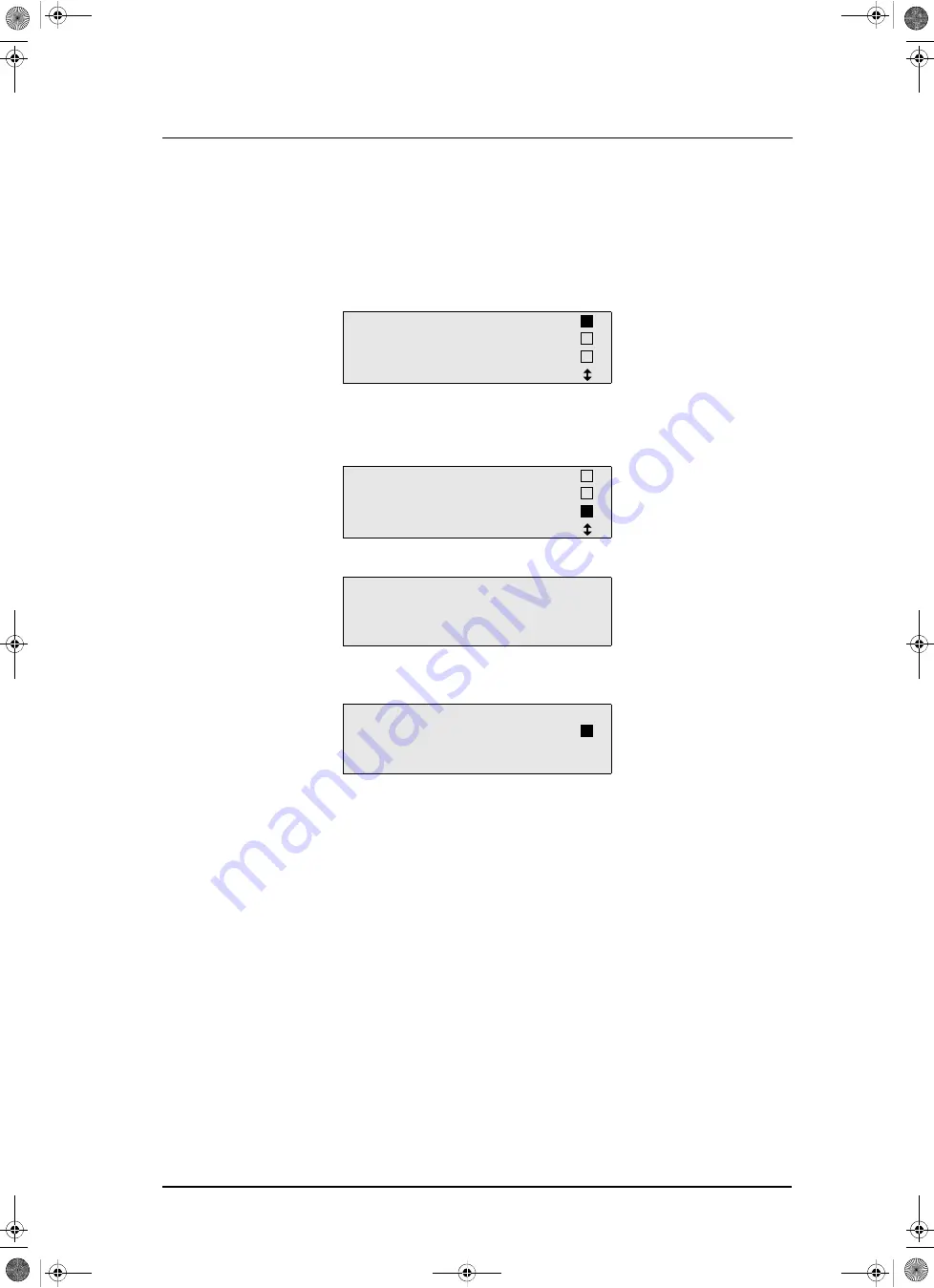
39
VAS 581 001A
Operation
8.6
Displaying refrigerant consumption
The station stores the data of the filled and extracted refrigerant quanti-
ties. These can be printed out directly as an annual overview or monthly
overview.
1. In the basic menu, use the cursor keys
or
to select
“Other
selections”
:
2. Press
ENTER
to confirm.
3. Use the cursor key to select
“Service”
and press
ENTER
to
confirm:
4. Enter the password
“9051”
and press
ENTER
to confirm:
5. Use the cursor keys
or
to select the desired year and press
ENTER
to confirm.
Short selection
Free selection
Other selections
ENTER-OK
Flushing
Reset scales.
Service.
ENTER-OK STOP-EXIT
Service.
----
2017
VAS-581-001A--O-US.book Seite 39 Montag, 17. Februar 2020 8:25 20
















































