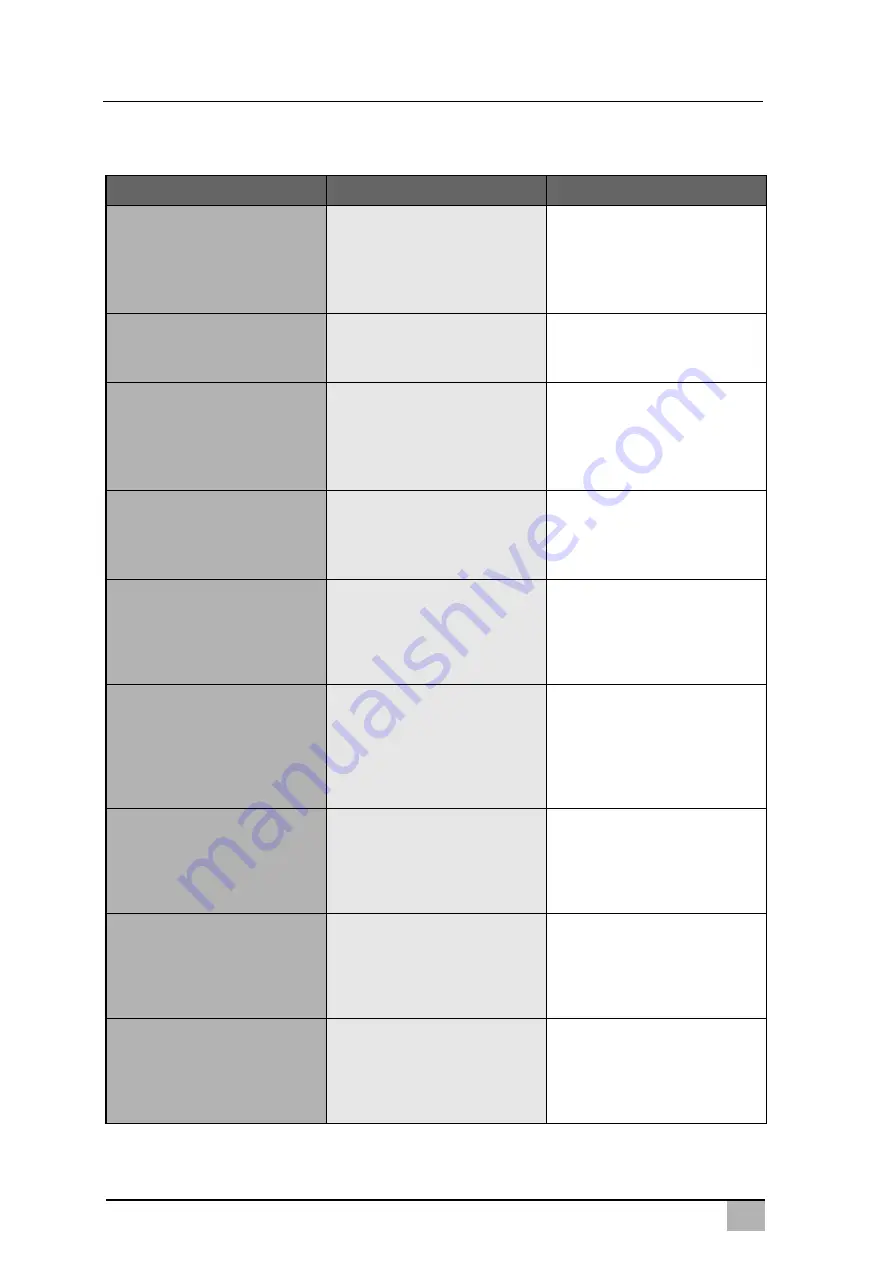
EN
Troubleshooting
ASC5100G
104
12
Troubleshooting
Problem
Cause
Remedy
The display shows
“Warning!
Internal vessel
overpressure!”
Normal message that
appears during the recycling
process.
To continue, press
ENTER
for three seconds.
If this message appears
repeatedly, notify customer
services.
The display shows
“Warning!
Internal vessel filled!”
The internal refrigerant
container is too full to hold
the quantity to be extracted.
Drain the internal refrigerant
container in the proper
manner.
The display shows
“Warning!
Pressure inside the A/C
system.
Recovery start!”
Normal message that
appears at the start of the
vacuum process. There is
still pressure present in the
air conditioning system.
No action is required. The
process continues automati-
cally.
The display shows
“Warning!
Pressure inside the A/C
system!”
Message during the vacuum
process. There is pressure in
the air conditioning system.
No action is required. The
process continues auto-
matically.
The display shows
“Not enough vacuum!
Carry on?”
Message that appears during
the vacuum process if the
pressure in the air condition-
ing system after 8°minutes is
still more than 50°mbar.
Check the air conditioning
system or the connections
between it and the
AirConServiceCenter for
leaks.
The display shows
“A/C system leakage!
Carry on?”
Message at the end of the
vacuum process. The air
conditioning system shows a
vacuum loss of more than
120°mbar during the check-
ing time.
Check the air conditioning
system or the connections
between it and the
AirConServiceCenter for
leaks.
The display shows
“Warning!
Not enough vacuum for
injection!”
Message that appears during
the filling phase if the vac-
uum in the air conditioning
system is insufficient to end
the process.
Check the air conditioning
system or the connections
between it and the
AirConServiceCenter for
leaks.
The display shows
“Quantity too large.
Fill internal vessel!”
Message that appears during
the process input if there is
not enough refrigerant in the
internal container to com-
plete the process.
Fill the refrigerant container.
The display shows
“Not enough oil.
Add!”
Message that appears during
the filling process if there is
not enough fresh oil in the
container to finish the pro-
cess.
Top up the fresh oil container
with a suitable oil type.
Summary of Contents for AirConServiceCenter ASC5100G
Page 2: ......
Page 220: ...RU ASC5100G 220 1 2 A I ENTER 1 2 3 1 2 3 1 229 230 2 A E...
Page 224: ...RU ASC5100G 224 2 3 405 C A AirConServiceCenters I R 1234yf...
Page 225: ...RU 225 ASC5100G 2 4 TRG 402 AirConServiceCenter...
Page 226: ...RU ASC5100G 226 2 5 AirConServiceCenter 230 50 2 6...
Page 230: ...RU AirConServiceCenter ASC5100G 230 6 2 10 11 12 13 11 10 13 12...
Page 236: ...RU ASC5100G 236 7 7 I 1 10 11 R 1234yf 11 10...
Page 243: ...RU 243 ASC5100G I 8 2 2 1 STOP ENTER USER CODE WRONG CODE John Citizen...
Page 257: ...RU 257 ASC5100G 10 D 11 E 12 15 13 14 D E...
Page 261: ...RU 261 ASC5100G 9 5 1 10 2 D E AirConServiceCenter D E D E...
Page 267: ...RU 267 ASC5100G 10 1 2 7 8 AirConServiceCenter 3 AirConServiceCenter AirConServiceCenter...
Page 268: ...RU ASC5100G 268 11 11 1 I 11 2 11 3 AirConServiceCenter M...
















































