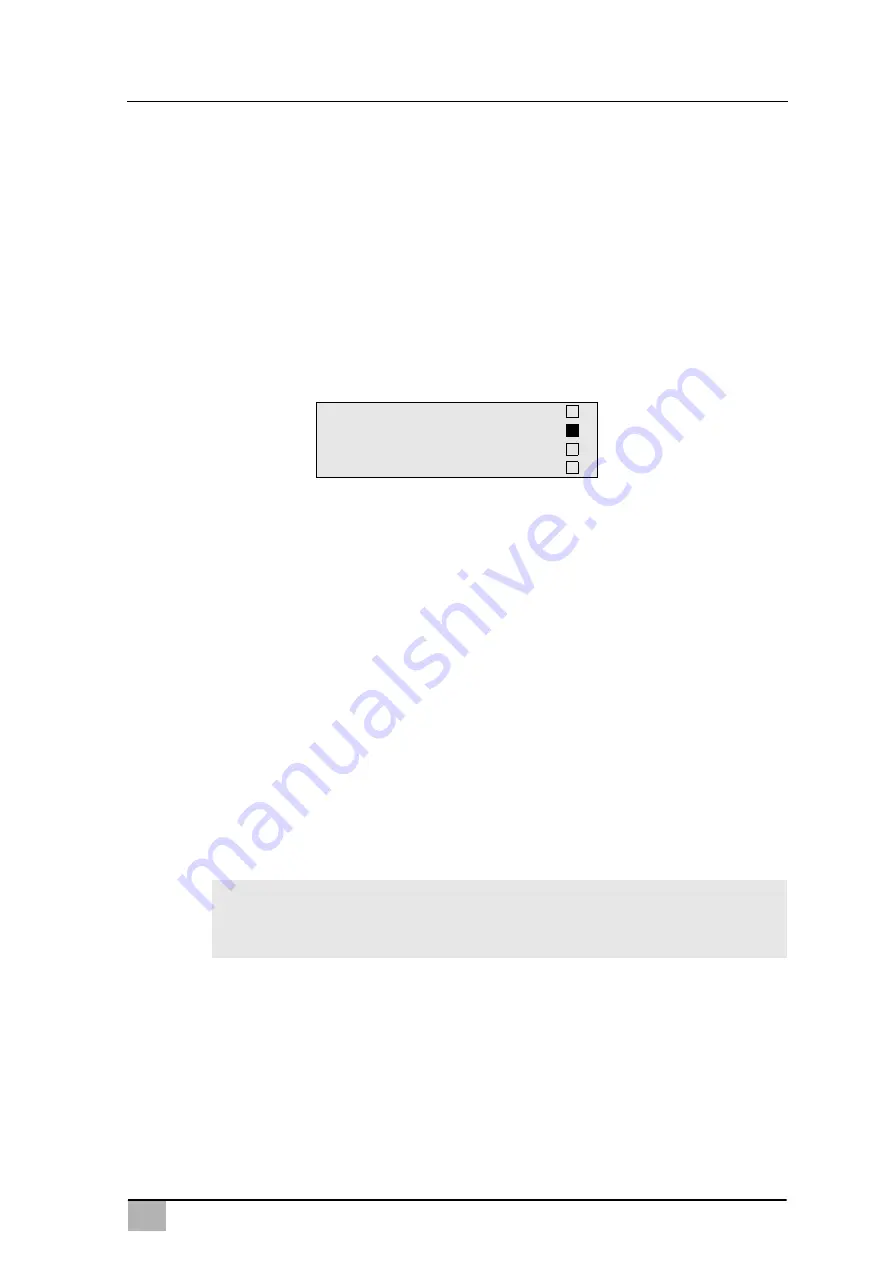
EN
91
ASC5100G
Service tasks
9
Service tasks
9.1
Leak test
Every six months carry out a leak test with an electronic leak detection
device.
9.2
Changing the dryer filter
1. In the basic menu, use the cursor keys
or
to select
“Free selection”
:
2. Press
ENTER
to confirm.
3. Skip the query requesting
“CAR DATA”
.
4. Select
“Rec/Recycling phase”
.
5. Set the
“Pressure increase test time”
to
“1”
.
Press
ENTER
to confirm.
6. Deselect
“Vacuum phase”
using
“No”
.
Press
ENTER
to confirm.
7. Deselect
“Filling phase?”
using
“No”
.
Press
ENTER
to confirm.
8. Select
“Process start ?”
.
Press
ENTER
to confirm.
The service hoses will now be drained and the AirConServiceCenter
basic menu will be activated. The compressor has produced a slight
internal vacuum so that the filter can be replaced with minimal refrig-
erant loss.
9. Switch off the unit.
!
Short selection
Free selection
Other selections
ENTER-OK
CAUTION!
The following steps may only be performed by qualified personnel.
Wear protective gloves and goggles.
Summary of Contents for AirConServiceCenter ASC5100G
Page 2: ......
Page 220: ...RU ASC5100G 220 1 2 A I ENTER 1 2 3 1 2 3 1 229 230 2 A E...
Page 224: ...RU ASC5100G 224 2 3 405 C A AirConServiceCenters I R 1234yf...
Page 225: ...RU 225 ASC5100G 2 4 TRG 402 AirConServiceCenter...
Page 226: ...RU ASC5100G 226 2 5 AirConServiceCenter 230 50 2 6...
Page 230: ...RU AirConServiceCenter ASC5100G 230 6 2 10 11 12 13 11 10 13 12...
Page 236: ...RU ASC5100G 236 7 7 I 1 10 11 R 1234yf 11 10...
Page 243: ...RU 243 ASC5100G I 8 2 2 1 STOP ENTER USER CODE WRONG CODE John Citizen...
Page 257: ...RU 257 ASC5100G 10 D 11 E 12 15 13 14 D E...
Page 261: ...RU 261 ASC5100G 9 5 1 10 2 D E AirConServiceCenter D E D E...
Page 267: ...RU 267 ASC5100G 10 1 2 7 8 AirConServiceCenter 3 AirConServiceCenter AirConServiceCenter...
Page 268: ...RU ASC5100G 268 11 11 1 I 11 2 11 3 AirConServiceCenter M...
















































