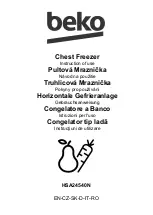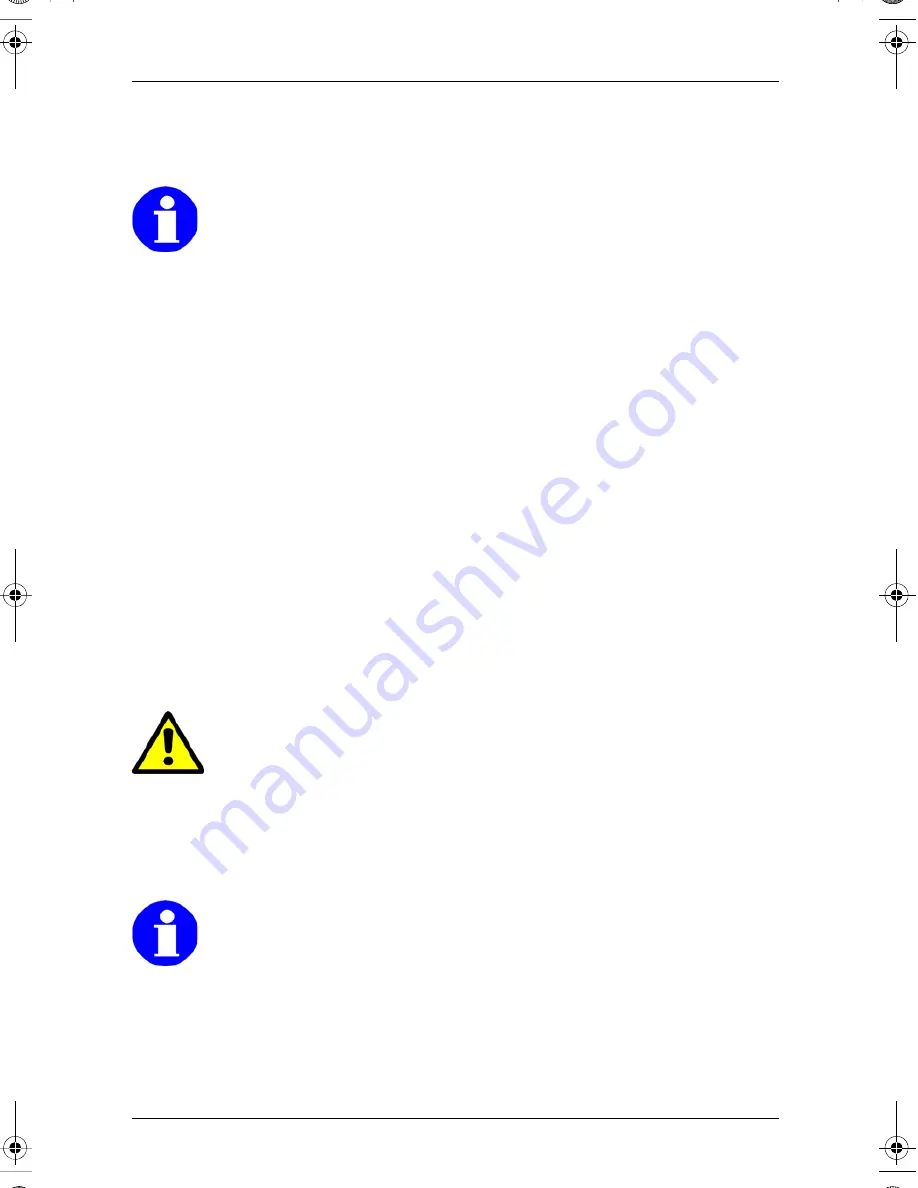
TC-series
Operation
8
6.2
Switch on the cooling box
➤
Place the cooling box on a stable base.
The plug is safe against wrong polarity: You can plug it only in one
direction into the (see illustration 3, page 3) socket.
➤
Connect the cooling box
– with the connecting cable contained in the scope of delivery to the
socket or...
– with the supplied connecting cable to the cigarette lighter in the vehicle
(see illustration 3, page 3).
➤
Press the button „ON/OFF“ at the control panel (see Illustration 2 A,
Page 3) to switch on the cooling box.
✓
The cooling box starts to cool or heat the interior space.
Take care that there are only objects or goods in the cooling box
which may be cooled or heated to the selected temperature.
6.3
Switch over between cooling and heating
➤
If you want to switch over between
cooling
and
heating
, press the button
„HOT/COLD“ (see Illustration 2 D, Page 3).
The control unit of the cooling box has a memory function. Thus
the temperature range which is previously selected in the mode is
set again with each switching on or switching over.
✓
The red or blue operating display lights up and the device starts to cool/
heat.
Operating display
Operating mode
red
(see Illustration 2 B,
Page 3)
heating
blue
(see Illustration 2 C,
Page 3)
cooling
TC-14_32.book Seite 17 Dienstag, 23. November 2004 3:46 15