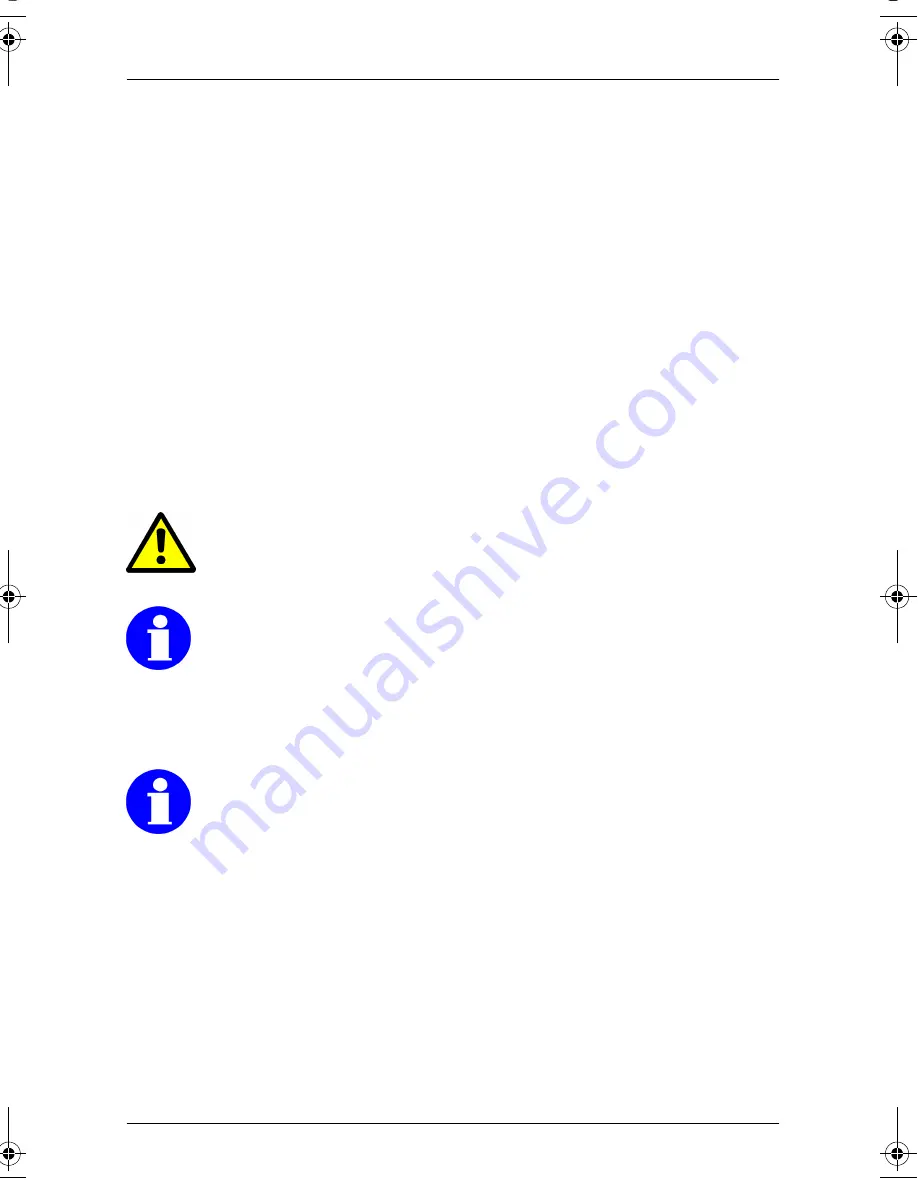
magic watch
Installing MAGIC WATCH
39
➤
Lay out the extension cables in the boot so that they cannot be damaged
under any circumstances (e.g. by flying grit).
➤
Carefully fasten the extension cables behind the bumper.
➤
Insert the sensor plugs into the sockets of the corresponding extension
cables (see fig. 14 A, page 7).
6.4
Fastening the control electronics
Note the following information when selecting a place to fit the control elec-
tronics:
z
Note the length of the sensor cables.
z
The control electronics may not be damaged if you have luggage or
objects in the boot.
➤
Fasten the control electronics to a suitable place in the boot.
The control electronics should not be exposed to any moisture.
Note
The extension cables are marked: L (left), CL (centre left),
R (right), CR (centre right).
This marking helps you connect them to the control electronics to
ensure that the display is correct. These markings can also be
found on the control electronics.
The plug polarities cannot be reversed: They can be only be
plugged into the connection in one way.
➤
Insert the plugs of the sensor extension cables into the corresponding
sockets on the control electronics (see fig. 14 B, page 7).
Make sure the locking pin catches.
MWE-850-4DSM.book Seite 39 Donnerstag, 7. Juli 2005 2:39 14
Summary of Contents for Magic Watch MWE-850-4DSM
Page 3: ...magic watch 3 1 2 3 4 9 6 8 5 7 1 ...
Page 4: ...magic watch 4 m a g i c w a t c h 4 1 2 3 4 2 3 ...
Page 5: ...magic watch 5 6 0 40 m 0 95 m 1 50 m 1 3 2 5 A B C 7 B A 8 ...
Page 6: ...magic watch 6 B B A 9 40 50 cm 0 10 A B 13 22 mm 1 12 1 STOP 0 4 m 2 11 ...
Page 7: ...magic watch 7 m a g i c w a t c h A B 14 m a g i c w a t c h A B 15 2 3 31 1 magic watch 16 ...
















































