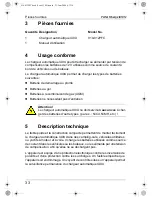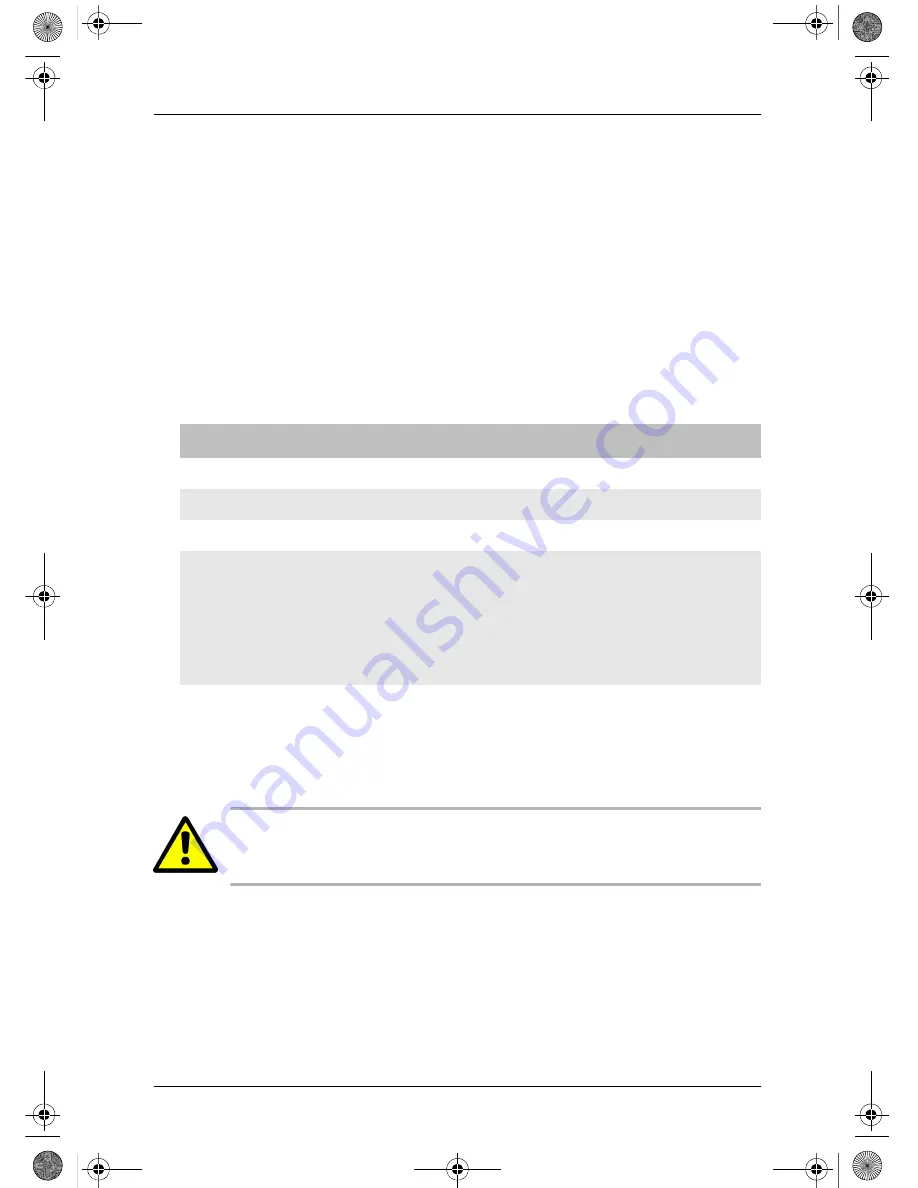
Using the IU0U automatic charger
PerfectCharge IU1012
25
8
Using the IU0U automatic charger
8.1
Switching on the IU0U automatic charger
➤
Switch off all electric consumers which are connected to the battery.
➤
Set the main switch (
1
1, page 3) on the front of the IU0U automatic
charger to “ON”.
✓
Depending on the charging condition of the battery, the IU0U automatic
charger starts charging or supplies a retention voltage.
✓
The “Status” LED (
1
6, page 3) displays the operating mode ( see fol-
lowing table).
9
Maintaining and cleaning the IU0U
automatic charger
Caution!
Do not use any sharp or hard objects for cleaning since they may
damage the device.
➤
Occasionally clean the device with a damp cloth.
Display
Explanation
Green, quickly flashing
Quick charging
Green, slowly flashing
Slow charging
Green, constantly lit
Retention charging
Red, flashing
Charging error
Defective battery
Interrupted cable connection
(See the "Rectifying faults" chapter
on page 26)
_910-012PFC.book Seite 25 Mittwoch, 21. Juni 2006 4:12 16