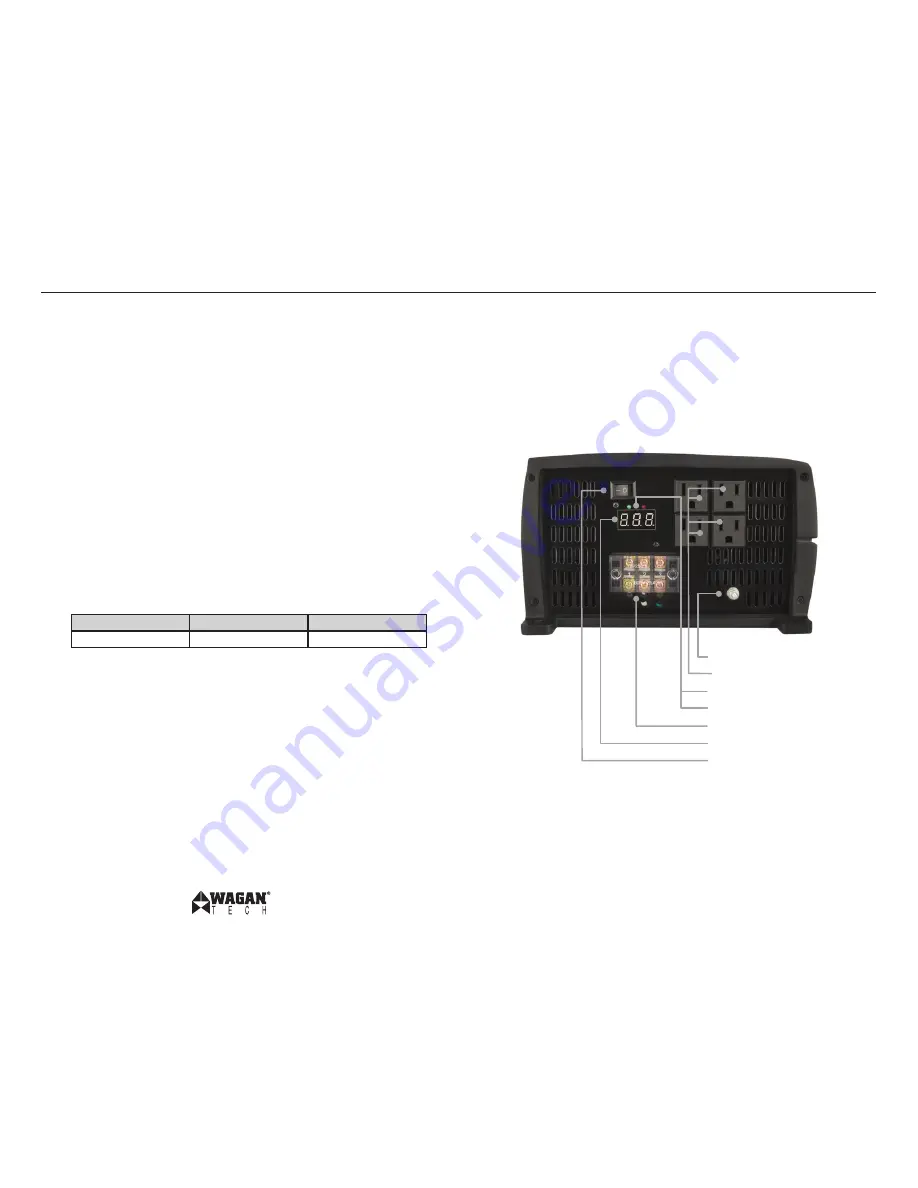
www.wagan.com
3
Elite
™
3000W—Pure Sine Inverter
by Wagan Tech
©2012 Wagan Corporation. All Rights Reserved.
Wagan Tech and
wagan.com
are trademarks used by Wagan Corporation
4
User’s Manual—Read before using this equipment
• Digital Display
The Digital Display Shows the DC Voltage input that the inverter senses
at its terminals. Low battery, excessive load for the cables can cause
a low voltage reading and inverter shutdown. Low battery is also
indicated when the Audible Alarm sounds. An alternative display shows
the “Percent of Load that the inverter can handle”. If the inverter has
excessive load “OVL” will be displayed.
• AC Outlets
Each of the four outlets is rated at 15 Amps 115V AC maximum (1850
Watts). Use High Output Terminals for appliance loads greater than
1850 watts or for distributed wiring.
• High Wattage Output Terminals
There are three insulated terminals on the front panel of the inverter.
These terminals are for connecting 115 Volt AC devices that require more
than 15 amps to operate or for connection to distribution wiring with
multiple branches and AC outlets. Any AC output wiring that is directly
connected must comply with US National Electric Code (NEC) wiring
gauge recommendations. Facing the Front Panel, the terminals are:
Neutral and Ground are bonded (connected) inside the inverter to
comply with the NEC requirement that any AC source must have a
Neutral to Ground connection.
• Ground Terminal
The Ground Terminal is located on the Front Panel. This terminal is for
attaching a 6 gauge insulated safety ground wire. This safety wire
protects personnel if there is an unlikely failure in either the cabling or
enclosure insulation. Do not directly connect this ground to any Negative
DC inverter terminal. This safety wire is to be connected to the vehicle
frame or earth ground or negative battery terminal as described in the
installation procedure.
• Audible Alarm (internal to the inverter)
When the audible Alarm makes a buzzing sound, the inverter senses a
low battery condition. The user should reduce the AC load, charge the
battery, and check the DC cables for excessive losses.
Left
Middle
Right
Ground
Neutral
Hot (or Live)
Ground Terminal
Four 115V AC Outlets
Operating LED (Green)
Fault indicator (Red)
High Wattage Output Terminals
Digital Display
ON/OFF Switch





























