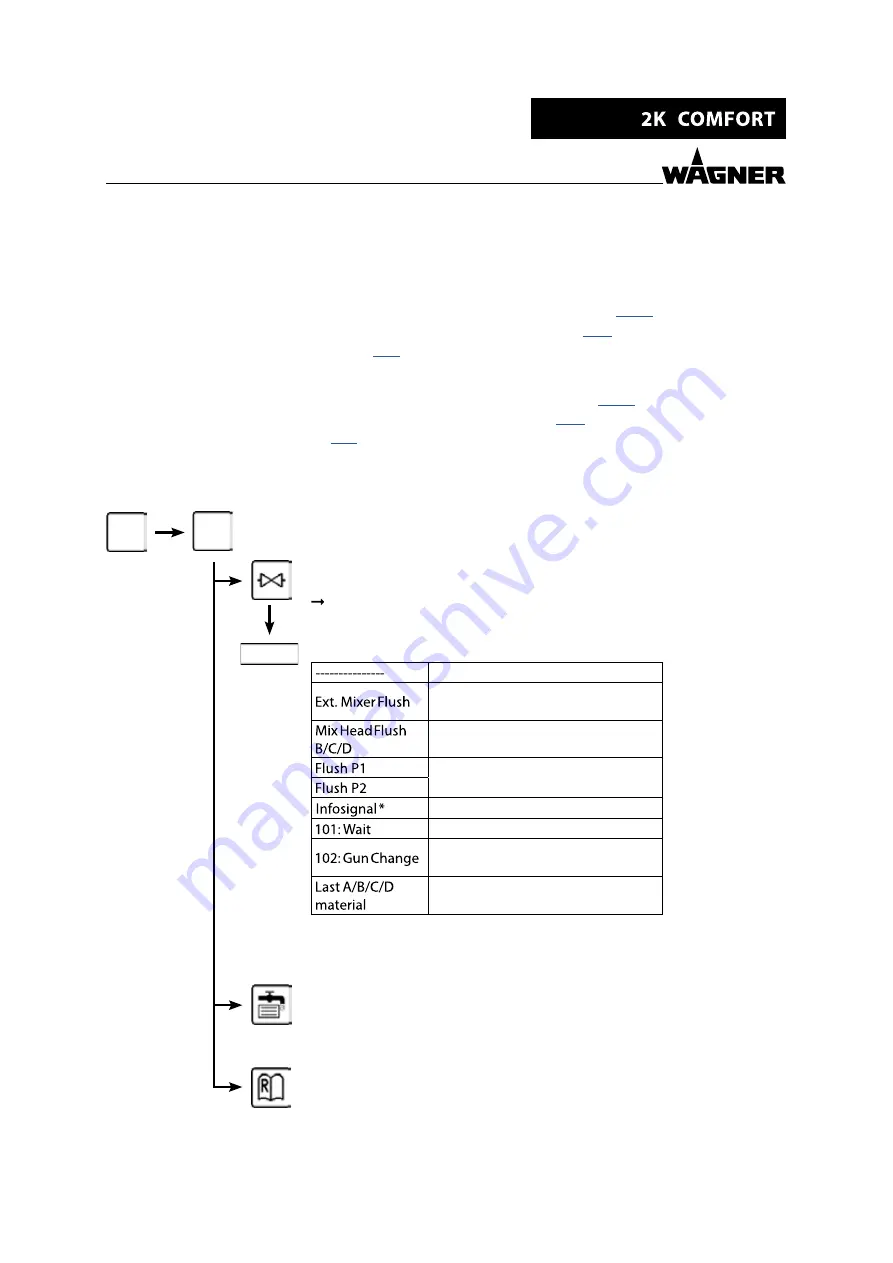
60
OPERATING MANUAL
VERSION 05/2017
ORDER NUMBER DOC 2357061
7.9
RECIPES
7.9.1 ADD NEW RECIPES
Create a
new flushing recipe:
1. Increase the "Number of flushing recipes" in the settings by one (see Chapter
).
2. Change the flushing recipe's automatically assigned name (see Chapter
).
3. Enter the flushing recipe (see Chapter
Create a
new paint recipe:
1. Increase the "Number of paint recipes" in the settings by one (see Chapter
).
2. Change the paint recipe name automatically assigned (see Chapter
).
3. Enter paint recipe (see Chapter
).
7.9.2 CHANGING RECIPE AND VALVE NAMES
Menu
(with password level 1 or higher)
ABC
Change
valve names
(for example: red, yellow,
hardener_1, flushing agent_1).
First select components (A, B, flushing A, ...), then
touch the valve names.
Change
flushing recipe name
.
For example: R-R flushing (= recipe change flushing),
end flushing, gun flushing.
Change
paint recipe name
.
For example: red-90, red-95, yellow_customer-1, yellow_
customer-2.
others
Other valve names
No valve open
Flushing from external mixer
(option)
Flushing starting from mixing head
valve (option)
Flushing starting from splitter valve
for gun 1 or gun 2
Generates an information signal
Wait
Demand gun change. (With 2-4
guns and only one gun flush box.)
Last used A/B/C/D product
* from version 3.2x / 3.2x K
















































