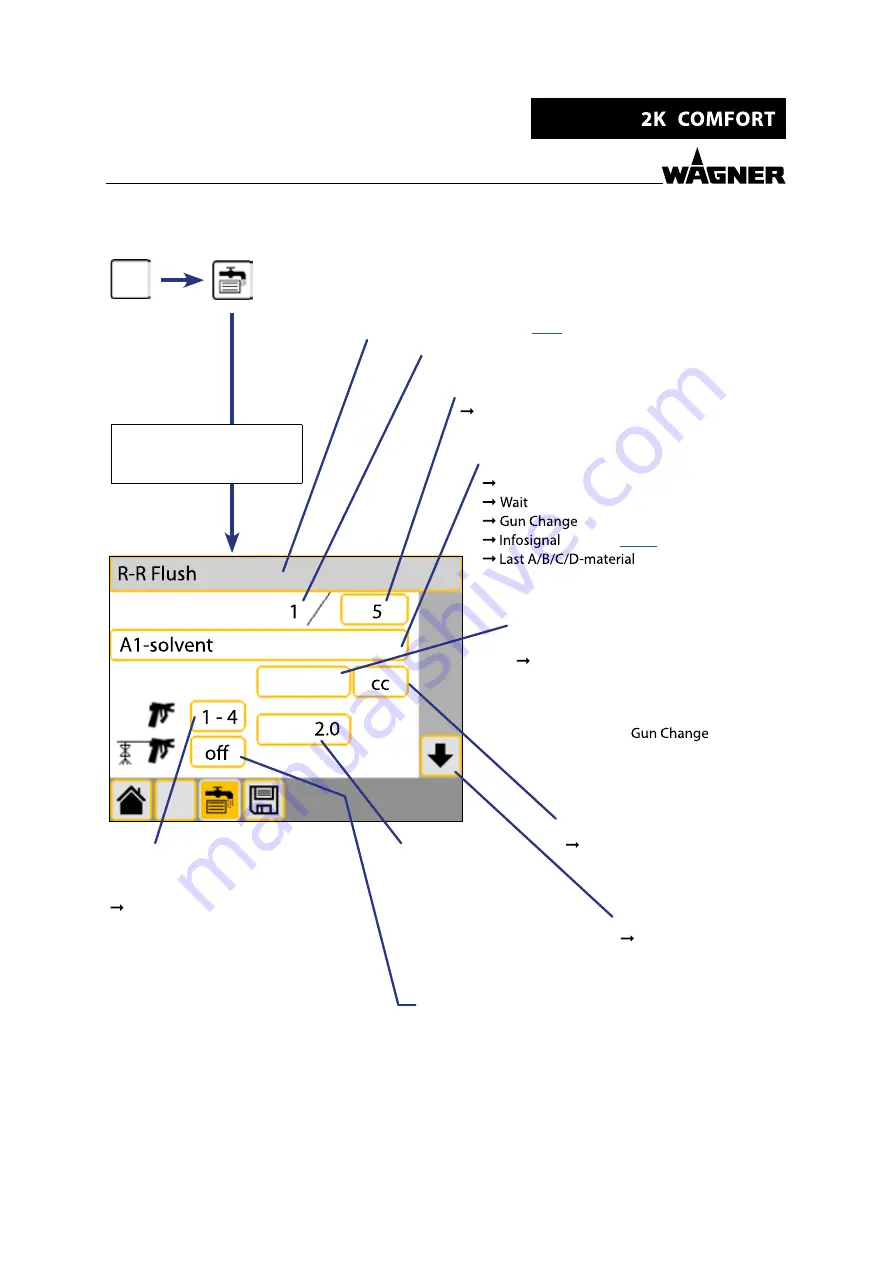
61
OPERATING MANUAL
VERSION 05/2017
ORDER NUMBER DOC 2357061
7.10 ENTER FLUSHING RECIPE
B_05202
Step
Flushing Qty
20.0
Menu
Menu
bar
Select existing flushing recipe.
(New flushing recipe: see Chapter
Current flushing step for input on this page.
Define total number of flushing steps for this recipe.
1–16
Select
action
for this flushing step.
Flushing valve to open, or
(=wait)
(=extend gun change)
(Chapter
, level 3, page 21)
(last used A/B/C/D
product)
Enter
flushing quantity
or flushing time
for this flushing step.
0.0–9999.9
Enter short flushing steps first (rough
flushing) to begin with, then long flushing
steps (approx. twice the hose content).
(No influence on: "
")
Switch between flushing quantity
and flushing time.
cc or seconds
Go to
next flushing step
.
Repetitions can be
entered after the last
flushing step
(for examples, see
software documentation).
Flushing via
dump valve
:
on or off.
(Only with "Dump valve"
option)
Set flushing pressure.
(Only with "Automatic
product pressure
regulator" option)
With several guns, separate flushing steps
must be defined for each gun.
Only those guns which were in use are
flushed automatically.
Exception: if a system has already been
flushed, the guns indicated are flushed in
any case when flushing is repeated.
Opens the distributor valve for a
single gun (1, 2, 3 or 4) or for all
guns (1-x).
1 / 2 / 3 / 4 / 1-x
Example with splitter valve,
dump valve and product
pressure regulator
















































