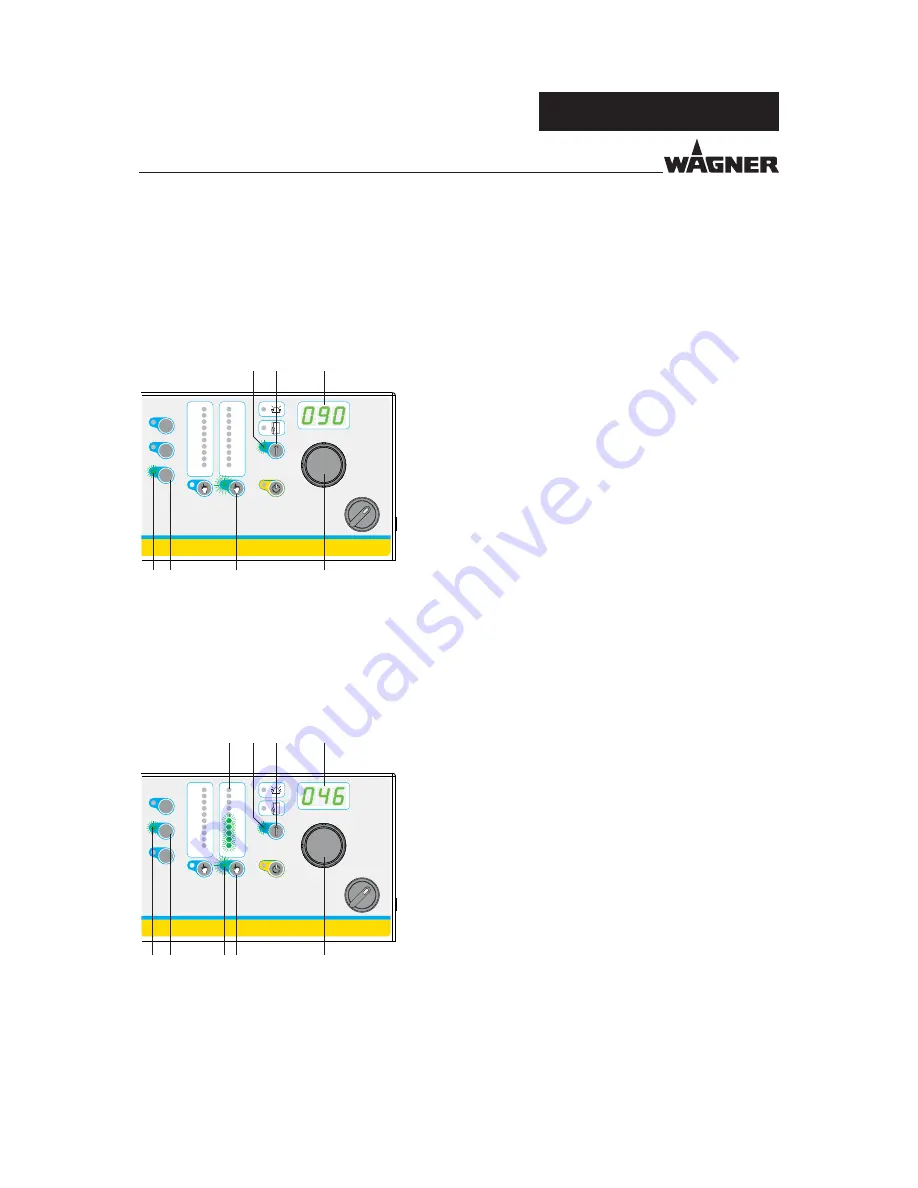
58
AquaCoat GM 5000EACW
AquaCoat
100
80
60
40
20
μA
80
60
40
20
10
kV
R3
R2
R1
POWER
0
1
POWER
B_03383
27
25
26
2
5
19
20
AquaCoat
100
80
60
40
20
μA
80
60
40
20
10
kV
R3
R2
R1
POWER
0
1
POWER
B_03384
2
5
6
17
18
25
26
27
22
OPERATING MANUAL
EDITION 04/2012
PART NO. DOC2321362
5.4.17
MAINTENANCE DISPLAY SETUP
When the device is fi rst used, the function for the maintenance interval is deactivated.
This function can be activated via the the R3 push button (19). The service interval limit can
be set within a range of 0 to 999 hours.
Set and save the service interval limit in hours:
Works procedure:
1. Actuate the push button R3 (19) for a
short time, the LED (20) display lights
up.
2. Use the dial (2) to set the maintenance
interval limit you want (e.g. 90 hours).
3. Check setting in the LED display (27).
4. The value is saved by pressing down
the „Spray current“ pushbutton (5)
until the LED display (27) starts to fl ash.
Works procedure:
1. Actuate the push button R2 (17) for a
short time, the LED (18) display lights
up.
2. Read off display in the LED display (27).
In the example 46 hours have passed
since the last spray gun service. The bar
display on the left (22) indicates that
50% of the set interval time has passed.
3. By keeping pushbutton (5) pressed
down, the display in the LED display
(27) can be set to „0“ (reset after expiry
of the set interval limit).
Review counter status since last service carried out on gun:
Summary of Contents for AquaCoat AirCoat GM 5000EACW
Page 2: ......
Page 38: ...38 AquaCoat GM 5000EACW OPERATING MANUAL EDITION 04 2012 PART NO DOC2321362 ...
Page 92: ...92 AquaCoat GM 5000EACW OPERATING MANUAL EDITION 04 2012 PART NO DOC2321362 ...
Page 101: ...101 AquaCoat GM 5000EACW OPERATING MANUAL EDITION 04 2012 PART NO DOC2321362 ...
Page 111: ......
















































