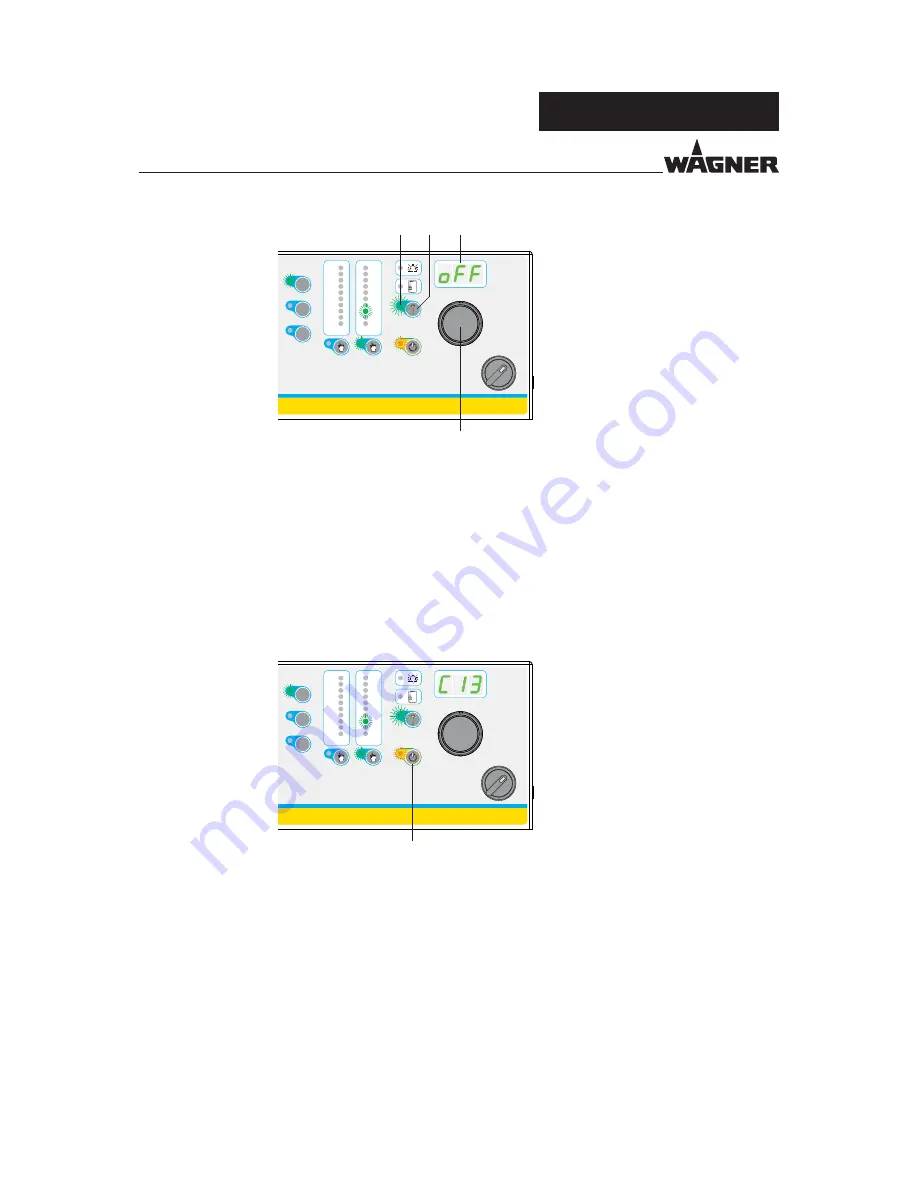
63
AquaCoat GM 5000EACW
AquaCoat
100
80
60
40
20
μA
80
60
40
20
10
kV
R3
R2
R1
POWER
0
1
POWER
B_03510
27
2
26
25
AquaCoat
100
80
60
40
20
μA
80
60
40
20
10
kV
R3
R2
R1
POWER
0
1
POWER
B_03511
3
OPERATING MANUAL
EDITION 04/2012
PART NO. DOC2321362
The fl ashing LED display “ maintenance” (26) indicates that the parameter value, “OFF” in the
display (27) can be changed by the universal control dial (2). Possible values for parameter
C13 are “on”, “off” or “pro”.
Keep the Push button “maintenance” (25) held down to have the set value saved to
parameter C13.
Press the “Standby” key (3) to exit confi guration mode.
Summary of Contents for AquaCoat AirCoat GM 5000EACW
Page 2: ......
Page 38: ...38 AquaCoat GM 5000EACW OPERATING MANUAL EDITION 04 2012 PART NO DOC2321362 ...
Page 92: ...92 AquaCoat GM 5000EACW OPERATING MANUAL EDITION 04 2012 PART NO DOC2321362 ...
Page 101: ...101 AquaCoat GM 5000EACW OPERATING MANUAL EDITION 04 2012 PART NO DOC2321362 ...
Page 111: ......
















































