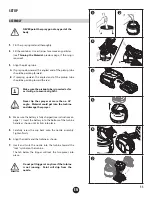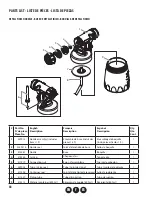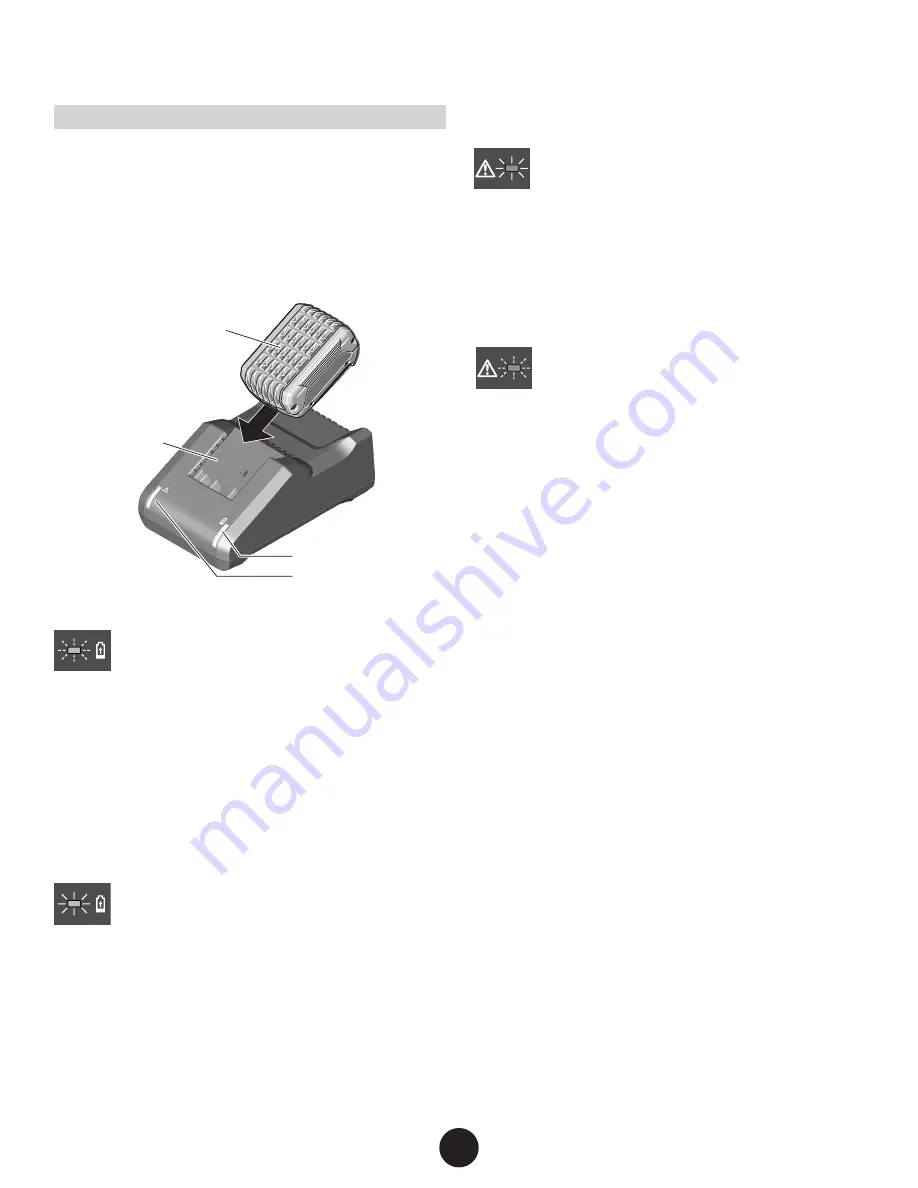
EN
7
IMPORTANT SAFETY INFORMATION
CHARGING BATTERY PACK
The battery charger charges the battery. The charger will bring
a fully depleted battery to a full charge in approximately 35
minutes.
Plug charger cord into your standard power outlet.
With no battery pack inserted, the charger’s green indicator
light will go ON. This indicates the charger is receiving power
and the charger is ready for operation.
4
3
2
1
When you insert the battery pack (1) into the charger
(2). The charger’s green indicator light (4) will begin
to “BLINK”. This indicates that the battery is receiving
a fast charge.
Once approximately 80% battery capacity has been reached,
the blinking of green light will slow down, indicating that fast
charging is now complete. If battery remains in charger, the
charging process is completed in Long Life charging mode.
The purpose of the rapidly “BLINKING” green light is to indicate
that the battery pack is fast-charging. It does not indicate the
exact point of full charge. The light will stop blinking when
battery is fully charged.
Continuous green battery charger light (4) indicates
that the battery is fully charged.
However, the battery pack may be used at any time,
even if the green light is still blinking.
A steady red indicator light (3) means that the
battery pack is outside the proper temperature
ranges (too hot or too cold) so the charger will not
begin the charging process. Charging (Fast or long
Life Charging Mode) is only possible when the
temperature range of the battery pack is between
32°F (0°C) and 113°F (45°C).
As soon as the battery pack reaches the correct
temperature range, the battery charger will
automatically switch to fast charging.
If the red indicator light (3) is “BLINKING”, the
battery pack cannot accept a charge. This may be
due to the contacts on the charger or battery pack
is contaminated, the battery pack itself may be
defective, or battery may be wrong type for this
charger.
•
Confirm battery compatibility with charger by checking list
of genuine Wagner battery packs
•
If applicable, insert another compatible battery pack into
charger to verify charger is working properly.
•
Clean the contacts of the charger or battery pack (e. g. by
using a cotton swab and alcohol on battery and charger
terminals or inserting and removing the battery several
times) or replace the battery pack, as required.
When the battery pack is fully charged, unplug the charger
(unless you’re charging another battery pack) and slip the
battery pack back into the tool.