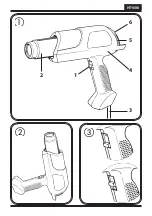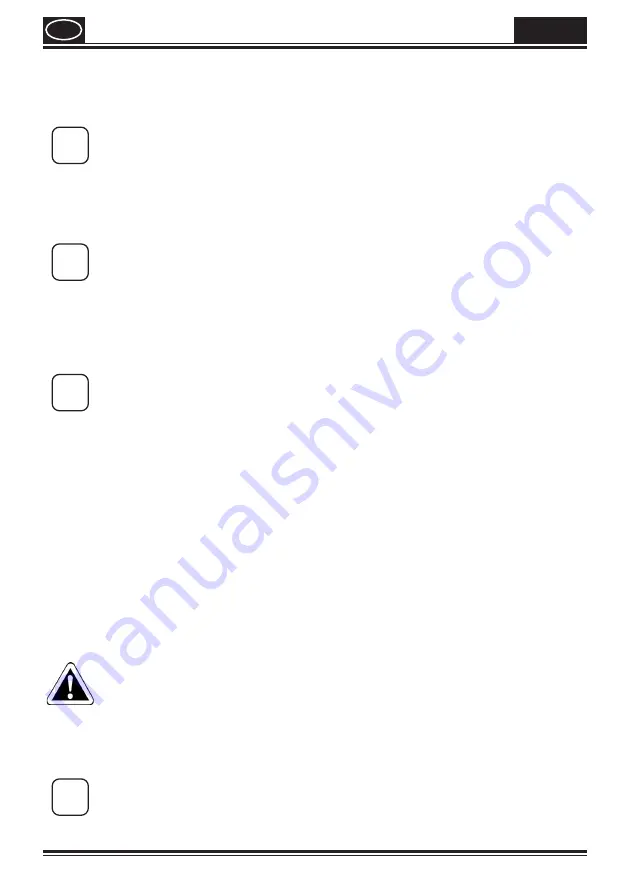
12
HT1000
GB
•
Softening and melting: Tar, bitumen, wax, adhesives
•
Burning: Weeds, pests, leftovers, e.g. paint
•
Other uses: Waxing skis, cutting metals and polystyrene, defrosting freezers, loosening
rusty nails, bolts and screws, scouring, as a bunsen burner
i
Please note that certain materials and surfaces are either unsuitable for heat
treatment in the situations listed above or are only suitable with limitations.
Brief explanation of functionality of the HT1000
The heat gun heats the surface and softens the paint, which can then be removed.
i
Certain paints soften without blistering, some become tacky or rubbery and
others require a high heat setting before they will soften.
Heat gun operation
•
Insert mains plug into socket.
•
Switch on main switch (fig. 3) in gun grip.
i
After a certain time, the gun will reach its maximum temperature of 590°C
at the outlet from the nozzle. The designated temperature is measured
at the outlet from the nozzle. As distance from the nozzle increases, the
temperature falls.
•
The heat gun can be operated in hands-off condition; stand it on its back (fig. 2).
•
Switch off the gun after use. Set main switch (fig 3) to position 0.
Paint stripping (fig. 4)
•
Move the heat gun slowly and continuously over the surface of the object at a slight
angle and in the direction in which you are working.
This method permits the paint to be efficiently scraped off outside the range of the
hot air stream.
Cleaning, maintenance, storage
Always allow the heat gun and any accessories which have been used to
cool to room temperature. Unplug the power plug from the socket.
Keep the ventilation slots and other apertures in the gun clean and free of obstructions.
Clean the apertures with a clean, dry paint brush. Use a moist cloth to clean the gun itself.
Only then should it be put into storage.
i
In the course of time, the gun nozzle and accessories will darken in colour as
a result of exposure to high heat. The discoloration, however, has no effect
on the use, performance or life of the gun or its accessories.
Summary of Contents for HT1000
Page 2: ...HT1000 0 1 1 2 3 4 5 6 a ...
Page 3: ...HT1000 ...