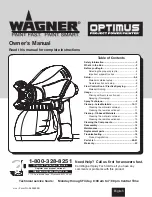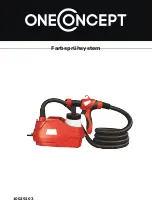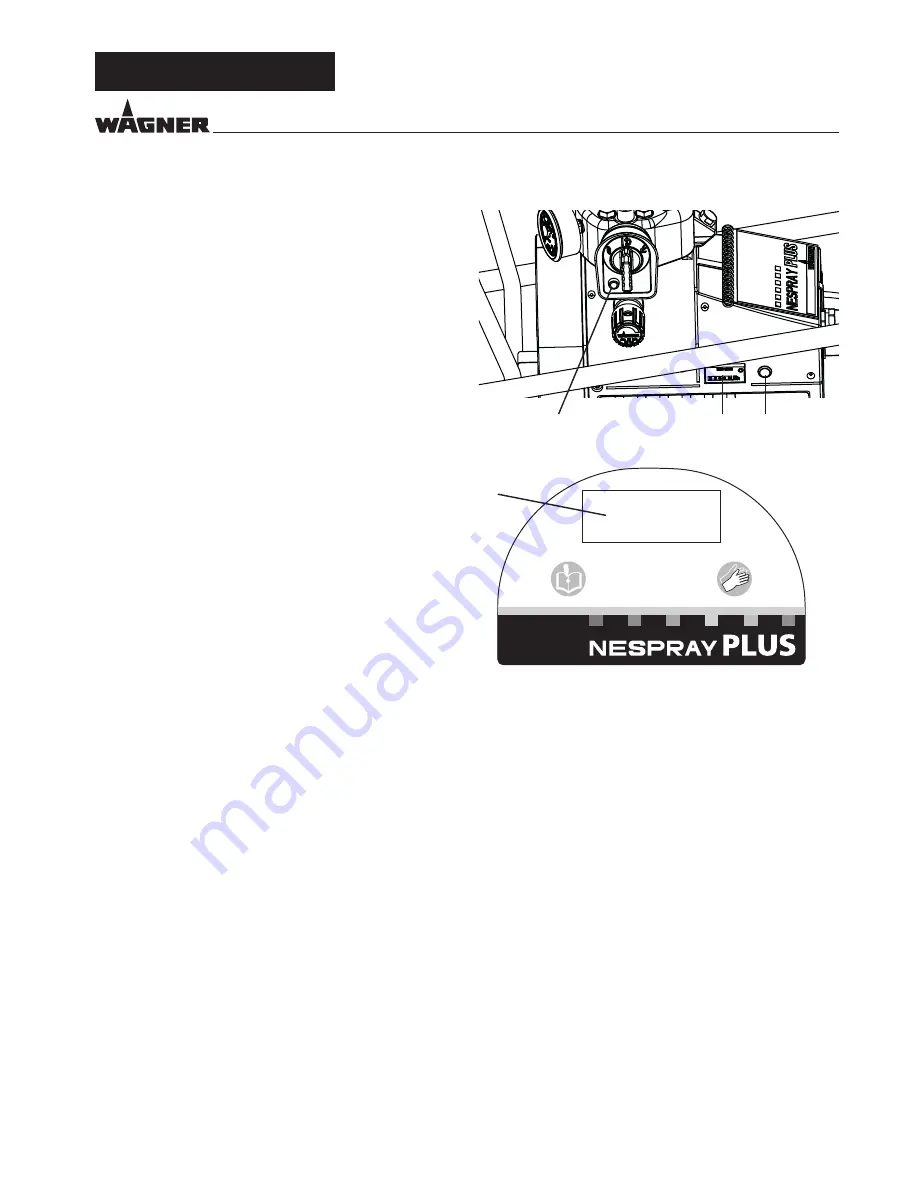
45
NESPRAY PLUS
DESCRIPTION OF UNIT
3.4
DISPLAYS AT THE UNIT
A) The green indicating lamp (1) at the multifunction switch
indicates that mains voltage is applied at the unit.
If voltage is applied but the green indicating lamp does
not light up, the overload fuse of the unit may have trig-
gered. After the motors has cooled down, the fuse releas-
es the unit again and the green indicating lamp lights up
again.
B) The operating hours counter adds up the unit operating
time while the motor is running (cannot be reset).
This facilitates the determination of the unit usage peri-
ods per object and facilitates accounting.
C) Yellow heat control lamp (3) on device indicates that the
device plug is switched on.
D) Display field on heating hose drum (4) indicates the pre-
set temperature (40°C).
While the material in the heated hose is being heated,
a dot illuminates in front of the temperature display. As
soon as this goes out, it will take another approx. 2 min-
utes until the material reaches the set temperature.
If the dot illuminates again during the work cycle,
the material in the hose is heated further, in order to
keep the set temperature constant.
If the illuminated dot no longer disappears and the spray
result deteriorates, a smaller nozzle should be used for
this material.
If nothing is shown in the display field on the heating
hose drum:
- The heating hose is not connected correctly or there is
another defect.
3.5
HEATING HOSE DRUM
If the heating hose drum is connected to the basic device the
heating function is switched on and off together with the de-
vice via a multifunction switch.
If the heating hose drum is connected to an external power
socket, it is switched on immediately.
1
2
3
4
GB
Summary of Contents for NESPRAY PLUS
Page 143: ...143 NESPRAY PLUS I...