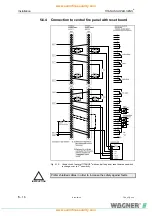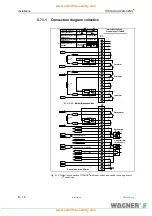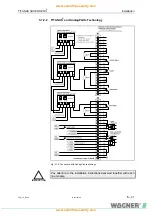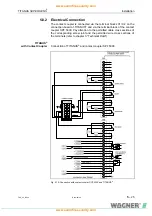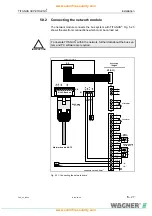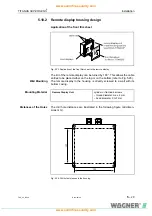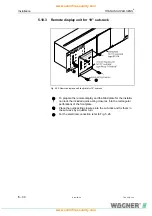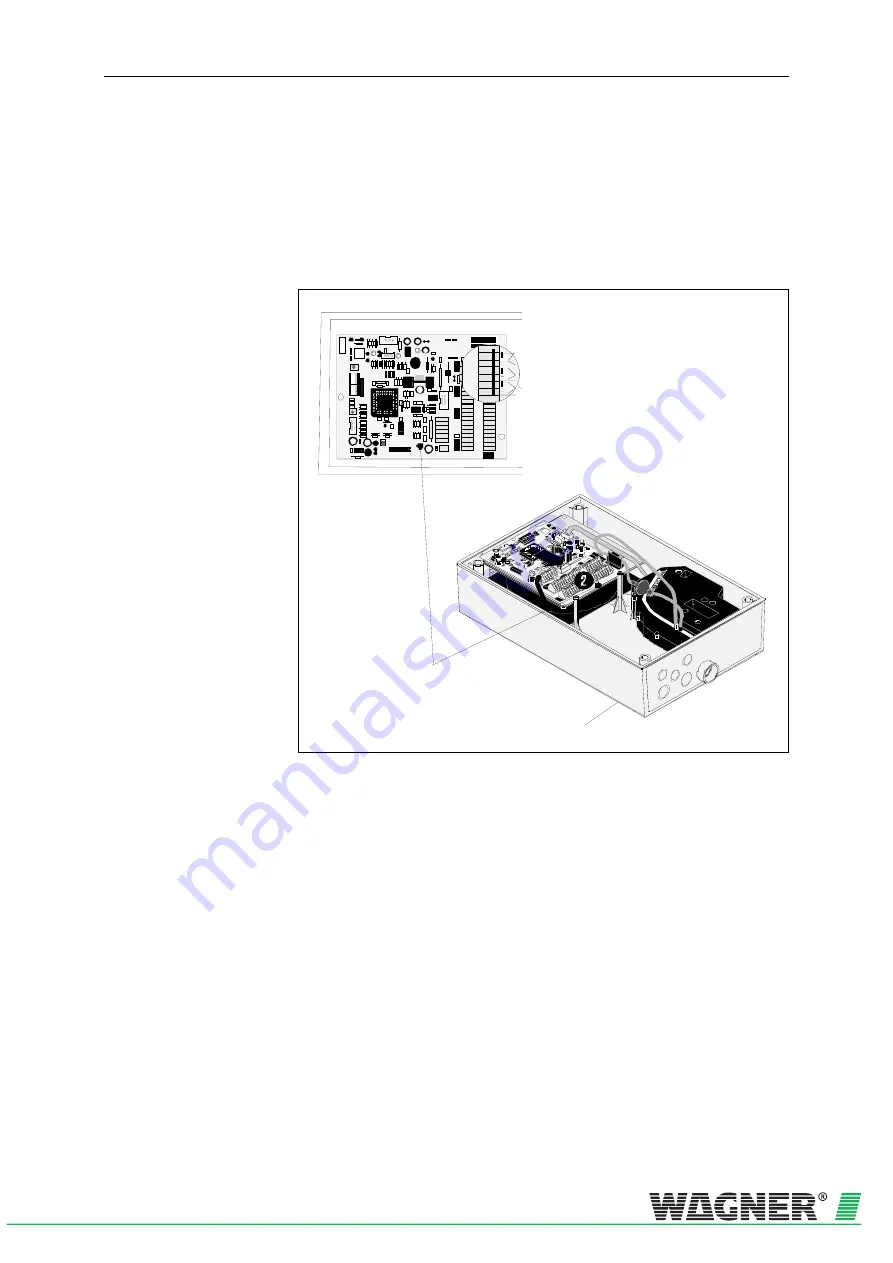
Installation
TITANUS
SUPER·SENS
®
5
– 28
Data: 02/09
TSS_05_B-en-e
5.10 Remote display units
5.10.1 Connection of the remote display unit to TITANUS
®
base board
TITANUS
®
connector X2,
External display
connector X2,
24V
Fig. 5.22: Connection remote display to
TITANUS
®
In order to install the remote display follow the steps below
(refer to
3H
Fig. 5.22):
1. Loosen the four screws on the housing lid TITANUS
®
and lift it care-
fully.
2. Pull the cable of the display board from the base board. Now remove
the housing lid.
3. Break through the cable entries and attach the plastic connection
pieces PG11.
4. Pass the fire detection cable through the PG11-connection piece of
TITANUS
®
and a ferrite ring.
5. Connect the remote display to 24V and to the terminal X2.
6. Attach the cable of the display board at the base board and close the
housing lid.
7. Fix the housing lid by means of the four screws.