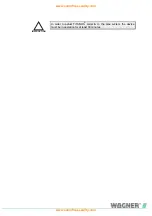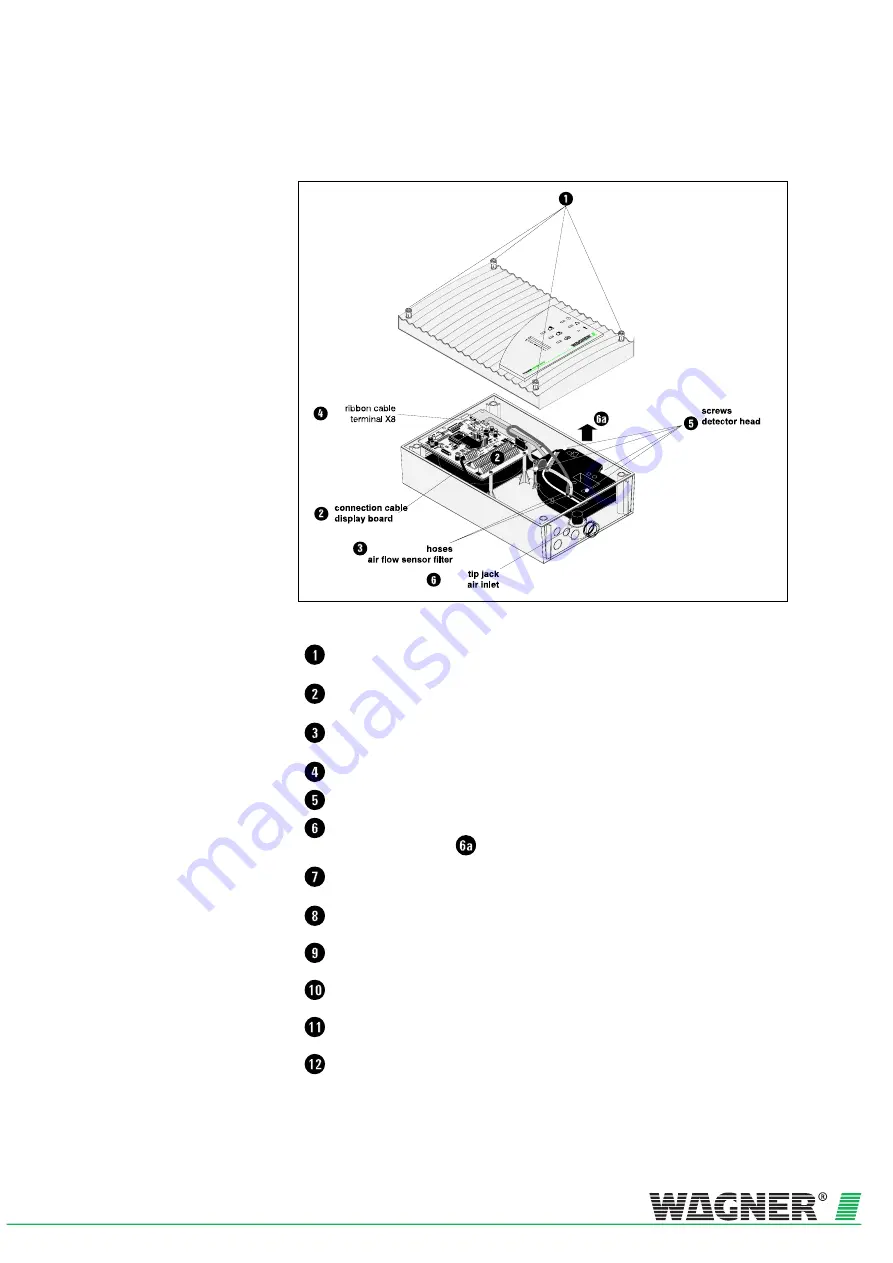
8.4 Exchange of the Detector Head
Fig. 8.1: Exchange of the detector head
Loosen the four screws on the housing lid of TITANUS
®
and lift it
carefully.
Pull the connection cable of the display board off the base board.
Now remove the housing lid.
Pull the two hoses of the air flow sensor filter off the detector
head.
Loosen the ribbon cable X8.
Loosen the four screws of the detector head support.
Pull the detector head out of the tip jack of the air inlet and re-
move the head (
).
Place the new detector head in the housing so that it is exactly
attached to the tip jack of the air inlet.
Fix the four screws of the detector head support.
Attach the ribbon cable X8.
Fix the two hoses of the air flow sensor filter at the detector head.
Attach the cable of the display board to the base board.
Replace the housing lid and fix it by the four screws.