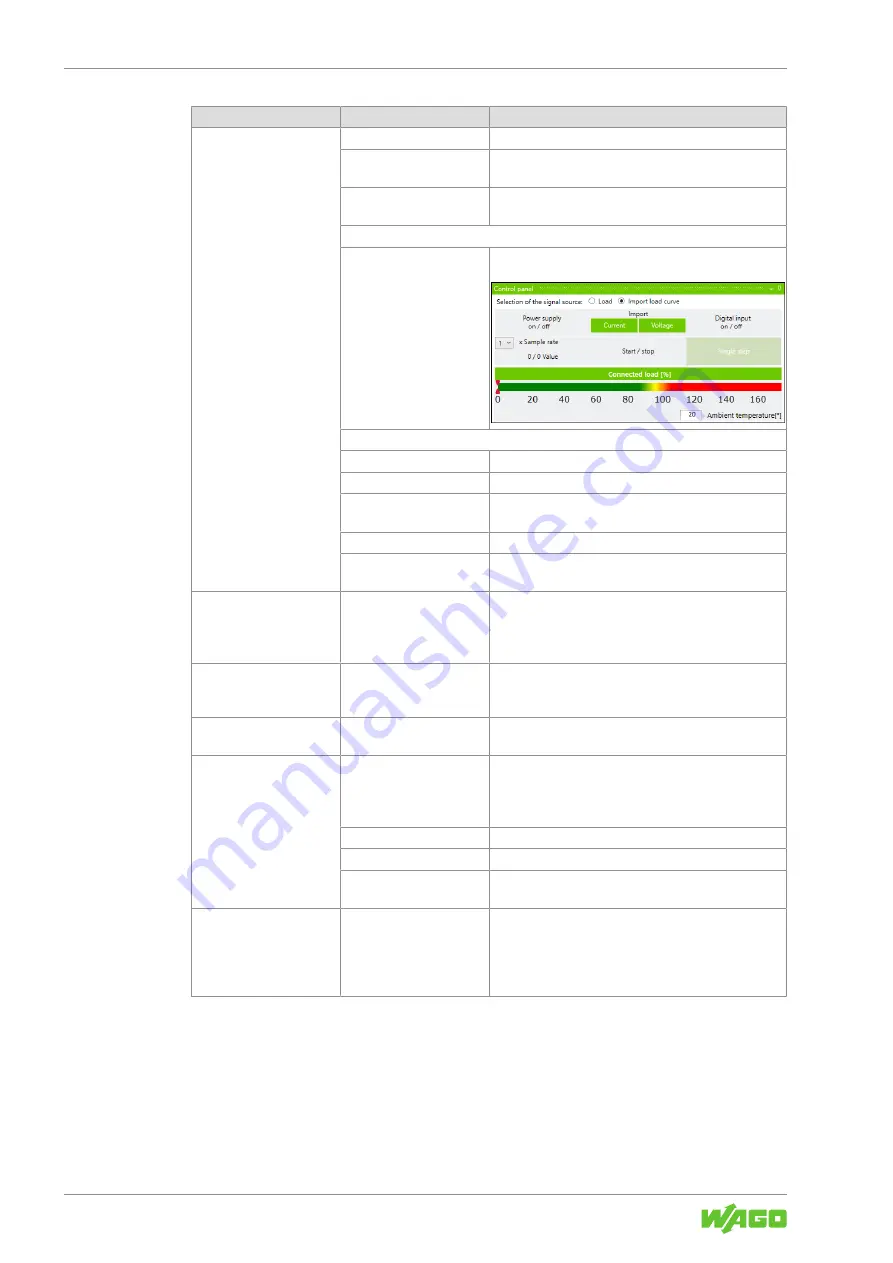
2787-2344 (/0000-00x0)
Configuration
54
Product manual | Version: 1.0.1
Power Supply Pro 2
Area
Settings Option
Description
[Short circuit]
Generates a short circuit.
Capacitive
If the checkbox is selected, the load has a capacitive
component.
Inductive
If the checkbox is selected, the load has an inductive
component.
“Import Load Curve” View
Selection of the signal
source: Import load
curve
If the checkbox is selected, you can import the load as
an external load profile in csv. format.
The following specific settings options are available:
[Current]
You can import an existing load profile (current).
[Voltage]
You can import an existing load profile (voltage).
Sample rate
You can select the frequency with which the imported
load profile should be scanned.
[Start/Stop]
Starts and stops the imported load profile.
[Single step]
Samples the imported load profile in single steps. Indi-
vidual points can thus be examined more closely.
“Process Input Data”
Operation Panel
–
Shows operating states, warnings and errors.
General information on operating states, warnings and
errors is explained in the Section
8
.
“Modbus RTU/TCP”
Operation Panel
–
Shows events and measured values from a plugged-in
Modbus RTU Communication Module or a Modbus
TCP Communication Module.
“IO-Link”
Operation Panel
–
Shows events and measured values from a plugged-in
IO-Link Communication Module.
“Charts”
Operation Panel
Displays profiles of output voltage and output current.
General information on the profiles of measured values
is explained in the Section
8
[Start]
Starts recording.
[Stop]
Stops recording.
Sample rate
You can enter the recording cycle for the measured
values (unit: ms)
“Logger events”
Operation Panel
–
Displays the last accumulated error and warning mes-
sages.
General information on accumulated error and warning
messages is explained in the Section
8
















































