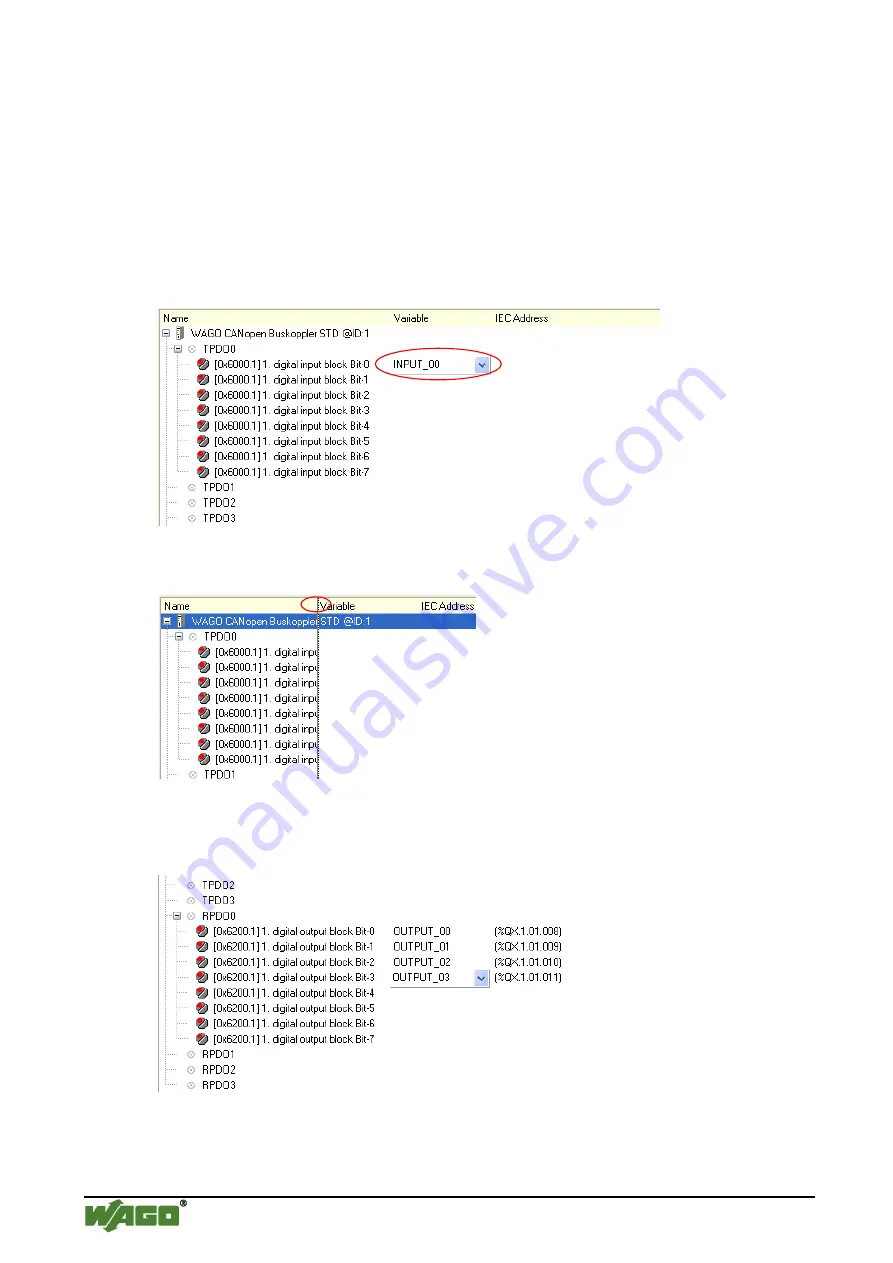
8
4.4.2
Allocating I/O variables to the I/O tree
Allocate I/O variables after the PDO settings (mapping).
1)
Click [I/O Screen] in the [I/O Driver] screen.
2)
The [WAGO CANopen Buskoppler STD] tree will be shown. As an example, allocate variables to four
lower bits of 8-channel inputs.
Set the variables from “INPUT_00” to “INPUT_03” for the items from “Bit-0” to “Bit-3”, which are
under “TPDO0”. To set a variable, double click the corresponding variable field and enter the variable.
[MEMO]
* By pointing the cursor on the red marked area and dragging, you can change the column width.
3)
In the same way, set the variables from “OUTPUT_00” to “OUTPUT_03” for the items from “Bit-0”
to “Bit-3”, which are under “RPDO0”.
4)
Click [CANopen Driver] to return to the [I/O Driver] screen.
Summary of Contents for 750-337
Page 4: ......













































