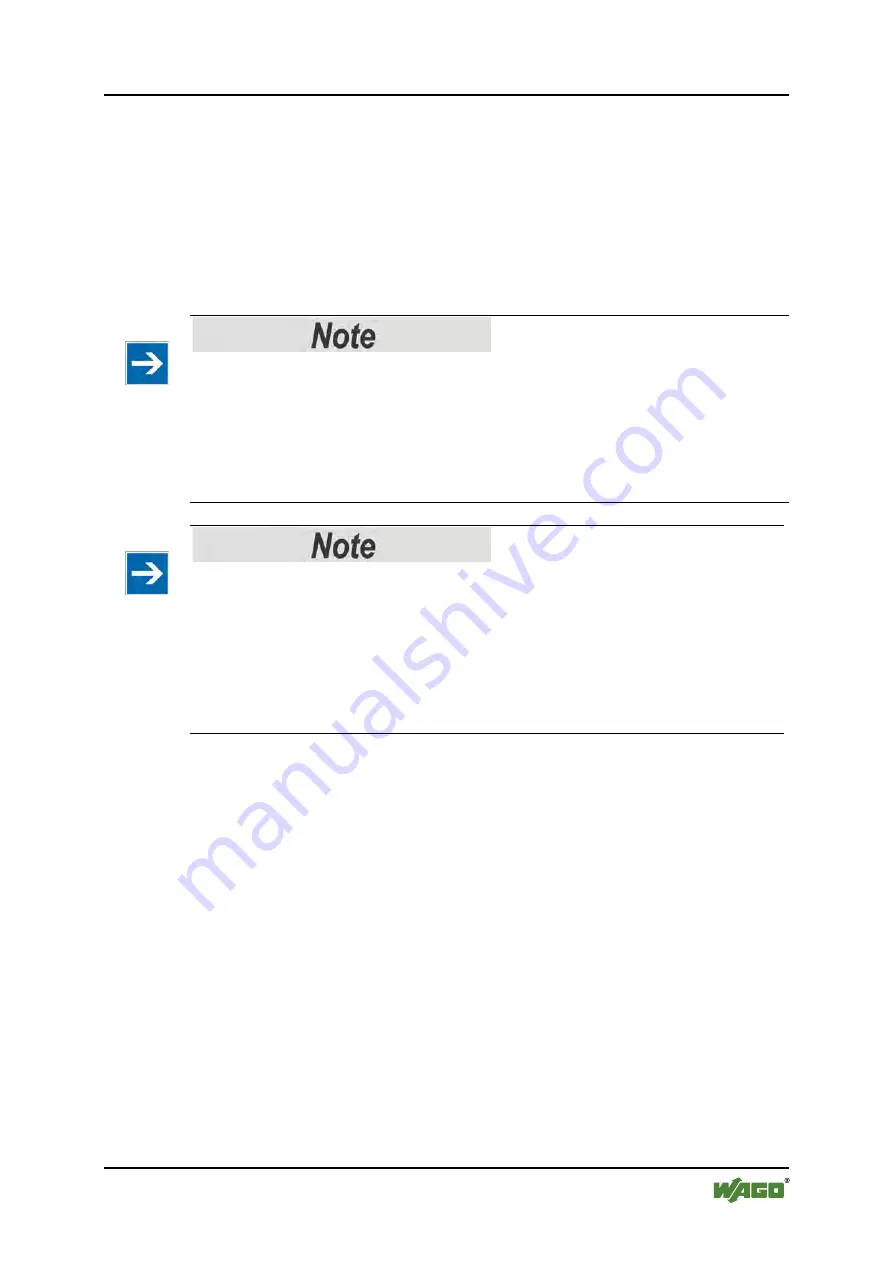
WAGO-I/O-SYSTEM 750
Commissioning
95
750-375 PROFINET IO advanced Fieldbus Coupler
Manual
Version 1.1.0
After the required firmware has been uploaded to the fieldbus coupler, it is
checked for consistency and persistently stored. The firmware is applied
by restarting via "WAGO Ethernet Update". The tool then attempts to
initiate extraction of the internal file system for the web server. This
requires that the IP settings used previously are available.
If the device name or IP settings are no longer available after restarting
due to an only temporary assignment, they have to be reassigned to the
fieldbus coupler using the procedures mentioned above to successfully
complete the update process.
Restart after loading invalid firmware!
Please note that inadvertently uploading invalid firmware or firmware not
intended for the device leads to an error message in terms of the "WAGO
Ethernet Update" and to error signaling on the 'I/O' LED of the fieldbus coupler.
In such case, restart the fieldbus coupler.
The previous firmware version starts, thus allowing the user to try updating the
firmware again.
Impacts to MRP functionality (starting from FW 03) combined with
FWL 03
Please note that firmware update to FW 03 combined with firmware loader FWL
03 installed on the device leads to following restriction. Startup of the device as
part of an MRP ring causes IOC connection loss of other ring participants even if
the connection monitoring is configured sufficiently (greater than 200 ms).
Should this issue impact your application in a negative way, return the fieldbus
coupler for FWL upgrade to index 04 to WAGO.
Pos : 64 /All e Seri en (Allgemei ne Module)/Ü berschrif ten f ür alle Serien/I nbetri ebnehmen - Konfigurier en - Parametri eren/I nbetri ebnahme - Ü berschrif t 1 @ 15\ mod_1371560673435_21. doc x @ 123490 @ 1 @ 1
8
Commissioning
Pos : 65.1 /Serie 750 (WAGO-I/ O-SYST EM)/I n Betrieb nehmen/ Fel dbus knoten i n Betrieb nehmen/ PRO FINET I O/I n Betrieb nehmen ( 750-375, - 377) @ 15\ mod_1371139222305_21.doc x @ 122914 @ 2222 @ 1
8.1
General Procedure
If you have assembled the requested peripheral of the fieldbus coupler using the
corresponding I/O modules and established the required power supply
connections you can proceed with commissioning of the node within IOC
engineering. The specific procedure depends on the configuration software used.
Therefore, this chapter does not describe the use of any specific application in
terms of the configuration software. Instead, this chapter provides a brief
overview of the process and steps required for commissioning.
Subsequent chapters provide the details of each step for commissioning.
















































