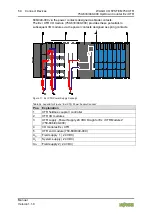38 Process Image
WAGO I/O SYSTEM 750 XTR
750-633/040-000 Up/Down Counter Ex i XTR
Manual
Version 1.1.0
4.2
Operating Mode 3 – Frequency Counter
The Watchdog time to be set is stored in binary format in the 2 output bytes (D0,
D1). The output bytes (D2, D3) are not used. In the 4 input bytes (D0 ... D3), the
frequency value is stored in binary format. Control byte C0 is used to set the
integration time, the Watchdog time and the measured value display, as well as
to set the output. Status byte S0 shows the confirmation of the settings and the
status of the inputs and outputs.
Table 27: Process Image, Operating Mode 3
Input
Output
S0
Status byte
C0
Control byte
D0
Counter value byte 0 (LSB)
D0
Watchdog time byte 0 (LSB)
D1
Counter value byte 1
D1
Watchdog time byte 1 (MSB)
D2
Counter value byte 2
D2
Reserved
D3
Counter value byte 3 (MSB)
D3
Reserved
Table 28: Control Byte C0, Operating Mode 3
Bit 7
Bit 6
Bit 5
Bit 4
Bit 3
Bit 2
Bit 1
Bit 0
0
0
0
T
WD
REQ
0
SET_DO RANGE_S
EL REQ1
RANGE_S
EL REQ0
RANGE_SEL REQ0
Selection of the integration time and display of the
measured frequency values
(see below).
RANGE_SEL REQ1
Selection of the integration time and display of the
measured frequency values
(see below).
SET_DO
Set output DO
T
WD
REQ
Requirement to change the Watchdog time (T
WD
) with
valid data.
0
This value is always 0 and may not be changed.
Table 29: Status Byte S0, Operating Mode 3
Bit 7
Bit 6
Bit 5
Bit 4
Bit 3
Bit 2
Bit 1
Bit 0
X
NAMUR_
ERR
ST_GATE T
WD
ACK
X
ST_DO
RANGE_
SEL ACK1
RANGE_
SEL ACK0
RANGE_SEL ACK0
Confirmation of the range selection, frequency values
are valid (see below).
RANGE_SEL ACK1
Confirmation of the range selection, frequency values
are valid (see below).
ST_DO
Status output DO
T
WD
ACK
Confirmation of the change from T
WD
.
ST_GATE
Status of the U/D (Gate) input
(0 = enabled, 1 = disabled)
NAMUR_ERR
Namur error at input
*)
X
This value is not defined and cannot be evaluated.
*)
In the error state (bit 6 is set), the status bits 0, 1, 2, 3, 4, 5 are always set to 0.