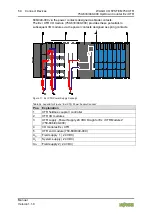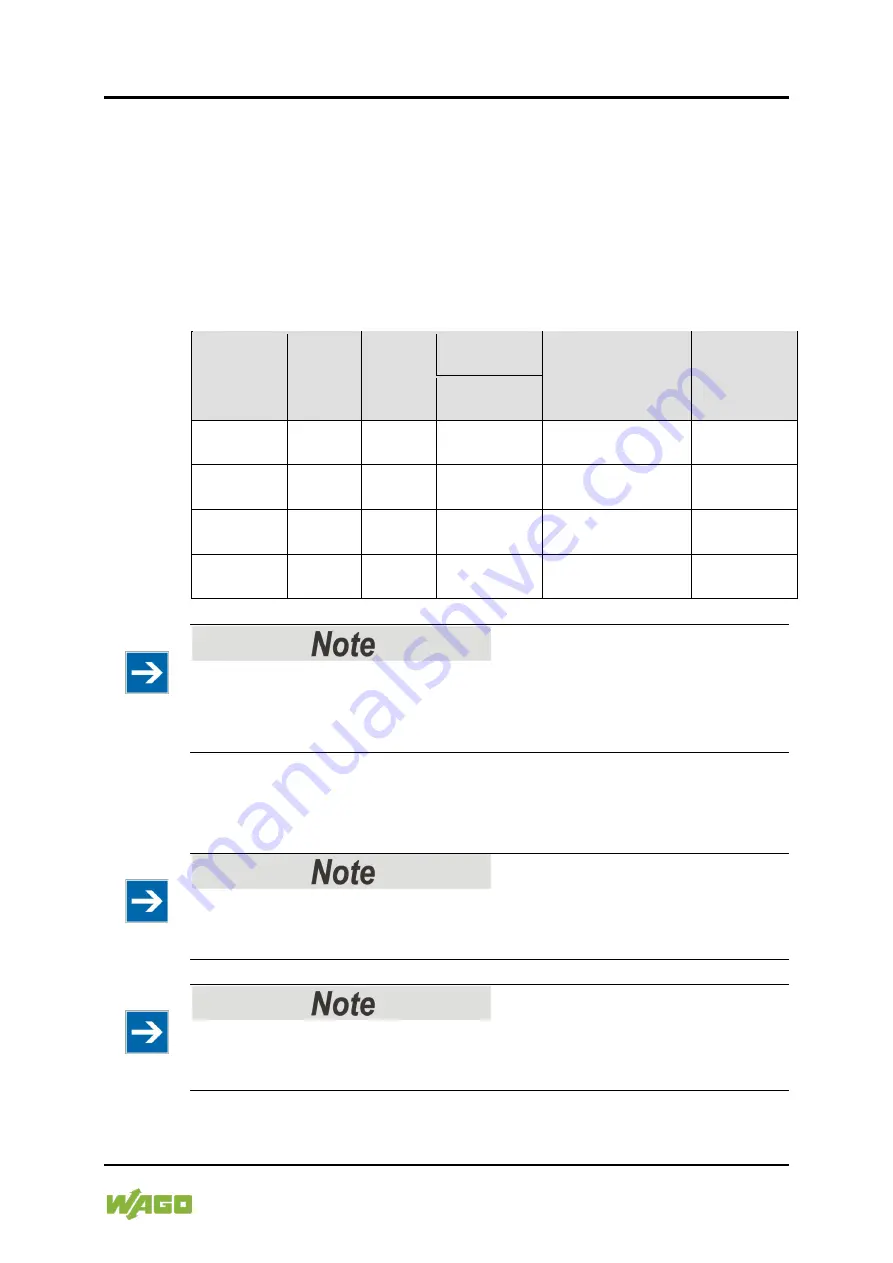
WAGO I/O SYSTEM 750 XTR
Process Image 39
750-633/040-000 Up/Down Counter Ex i XTR
Manual
Version 1.1.0
The following functions can be executed:
4.2.1
Set Measuring Method, Frequency Range and Measured
Value Display
The RANGE_SEL REQ bits in the control byte are used to set the measurement
methods and display of the frequency value. The maximum frequency value also
changes depending on the measuring method set. The following table shows the
different operating modes.
Table 30: Measuring Method, Frequency Range and Measured Value Display Settings
Measuring
Range
RANGE
_SEL
REQ0
RANGE
_SEL
REQ1
Measuring
Method
Maximum
Frequency Range
Measured
Value
Display
Integration
via
1
0
0
4 periods
20 Hz … 16 kHz Frequency in
1/1000 Hz
2
0
1
4 periods
160 Hz … 20 kHz Frequency in
1/100 Hz
3
1
0
16 periods
4 kHz … 50 kHz Frequency in
1/10 Hz
4
1
1
64 periods 16 kHz … 50 kHz Frequency in
Hz
Note the delay time when changing the frequency range!
When setting a new frequency range, there is a delay time until valid data are
read. After acknowledging the new frequency range settings via the
RANGE_SEL ACK bits, this delay time must be taken into consideration.
The following formula can be used to calculate the maximum delay time:
T
Dmax
= 2 × number of periods that are integrated / current frequency value
No range requirement for enabled gate!
If the gate is enabled, the input data receives the last valid frequency value. No
new range can be requested in this status.
Display of invalid frequency ranges
If the maximum frequency range is exceeded, the module returns the invalid
value 0xFFFFFFFF.