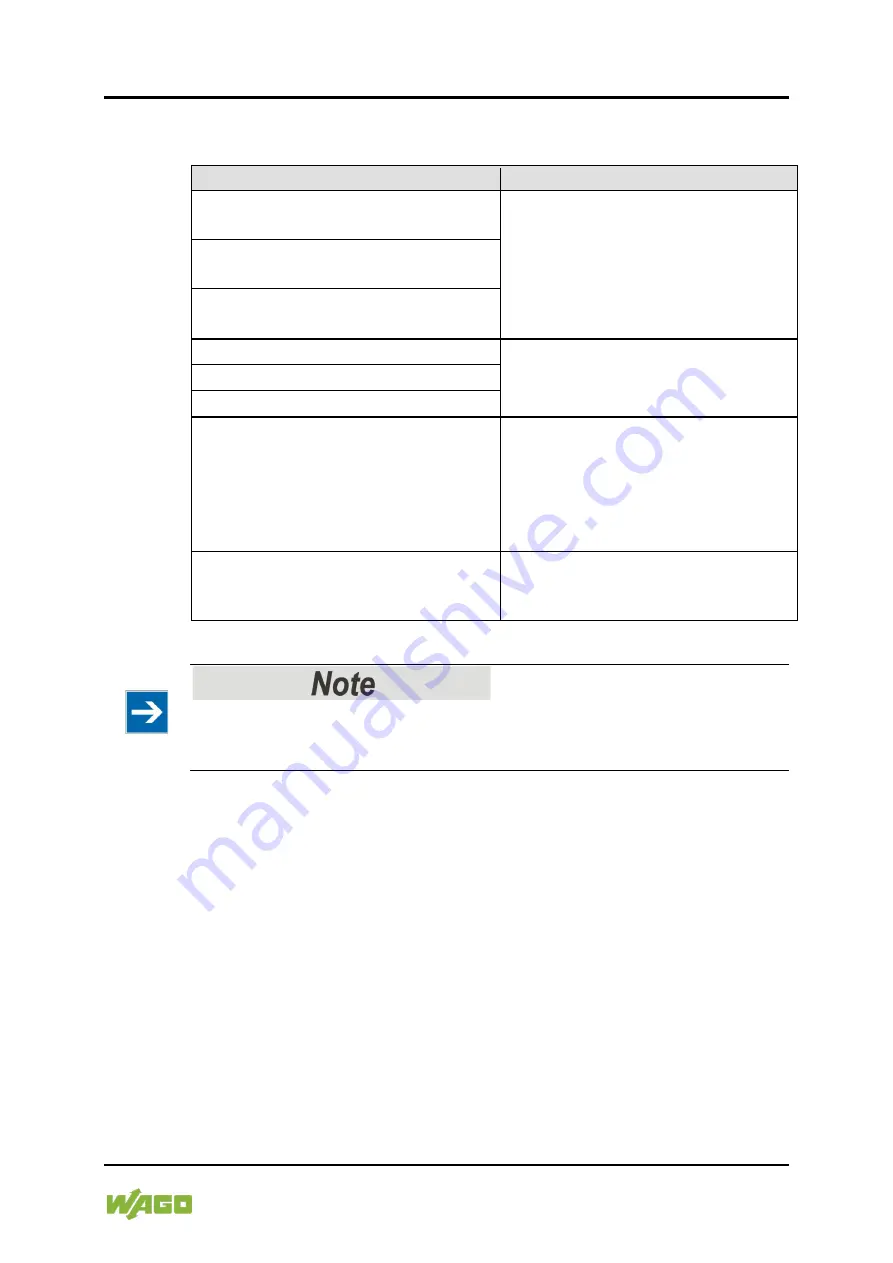
WAGO-I/O-SYSTEM 750
Configuration and Parameterization 53
750-658 CAN Gateway
Manual
Version 1.2.1, valid from FW/HW-Version 01/01
Parameters in the “Select Data” Dialog
Table 24: Parameters in the “Select Data” Dialog
Check Box
Description
Configuration
If the checkbox is selected, the
selected parameters are automatically
written to the I/O module after loading.
This not applicable if the values to be
written are identical to the values in the
application!
Operating mode
CAN parameter
Filter
If the checkbox is selected, the
selected parameters are loaded in the
application.
Mapping rule (input)
Mapping rule (output)
Write all selected data after loading into
the I/O module.
If the checkbox is selected, the
selected parameters ...
• “Filter”
• “Mapping rule (input)”
• “Mapping rule (output)”
... are also written to the I/O module.
Save permanently.
If the checkbox is selected, all
parameters are saved permanently
after writing.
Coupler/controller restarts if process image size differs!
If the process image size difference between the loaded configuration and
application, the coupler/controller restarts after writing the configuration data.
















































