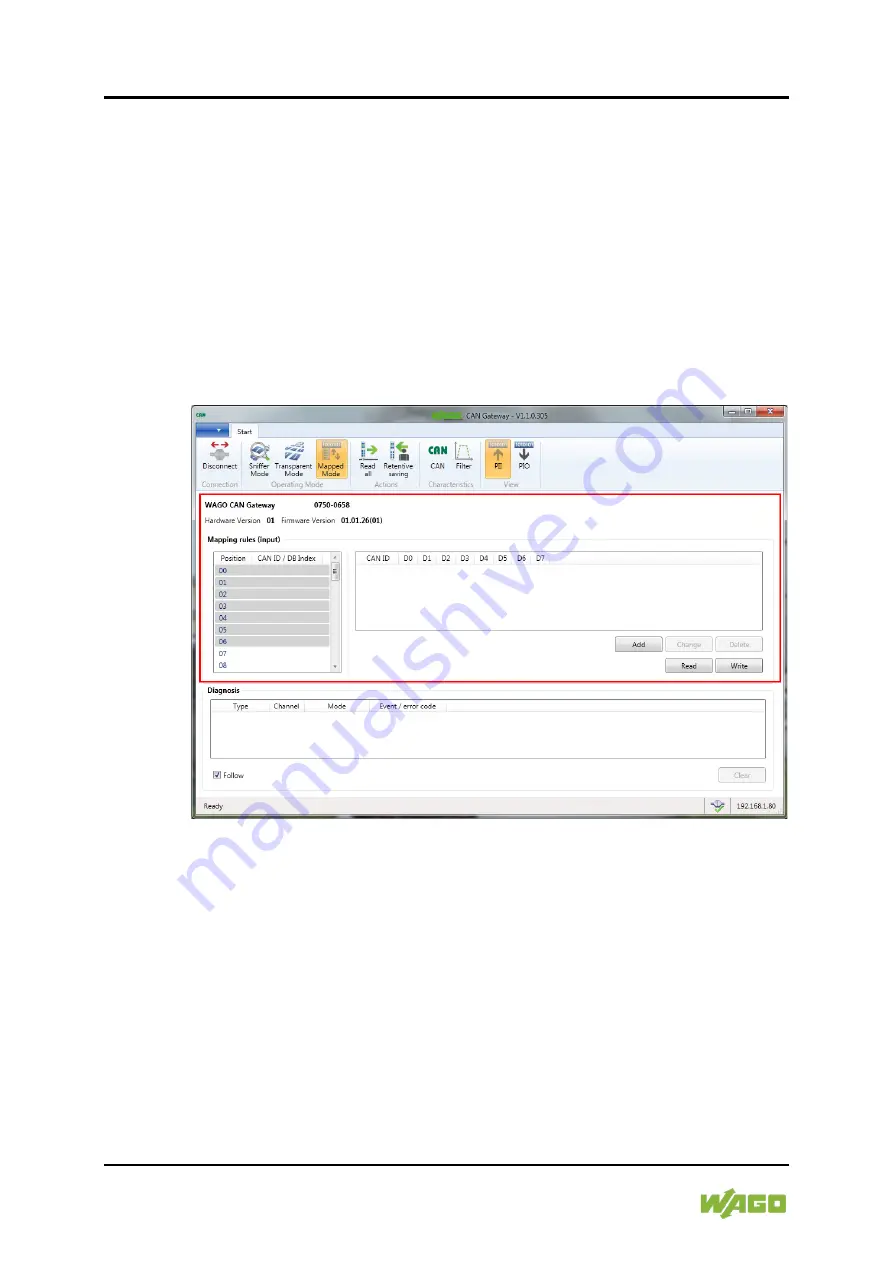
60 Configuration and Parameterization
WAGO-I/O-SYSTEM 750
750-658 CAN Gateway
Manual
Version 1.2.1, valid from FW/HW-Version 01/01
9.1.6
Function Area in the "Mapped Mode"
In the "View" menu item, the "PII" (process image of the input) and "PIO"
(process image of the output) views can be selected. The function area changes
according to the selected setting.
9.1.6.1 "PII" View
There are two different display windows in the function area:
•
The process image-oriented display (left)
•
The CAN display (right)
These show the current mapping rules for the process image of the input.
Figure 27: Function Area in the "Mapped Mode" – "PII" View
The following interaction options are available:
•
[Add]
button: Opens the "Add mapping rule" dialog to go to the
configuration dialog. The following interaction options are available in the
dialog itself:
- CAN ID
input field: The CAN ID of the CAN telegram to map can be
entered here in hexadecimal format.
- Input fields for data bytes
(D0 … D7)
: The position of the index is
entered on which the user data of the respective data byte (D0 … D7)
is copied to the process image.
















































