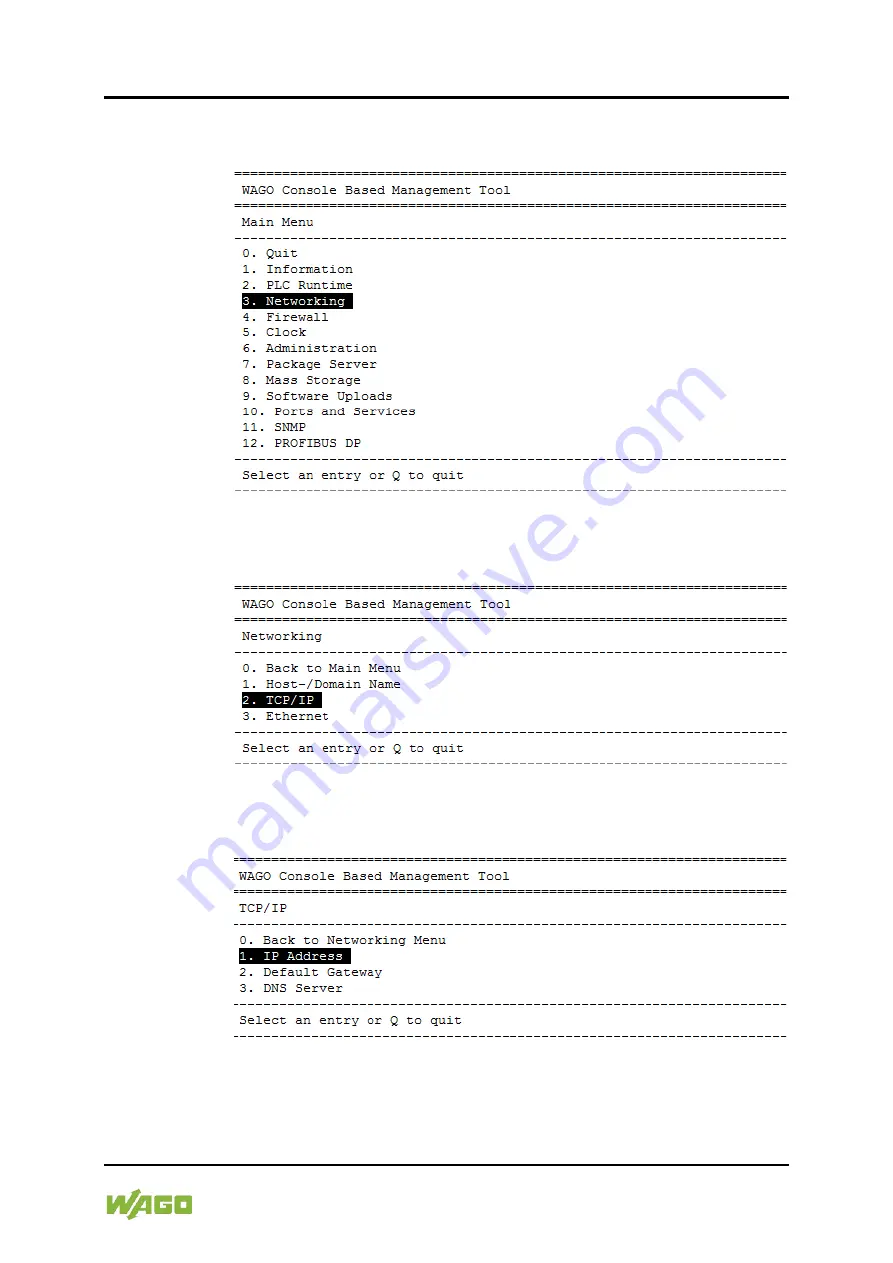
WAGO-I/O-SYSTEM 750
Commissioning 87
750-8207 PFC200 CS 2ETH RS 3G
Manual
Draft version 1.2.1 from 2017-09-13, valid from FW Version 02.06.20(09)
4.
In the
Main menu
use the keyboard (arrow keys or numeric keypad) to
move to and select
Networking
and then press
[Enter]
.
Figure 32: CBM – Selecting “Networking”
5.
In the
Networking
menu select
TCP/IP
and press
[Enter]
.
Figure 33: CBM – Selecting “TCP/IP”
6.
In the menu
TCP/IP
select
IP Address
and press
[Enter]
.
Figure 34: CBM – Selecting “IP address”
















































