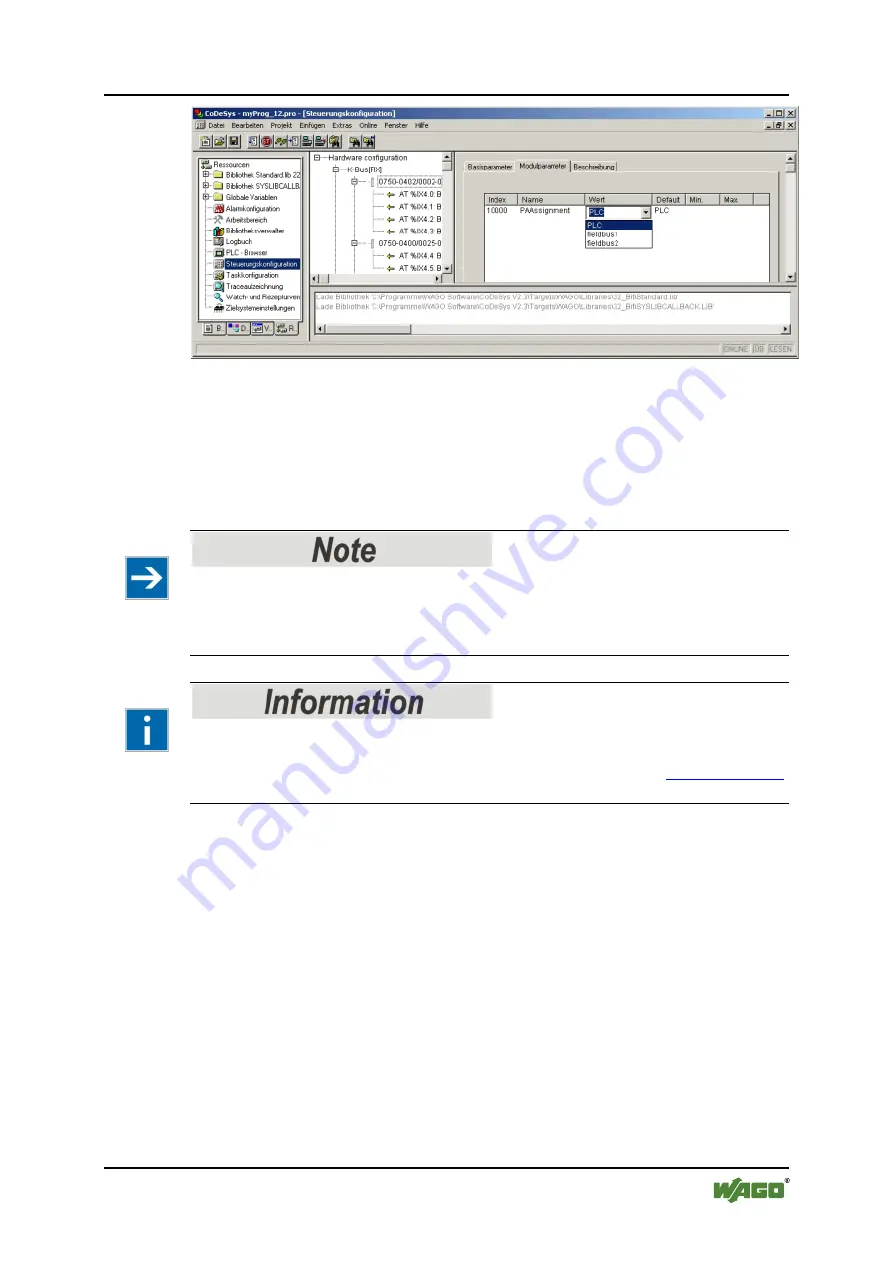
WAGO-I/O-SYSTEM 750
Programming the PFC using WAGO-I/O-PRO 141
750-880, 750-880/025-000 ETHERNET Programmable Fieldbus Controller
Manual
Version 1.0.1
Abbildung 56: Write access via module parameters
Pos: 82.17 /Serie 750 (WAGO-I/O-SYSTEM)/In Betrieb nehmen/In WAGO-I/O-PRO programmieren/Zuordnen, Programmieren, Projekt übersetzen, Konfigurationsdatei EA-config wird generiert @ 4\mod_1240913019546_21.doc @ 31706 @ @ 1
After completing these settings you can begin the IEC-61131-3 programming.
An "EA-config.xml" configuration file is automatically generated and stored in
the fieldbus controller, when you transfer the project (Menu
project >
transfer/transfer all
) and download it in the fieldbus controller.
Pos: 82.18 /Serie 750 (WAGO-I/O-SYSTEM)/In Betrieb nehmen/In WAGO-I/O-PRO programmieren/Hinweis: Bei direktem Schreiben über MODBUS an eine Hardware-Adresse fieldbus1 einstellen! @ 4\mod_1240913208359_21.doc @ 31729 @ @ 1
Set "fieldbus1", when directly writing to a hardware address via MODBUS!
Set fieldbus 1 if you wish to write directly to a hardware address via MODBUS.
Otherwise the modules will be allocated to the PLC, making writing from a
different location impossible.
Pos: 82.19 /Serie 750 (WAGO-I/O-SYSTEM)/In Betrieb nehmen/In WAGO-I/O-PRO programmieren/Information: Beschreibung zu dem Programmiertool WAGO-I/O-PRO + I/O-Konfigurator @ 4\mod_1242119437406_21.doc @ 32980 @ @ 1
Additional Information
For a detailed description of using the software, refer to the manual for the
"WAGO-I/O-
PRO
". This manual is located in the Internet un
Documentation
WAGO-I/O-SYSTEM759
WAGO-I/O-PRO
759-333
Pos: 82.20 /Dokumentation allgemein/Gliederungselemente/---Seitenwechsel--- @ 3\mod_1221108045078_0.doc @ 21810 @ @ 1















































