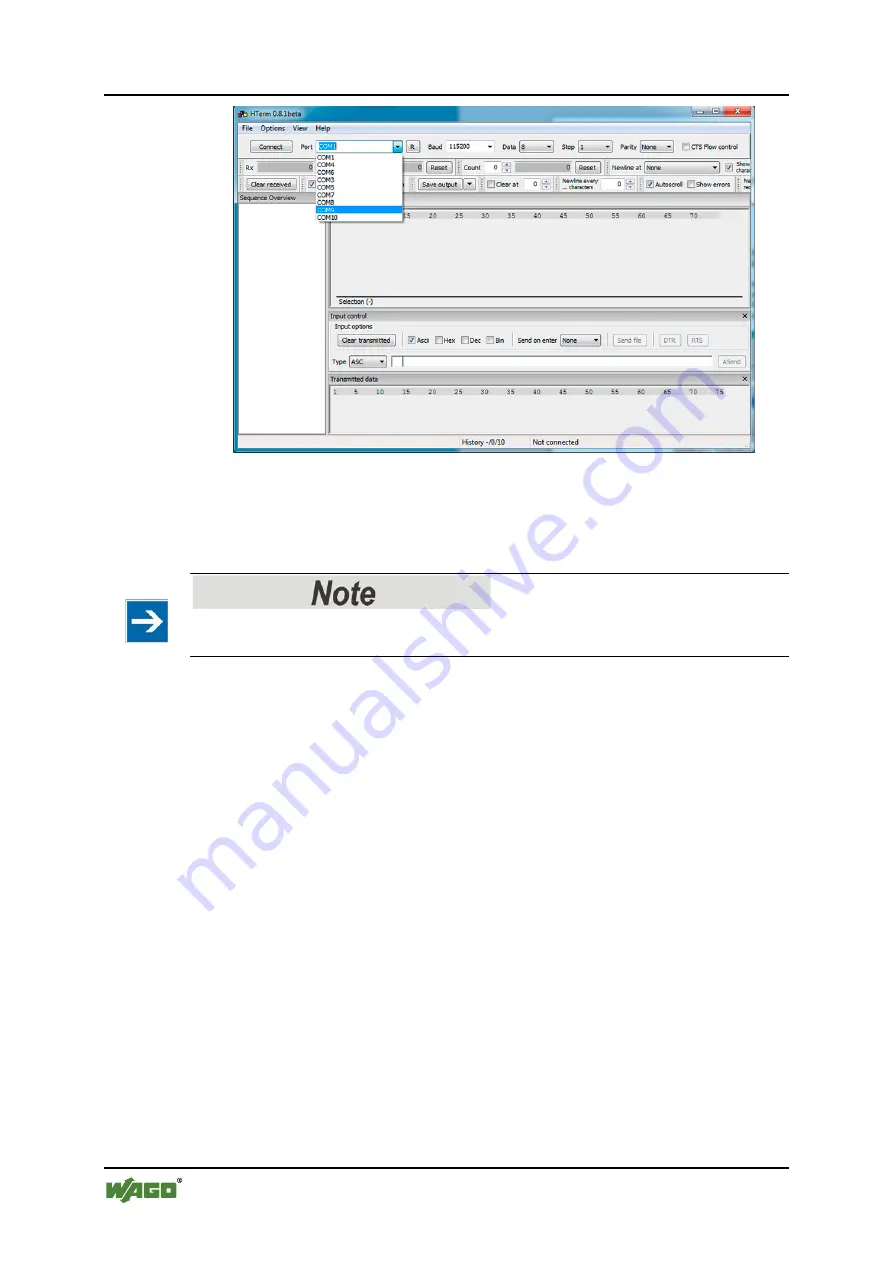
44
Commissioning
WAGO-I/O-SYSTEM 750
750-921
Bluetooth
®
Adapter
Manual
Version 2.0.1, applicable from FW Version 02
Figure 15: HTerm screenshot: Setting the COM port
3.
In the
Baud
selection box, choose the baud rate you specified in the
properties of the COM interface (see Section “Example: Connect PC to a
WSA”).
Set baud rate!
Set the baud rate to 115200 to utilize the full bandwidth of the data connection!
4.
Optional: Save your program configuration under
File > Save config as…
.
5.
Click
[Connect].
Connection to your WSA is established. This process can
take a few seconds. The LED of your WSA then lights up blue.
You can now use AT commands to configure your WSA.
















































