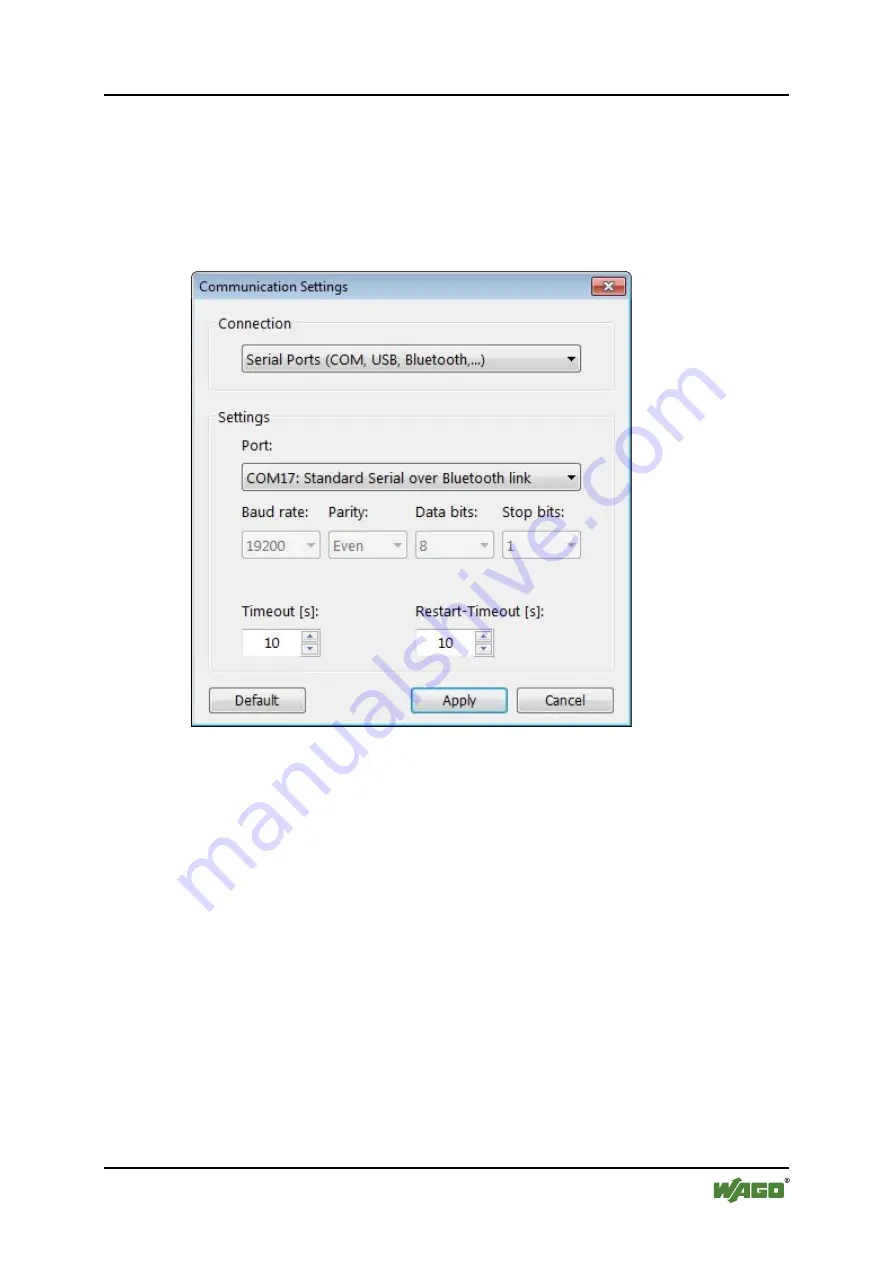
WAGO-I/O-SYSTEM 750
Commissioning
45
750-921
Bluetooth
®
Adapter
Manual
Version 2.0.1, applicable from FW Version 02
7.2.2
Example: Set Up a Data Connection Using WAGO-I/O-
CHECK
1.
Start WAGO-I/O-
CHECK
and click in the menu bar on
SETTINGS >
Communication…
.
A dialog for setting the serial interface opens.
Figure 16: COM port setting in WAGO-I/O-
CHECK
2.
In the
Connection
selection box, choose the
Serial Ports (COM, USB,
Bluetooth,…)
entry.
3.
In the
Port
selection box, choose the COM port of the
Bluetooth
®
interface
set up for the SPP “DATA” service (see also Section “Connect PC to a
WSA”).
4.
Click the
[OK]
button to apply the settings.
Then work as usual with WAGO-I/O-
CHECK.
















































