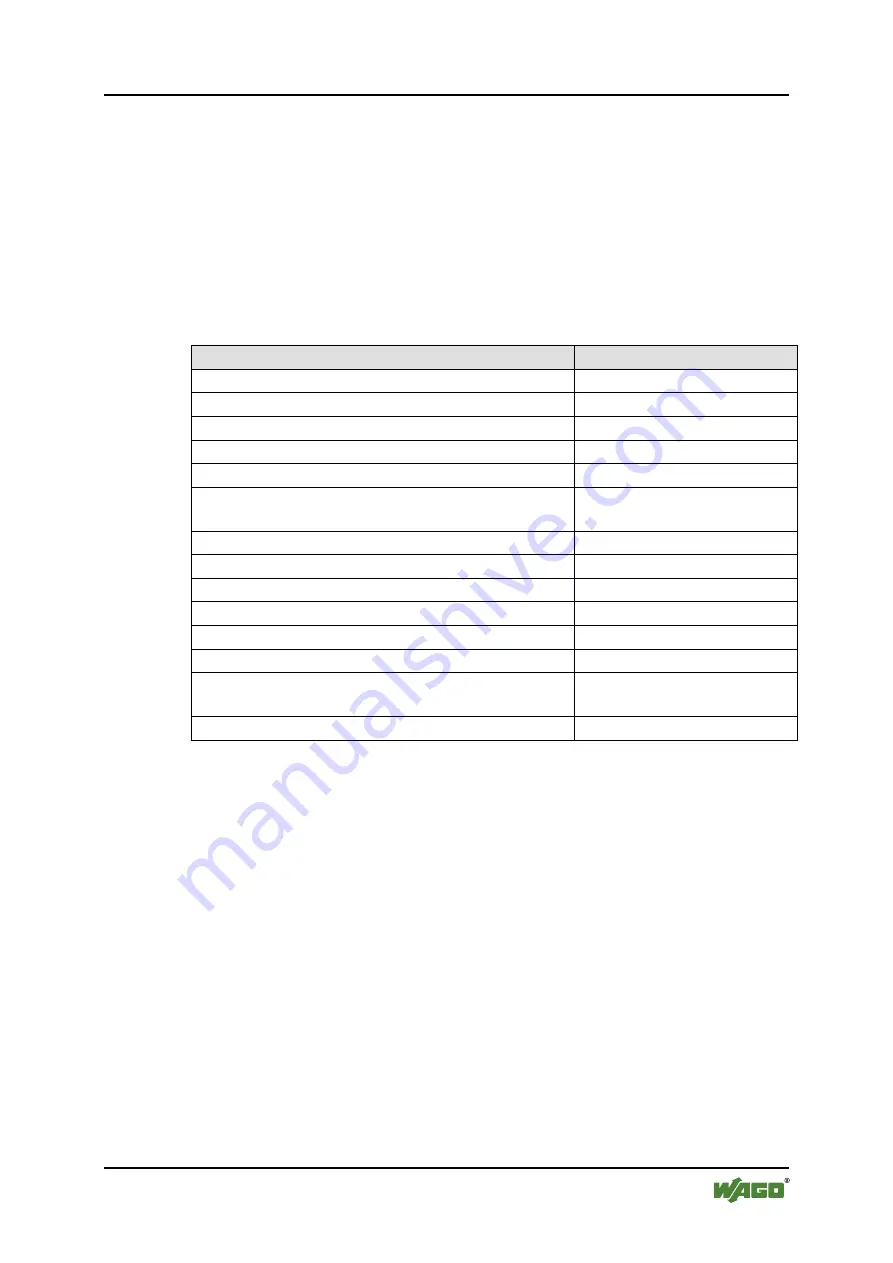
WAGO-I/O-SYSTEM 750
Function Description
21
750-921
Bluetooth
®
Adapter
Manual
Version 2.0.1, applicable from FW Version 02
Besides allowing the configuration to be modified, the AT command interface
also enables exporting of status and diagnostics information and text output of
context-based help texts.
The format for output by the AT command interface can be configured, enabling
it to be optimized for automatic or manual use.
A detailed description of the AT commands is given in the section “Reference AT
Commands.” The following table provides an overview of the supported AT
command groups.
Table 8: AT Command Groups – Section Overview
Contents
See section
Check the link to the WSA
”AT”
Call up syntax information
”AT HELP”
Call up device information (status text)
”AT INFO”
Close the AT command interface
”AT LOGOUT”
Restart the WSA
”AT RESET”
Configuration of the device name, the device
address and the CoD
”Group AT BTID”
Security settings
”Group AT BTSEC”
Configuration of outbound links
”Group AT CON”
Coexistence settings
”Group AT ECO”
Search for SPP devices within range
”Group AT INQ”
Query information from SPP devices within range ”Group AT RDEV”
Version and status information
”Group AT STATUS”
AT interface configuration, output format, factory
default settings
”Group AT SYS”
Configuration of the serial interface
”Group AT UART”
















































