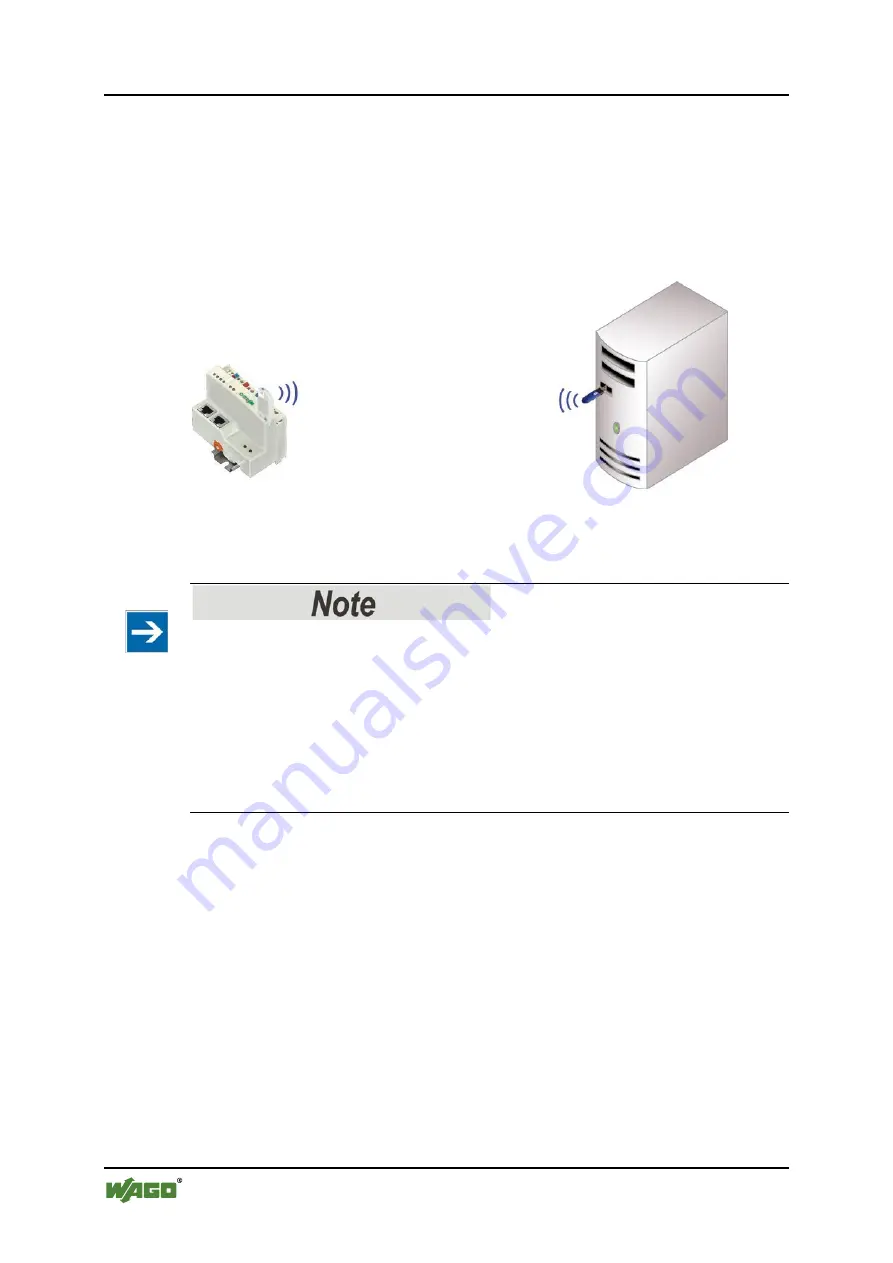
30
Connect Devices
WAGO-I/O-SYSTEM 750
750-921
Bluetooth
®
Adapter
Manual
Version 2.0.1, applicable from FW Version 02
5
Connect Devices
The WSA can be used as a cable substitute for connecting an external device (e.g.,
a PC) with a WAGO-I/O-SYSTEM 750 node when using WAGO-I/O-
CHECK
,
for example. A
Bluetooth
®
interface is required to use the WSA with a PC. If no
interface is integrated, install a USB
Bluetooth
®
dongle.
WAGO PLC
PC
WSA
Bluetooth
®
interface
Figure 7: Connection between WSA and
Bluetooth
®
interface of a PC
Important notes about installing a
Bluetooth
®
dongle!
When installing the software for the
Bluetooth
®
dongle, do not install the software
automatically — instead, select a
custom installation
. Services for PIM transfer,
audio devices, headset, etc. do not have to be installed, just the
service for serial
data transfer
(e.g., SPP, RFCOMM, Serial Port).
Bluetooth
®
registers virtual serial interfaces. COM ports are often assigned to
these interfaces automatically. You have to enter the COM port set again later
when setting up the connection (e.g., in HTerm or WAGO-I/O-
CHECK
).
5.1
Plug in WSA
Make sure that the external device (e.g., a PC with
Bluetooth
®
interface) is ready
to receive a connection and perform the following steps for the WSA.
1.
Plug the WSA into the service interface of your fieldbus coupler/WAGO
PLC or transducer.
2.
Switch on the power supply of the fieldbus coupler/WAGO PLC or
transducer (24 VDC power supply).
The blue LED of the WSA flashes.
















































