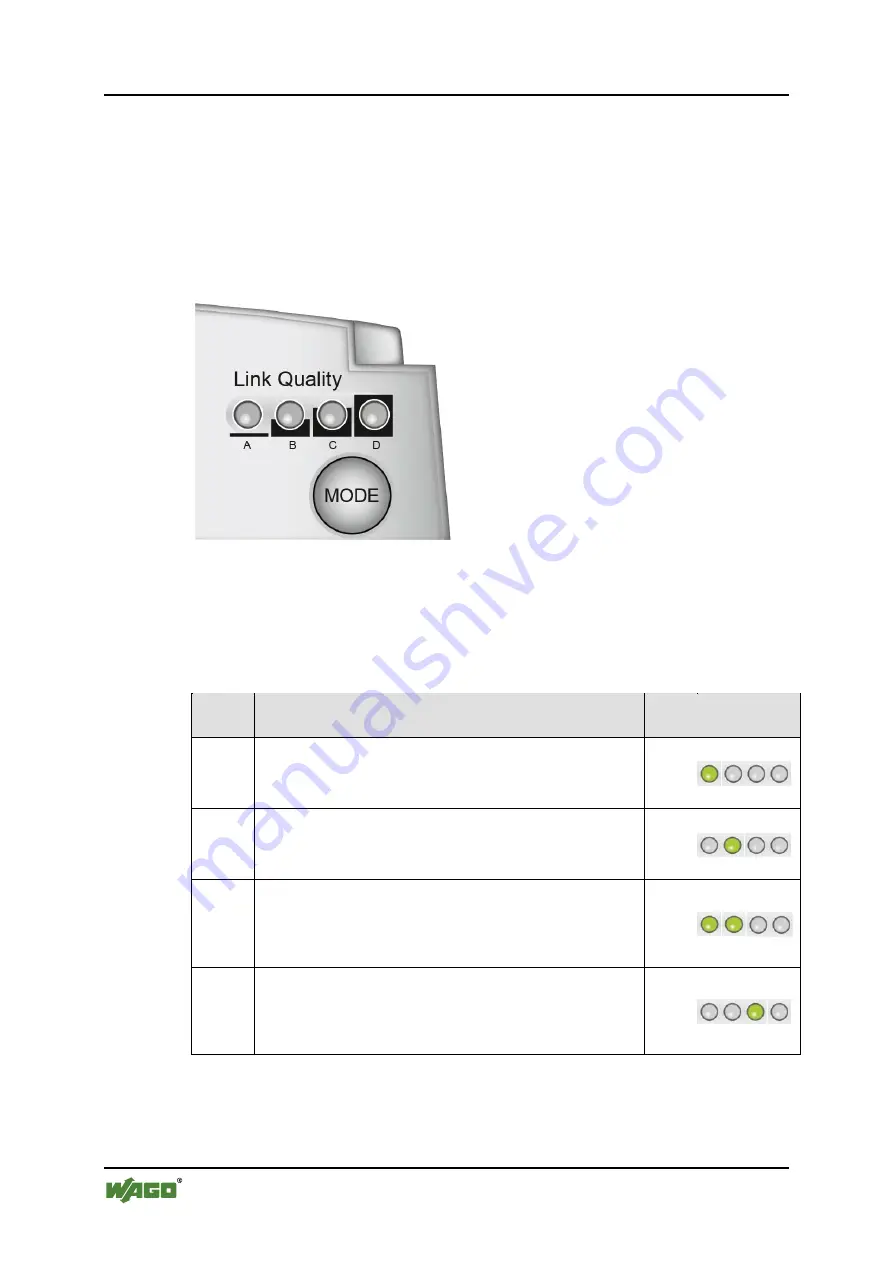
30
Configuration
WAGO-I/O-SYSTEM 758
758-915
Bluetooth
®
ETHERNET Gateway
Manual
Version 1.1.0, applicable from FW/HW Version 01/01
7.2
Configuration Using the Mode Membrane Button
The quickest and easiest method for configuring the device is using the Mode
membrane button located at the bottom of the device. LEDs A to D indicate the
status during configuration, based on the active operating mode. By repeatedly
pressing the Mode membrane button you can select and start an autoconfiguration
procedure in the device that then automatically carries out the device
configuration for the required scenario.
Figure 14: Mode membrane button and status LEDs
7.2.1
Overview of Autoconfiguration Procedures
The following autoconfiguration procedures can be selected in the order given:
Table 15: Autoconfiguration Procedures
Press
button Autoconfiguration Procedures
LED A B C D
1 x
1 Exit configuration mode
Exit the configuration mode without saving changes made
to the device configuration.
A
2 x
1 Reset device to factory default settings
Restore all settings to the factory default settings.
B
3 x
2 Reset IP parameters
Restore the IP parameters to the factory default settings.
All other settings are retained.
A+B
4 x
3 Wait for automatic configuration
The device will wait for configuration by a different WEG.
Although the device is connectable, it will not initiate the
setting up of a link.
C
















































