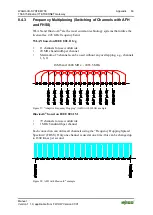54
Appendix
WAGO-I/O-SYSTEM 758
758-915
Bluetooth
®
ETHERNET Gateway
Manual
Version 1.1.0, applicable from FW/HW Version 01/01
The “A” and “C” LEDs light up.
3.
Press and hold the Mode membrane button for
at least 2 seconds
until LED
“A” and “C” begin flashing.
The WEG now attempts to set up a link to the 1st WEG.
Once this link has been established successfully, the 2nd WEG will configure the
1st WEG.
Both devices then carry out a restart and re-establish a wireless link automatically.
Successful autoconfiguration and establishing of a wireless link is indicated by the
permanently lit blue link LED “
(((.)))
” on the top of both devices.
8.1.3
Roaming Among WEGs
When several WEGs are used, point-to-point links can be established
consecutively between an ETHERNET segment and alternating other
ETHERNET segments. This provides an ETHERNET device mounted on an
independent transport system, for example, to always have access to a central
network along long transport sections or in different rooms via a WEG with other
suitably positioned WEGs.
Figure 25: Traveling automation station
In scenarios with automatically changing links between several partner devices
(“roaming”), each participating WEG must play one of two roles:
1.
Active Device
In this function the WEG initiates links to other WEGs automatically.
Identification of suitable link partners is determined using the device names.
2.
Passive Device
In this function the device is ready to establish a link to any other WEGs but
does not initiate setup of a link on its own.